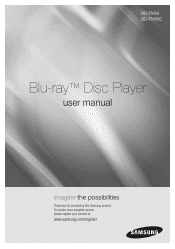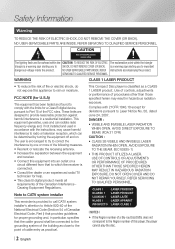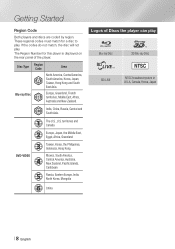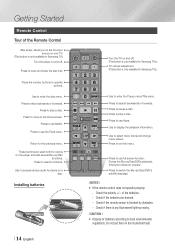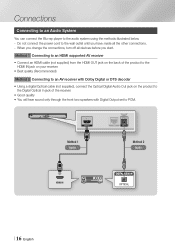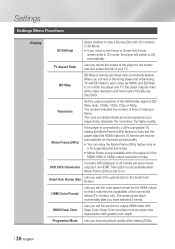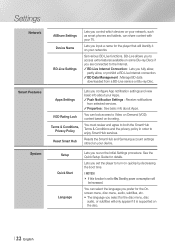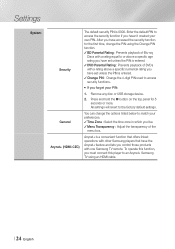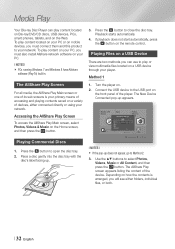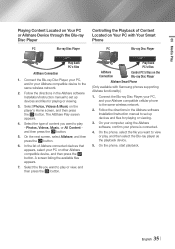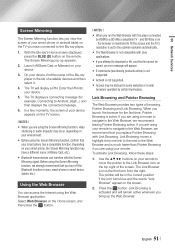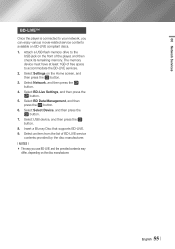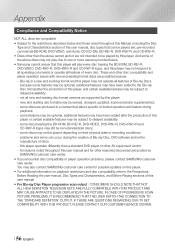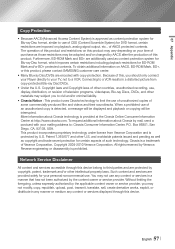Samsung BD-FM59C Support Question
Find answers below for this question about Samsung BD-FM59C.Need a Samsung BD-FM59C manual? We have 1 online manual for this item!
Question posted by fpma on July 19th, 2014
How To Install Apps On Samsung Blu Ray Bd-fm59c
The person who posted this question about this Samsung product did not include a detailed explanation. Please use the "Request More Information" button to the right if more details would help you to answer this question.
Current Answers
Related Samsung BD-FM59C Manual Pages
Samsung Knowledge Base Results
We have determined that the information below may contain an answer to this question. If you find an answer, please remember to return to this page and add it here using the "I KNOW THE ANSWER!" button above. It's that easy to earn points!-
General Support
... Only) or Allow (All). No more read/write speed BD-P1500 users must be downloaded and installed automatically. Initially released as a Profile 1.1 player, the BD-P1500 has only the required 256MB of persistent storage for detailed instructions. Firmware Update Instructions - CD Method All Blu-ray models can be updated using the buttons on your... -
General Support
... and BD-P5000. In the event it to select a language. button on the remote control. Then [highlight and right click] the .RUF file to [C opy] it does not appear, the firmware installation may have downloaded the CD firmware update. After powering the player back on your remote control, select the number for Blu-ray... -
General Support
... Do I Check The Firmware Version Currently Installed On My Player? Update Instructions - If your Blu-ray player is connected to a network, each time you power on your model. Related Article: How Do I Update The Firmware On My Blu-ray Player? Using a USB Flash Drive All models except for the BD-P1000, BD-P1200 and BD-P1400 can connect to a modem with...
Similar Questions
How Do I Do A Hard Reboot For My Player? All Apps Say Not Available.
after my last update apps like youtube are saying not available and netflix keeps canceling out when...
after my last update apps like youtube are saying not available and netflix keeps canceling out when...
(Posted by naswaq 9 years ago)
What Is The Difference Between The Samsung Blu-ray Bd-e5900za And Samsung
blu-ray bd-e5900-
blu-ray bd-e5900-
(Posted by jumserco2 10 years ago)
Samsung Bd-fm59c Bd-fm59c Vs Bd-f5900
I am trying to get one or another, witch one is the best? or the newest model?
I am trying to get one or another, witch one is the best? or the newest model?
(Posted by clayton4395 10 years ago)