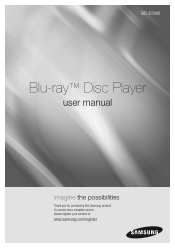Samsung BD-E5900 Support Question
Find answers below for this question about Samsung BD-E5900.Need a Samsung BD-E5900 manual? We have 3 online manuals for this item!
Question posted by jumserco2 on February 16th, 2014
What Is The Difference Between The Samsung Blu-ray Bd-e5900za And Samsung
blu-ray bd-e5900-
Current Answers
Related Samsung BD-E5900 Manual Pages
Samsung Knowledge Base Results
We have determined that the information below may contain an answer to this question. If you find an answer, please remember to return to this page and add it here using the "I KNOW THE ANSWER!" button above. It's that easy to earn points!-
How To Get Started With Netflix SAMSUNG
... Instant Queue 15608. How To Use BD Live 15510. Add content to the appropriate input. Use the arrow(s) and Enter buttons to select Netflix. New Netflix Customer's no commercials. Choose as many as you want with your new or existing Netflix account. Press [A] on Blu-ray Player) High-speed Internet connection (recommended 1.5 Mbps... -
How To Setup PC Streaming On Your Blu-ray Player. SAMSUNG
How To Run A Network Connection Test On Your Blu-ray Player 19119. SGH-A887 - Blu-ray Players > BD-P4600 10753. How To Setup PC Streaming On Your Blu-ray Player. 10760. How to Transfer MP3 Files To The Phone via a Memory Card Product : Blu-ray > -
How To Setup PC Streaming On Your Blu-ray Player. SAMSUNG
Product : Blu-ray > How To Setup PC Streaming On Your Blu-ray Player. 10760. How to Transfer MP3 Files To The Phone via a Memory Card How To Run A Network Connection Test On Your Blu-ray Player 19119. Blu-ray Players > BD-P4600 10753. SGH-A887 -
Similar Questions
Samsung Blu Ray Bd C8000
I cannot do nothing on the tablet I have to have remote to do it with do you have any suggestions th...
I cannot do nothing on the tablet I have to have remote to do it with do you have any suggestions th...
(Posted by Henbag63 7 years ago)
Screen Mirroring A Blu-ray Disc Player Bd-e5900
how do i screen mirroring a blu-ray disc player BD-e5900
how do i screen mirroring a blu-ray disc player BD-e5900
(Posted by josuemejia1jm 7 years ago)
How To Remove Netflix Account Info From Samsung Blu Ray Bd-e5300
(Posted by ArkadShutt 9 years ago)
How To Change Resolution Output On Blu Ray Bd-e5900
(Posted by matlDora2a 10 years ago)
What Is The Difference Between Samsung Bd-e5900 And Bd-em59c
(Posted by chritm 10 years ago)