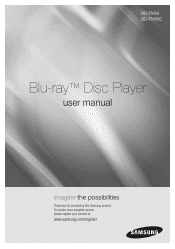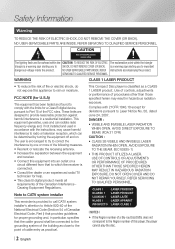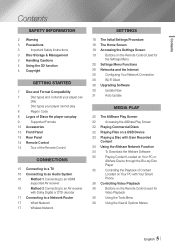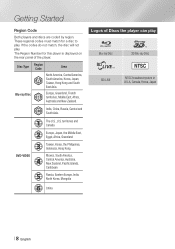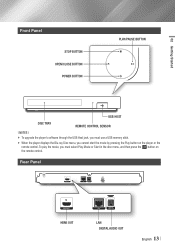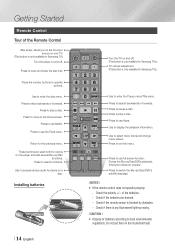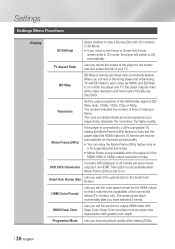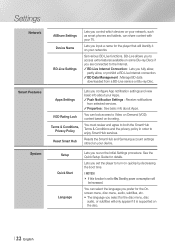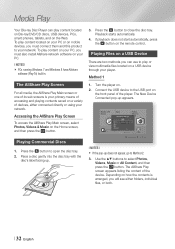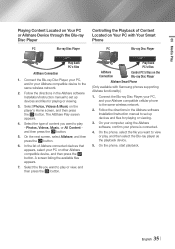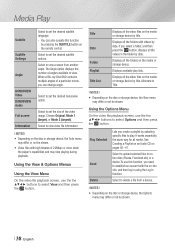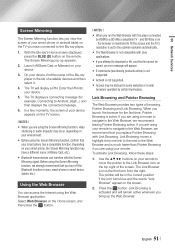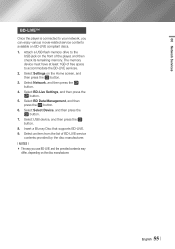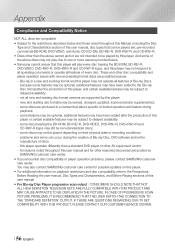Samsung BD-FM59C Support Question
Find answers below for this question about Samsung BD-FM59C.Need a Samsung BD-FM59C manual? We have 1 online manual for this item!
Question posted by naswaq on January 28th, 2015
How Do I Do A Hard Reboot For My Player? All Apps Say Not Available.
after my last update apps like youtube are saying not available and netflix keeps canceling out when i click on it. i figure if i can reset it everything will go to factory settings but cant figure out how to reset it.
Current Answers
Answer #1: Posted by Autodiy on January 28th, 2015 8:03 AM
there are reset instructions on the link below.
Www.autodiy.co.za
Related Samsung BD-FM59C Manual Pages
Samsung Knowledge Base Results
We have determined that the information below may contain an answer to this question. If you find an answer, please remember to return to this page and add it here using the "I KNOW THE ANSWER!" button above. It's that easy to earn points!-
General Support
...Apps / PIM Batteries Camera / Camcorder Media Network/SAR NEW - Can My SCH-I910 (Omnia) Be Upgraded Using The SGH-I900 Update... SCH-I910 (Omnia) Phone? How Do I Reset My SCH-I910 (Omnia) Phone? How Do ...) Phone? How Do I Check The Amount Of Used / Available Minutes On My SCH-I910 (Omnia) Phone? How Do ... Open The Media Player On My SCH-I910 (Omnia) Phone? What Are USB Settings And How Do... -
General Support
... models running firmware version 2.0 or later are capable of the box. Click one available you can be updated using the CD method. LAN Method ' link above for the BD-P1000, BD-P1200 and BD-P1400 can connect to a modem with a working internet connection to update your Blu-ray player is connected to a network, each time you power on your model... -
How To Activate Your Netflix Account SAMSUNG
... Queue are "instantly available" Your selection will begin watching. B button. submit Please select answers for viewing on your Blu-ray Player Using your Netflix account and click "help /tv or login to your Blu-ray remote control, select Netflix from the Blu-ray player's menu or at the top of questions ok Blu-ray Players > BD-P1600 STEP 2.
Similar Questions
Connected To Router But Not The Internet. Why?
This player suddenly stopped connecting to the internet. The error message says I am connected to th...
This player suddenly stopped connecting to the internet. The error message says I am connected to th...
(Posted by trinatully 9 years ago)
Cannot Find Security Code For Installing Blu Ray Model Bd-e5400
(Posted by Sgtjust 10 years ago)