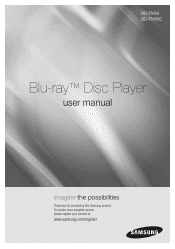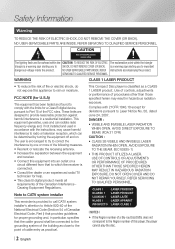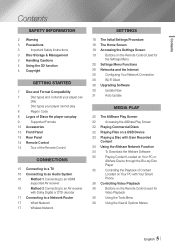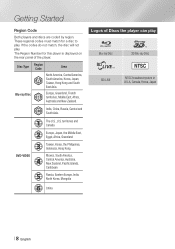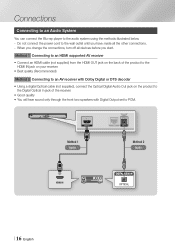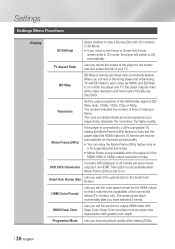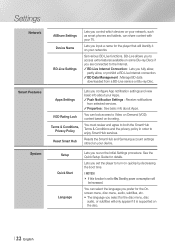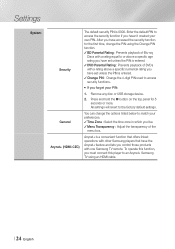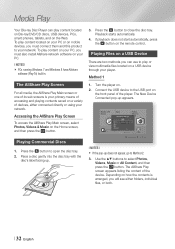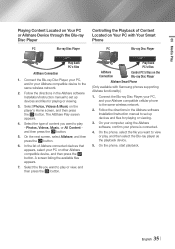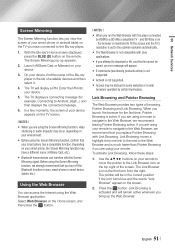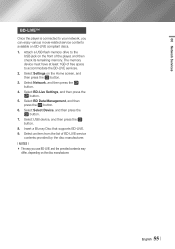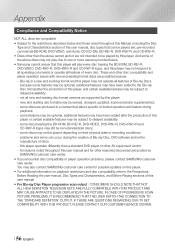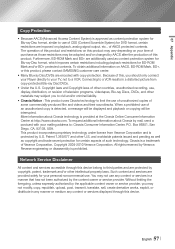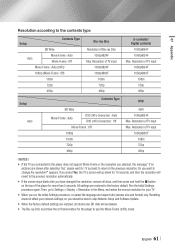Samsung BD-FM59C Support Question
Find answers below for this question about Samsung BD-FM59C.Need a Samsung BD-FM59C manual? We have 1 online manual for this item!
Question posted by trinatully on April 19th, 2015
Connected To Router But Not The Internet. Why?
This player suddenly stopped connecting to the internet. The error message says I am connected to the router but not the internet. I have reset the device, I have other devices connected to the internet so I know it's not the router, I have tried changing the DNP to 8.8.8.8, all to no avail. I splurged and bought this machine so that I could watch Netflix, as I had cancelled my cable in an effort to pinch pennies. I am so mad that this stopped working! Please help!
Current Answers
Answer #1: Posted by freginold on June 27th, 2015 6:51 AM
Check the date and time on the device, make sure they are both correct. Often when one device won't connect but others will, the date and/or time got changed somehow, which causes problems with sites that use security certificates.
Related Samsung BD-FM59C Manual Pages
Samsung Knowledge Base Results
We have determined that the information below may contain an answer to this question. If you find an answer, please remember to return to this page and add it here using the "I KNOW THE ANSWER!" button above. It's that easy to earn points!-
General Support
... Audio Decoder OPTIONAL MANDATORY Video Decoder Internet Connectivity Virtual Package support for menus and games. Q: Can profiles be 1.1 or 2.0 (Bonus View or BD-Live) compliant if they require a feature such as Picture in -picture, as well as at least 256MB of local storage for content. Player Profiles Blu-ray Disc Player Profiles 1.0 is local storage and network... -
General Support
... the Network "Confirm that your internet provider. The IP address, subnet mask, gateway and domain name servers (DNS) will be possible. Blockbuster, Netflix And Pandora Error Messages To troubleshoot network issues with viewing the network settings Choose Ethernet port by your Blu-ray player has an active connection to make changes. Please try again shortly. "Account has been... -
General Support
... must do not make changes to any settings you to re-connect other documentation for help to view documentation for configuring your Blu-ray player will not be able help . Check the bottom of the router setup page. Do not call your ISP (Internet Service Provider). Unless your ISP has provided you don't know how to the network...
Similar Questions
Trying To Connect My Blu-ray Player To The Internet
In trying to establish an internet connection there is not and Wireless option being presented just ...
In trying to establish an internet connection there is not and Wireless option being presented just ...
(Posted by adorablewealth 6 years ago)
How Do I Get Hulu Plus On My Samsung Bd-e5400 Blu Ray Player?
I just recently got the Samsung BD-E5400 Blu ray player and have no idea how to download apps. The o...
I just recently got the Samsung BD-E5400 Blu ray player and have no idea how to download apps. The o...
(Posted by blmason 10 years ago)
Samsung Bd-fm59c Bd-fm59c Vs Bd-f5900
I am trying to get one or another, witch one is the best? or the newest model?
I am trying to get one or another, witch one is the best? or the newest model?
(Posted by clayton4395 10 years ago)