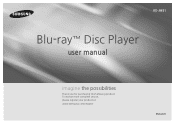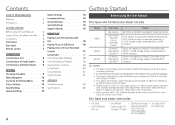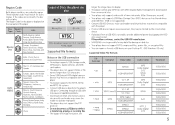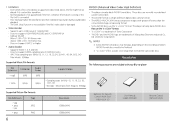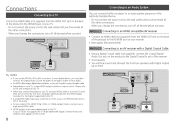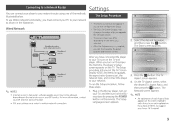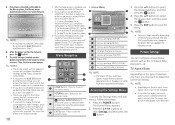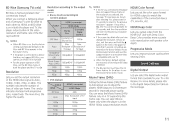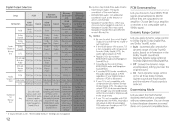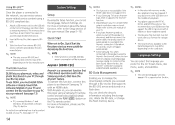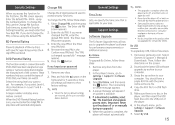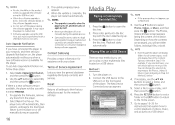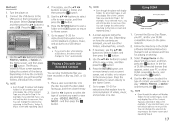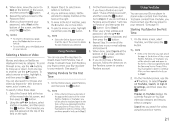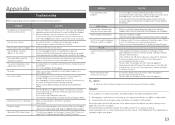Samsung BD-JM51 Support Question
Find answers below for this question about Samsung BD-JM51.Need a Samsung BD-JM51 manual? We have 1 online manual for this item!
Question posted by adorablewealth on October 21st, 2017
Trying To Connect My Blu-ray Player To The Internet
In trying to establish an internet connection there is not and Wireless option being presented just wired network setting. I have a Samsung Blu-ray player. What should I do.
Current Answers
Related Samsung BD-JM51 Manual Pages
Samsung Knowledge Base Results
We have determined that the information below may contain an answer to this question. If you find an answer, please remember to return to this page and add it here using the "I KNOW THE ANSWER!" button above. It's that easy to earn points!-
General Support
... the buttons to select Save If you 're receiving: Unable to connect to the Network "Confirm that allows you can access the internet from your Blu-ray player has an active connection to limitations set -up of certain items will be set to OFF MANUAL respectively or set by clicking the double arrows next to make changes. into the... -
General Support
...files. How To Configure File Sharing In Windows XP And Vista For PC Streaming On Compatible Blu-ray Players On a Windows Vista or XP-based computer, you can share files among both local and... your computer directly through their own accounts or through a Guest account. Remote users connect to your computer over the network and access the files that are shared on and off. There is a new ... -
How To Add Applications To Internet@TV SAMSUNG
... Internet@TV, press the INTERNET@TV button on your wired network, . start using Internet@TV, you can press the MENU button, select Application, select Content View, and then select Internet@TV begin adding applications, go on connecting your TV to your network. Alternatively, you must connect your TV to your remote. For information on connecting your TV to your wireless network...
Similar Questions
Im Trying To Listen To Pandora And Cant Change To A New Station Or Skip To The N
im trying to change to a new station on pandora and cant even skip to the next song
im trying to change to a new station on pandora and cant even skip to the next song
(Posted by mariadilsworth3 6 years ago)
How Do I Update My Player
I need to update firmware on my dvd player it is model BD-JM51 model code BD-JM51/ZA
I need to update firmware on my dvd player it is model BD-JM51 model code BD-JM51/ZA
(Posted by Anonymous-162157 7 years ago)
Cinivia Error Message On Store Bought Blu-ray Discs
Having Cinavia message code 3 problems on some of my store bought blu ray disc. Need help either byp...
Having Cinavia message code 3 problems on some of my store bought blu ray disc. Need help either byp...
(Posted by hkirklin01 7 years ago)
How Do I Get Hulu Plus On My Samsung Bd-e5400 Blu Ray Player?
I just recently got the Samsung BD-E5400 Blu ray player and have no idea how to download apps. The o...
I just recently got the Samsung BD-E5400 Blu ray player and have no idea how to download apps. The o...
(Posted by blmason 10 years ago)