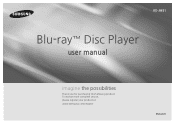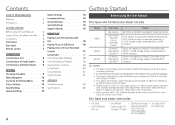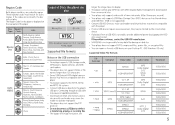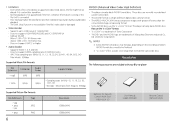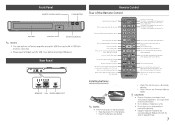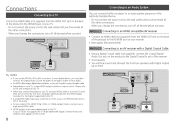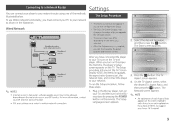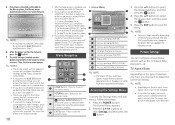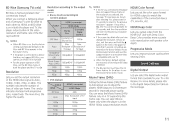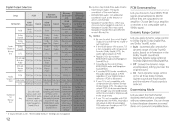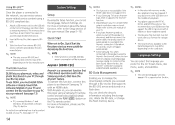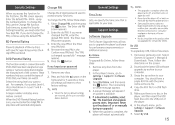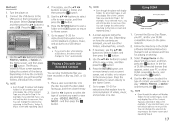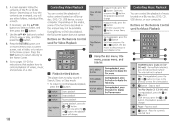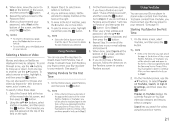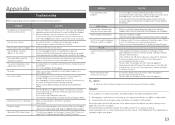Samsung BD-JM51 Support Question
Find answers below for this question about Samsung BD-JM51.Need a Samsung BD-JM51 manual? We have 1 online manual for this item!
Question posted by Anonymous-162157 on March 24th, 2017
How Do I Update My Player
I need to update firmware on my dvd player it is model BD-JM51 model code BD-JM51/ZA
Current Answers
Answer #1: Posted by waelsaidani1 on April 1st, 2017 8:34 AM
hello please follow instructions here on how to update firmware; http://support-us.samsung.com/cyber/popup/iframe/pop_troubleshooting_fr.jsp?idx=39769&modelname=BD-P1600&modelcode=&session_id=&from_osc=
Related Samsung BD-JM51 Manual Pages
Samsung Knowledge Base Results
We have determined that the information below may contain an answer to this question. If you find an answer, please remember to return to this page and add it here using the "I KNOW THE ANSWER!" button above. It's that easy to earn points!-
General Support
... with a manufacturer released firmware update. Certain extras might require the player to be a Profile 2 player (or 1.1), the profile may be 1.1 or 2.0 (Bonus View or BD-Live) compliant if they require a feature such as Picture in -picture, as well as the " Grace Period Profile" and "Initial Standard Profile". Q: Can profiles be updated A: If a Blu-ray player contains the hardware required... -
General Support
... to upgrade it to a profile 1.1 player. A firmware update will be available at the end of Blu-ray video and bonus content, it is available, follow the suggestions below. UPDATE A firmware upgrade (Version 2.0) for hardware requirements.) BD-P1000, BD-P1200 and BD-P1500 - Version 2.0 provides BD-Live Capability and automatic firmware updates. Some Movie Titles or Bonus... -
General Support
... problems with your Blu-Ray player and dual-layer DVDs, a firmware update may be needed in order to play later-version discs. Firmware upgrades are available from the Download Center . My Blu-ray Player Isn't Playing Dual-Layer DVDs. The BD-P1000 Blu-ray disc player supports BD-ROM Profile 1 version 1.0 specification discs only. If the firmware update has not resolved...
Similar Questions
Trying To Connect My Blu-ray Player To The Internet
In trying to establish an internet connection there is not and Wireless option being presented just ...
In trying to establish an internet connection there is not and Wireless option being presented just ...
(Posted by adorablewealth 6 years ago)
Cinivia Error Message On Store Bought Blu-ray Discs
Having Cinavia message code 3 problems on some of my store bought blu ray disc. Need help either byp...
Having Cinavia message code 3 problems on some of my store bought blu ray disc. Need help either byp...
(Posted by hkirklin01 7 years ago)
Why Will My Bd-fm51 Not Play Blu Ray Disk
When I got my player it played both blu Ray and regular dvds now it won't play blu Ray at all how do...
When I got my player it played both blu Ray and regular dvds now it won't play blu Ray at all how do...
(Posted by violetabel04 9 years ago)
How Do I Get Hulu Plus On My Samsung Bd-e5400 Blu Ray Player?
I just recently got the Samsung BD-E5400 Blu ray player and have no idea how to download apps. The o...
I just recently got the Samsung BD-E5400 Blu ray player and have no idea how to download apps. The o...
(Posted by blmason 10 years ago)