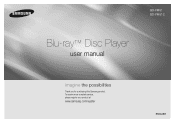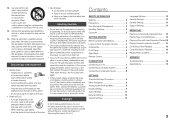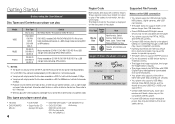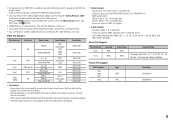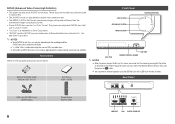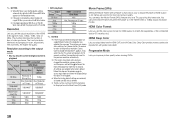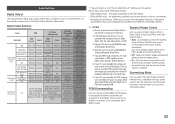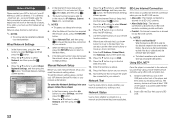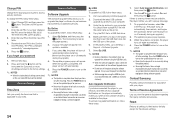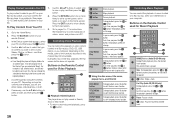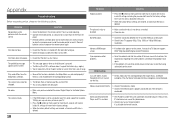Samsung BD-FM51 Support and Manuals
Get Help and Manuals for this Samsung item

View All Support Options Below
Free Samsung BD-FM51 manuals!
Problems with Samsung BD-FM51?
Ask a Question
Free Samsung BD-FM51 manuals!
Problems with Samsung BD-FM51?
Ask a Question
Most Recent Samsung BD-FM51 Questions
How Do I Get The Disc Tray To Open With The Power Off
how do I get the disc tray to open with the power off
how do I get the disc tray to open with the power off
(Posted by erictrickey69 6 years ago)
Connecting To Wifi/internet
Hello! I was trying to get my Samsung B0-FM51 to connect to the WiFi or internet in general so that ...
Hello! I was trying to get my Samsung B0-FM51 to connect to the WiFi or internet in general so that ...
(Posted by jerqone 7 years ago)
Wont Play Blu Ray Movies
my blu ray player will play dvd's but wont play blu ray movies. It kicks the disc out. What is the p...
my blu ray player will play dvd's but wont play blu ray movies. It kicks the disc out. What is the p...
(Posted by cdhubbard70 7 years ago)
How Can I Make My Samsung Bd-fm51 Region Free?
How can i make my Samsung BD-FM51 region free?
How can i make my Samsung BD-FM51 region free?
(Posted by kasypowell 9 years ago)
Popular Samsung BD-FM51 Manual Pages
Samsung BD-FM51 Reviews
We have not received any reviews for Samsung yet.