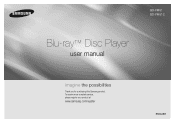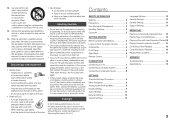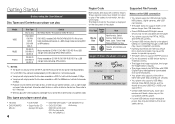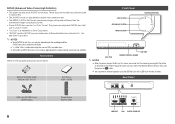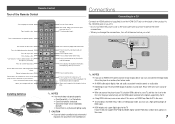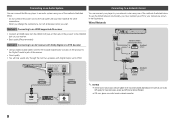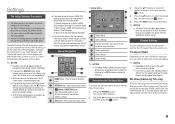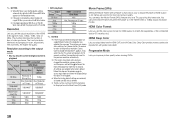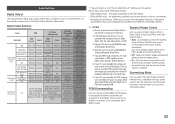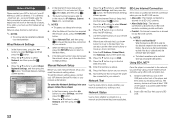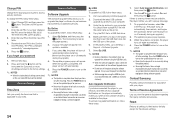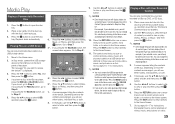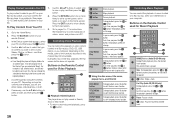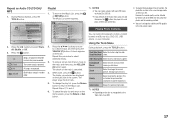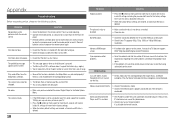Samsung BD-FM51 Support Question
Find answers below for this question about Samsung BD-FM51.Need a Samsung BD-FM51 manual? We have 1 online manual for this item!
Question posted by kasypowell on January 19th, 2015
How Can I Make My Samsung Bd-fm51 Region Free?
How can i make my Samsung BD-FM51 region free?
Current Answers
Answer #1: Posted by Odin on January 19th, 2015 6:09 PM
You can't; sorry. See page 2 of the manual. If you don't have that manual handy, the page is reproduced here.
Hope this is useful. Please don't forget to click the Accept This Answer button if you do accept it. My aim is to provide reliable helpful answers, not just a lot of them. See https://www.helpowl.com/profile/Odin.
Related Samsung BD-FM51 Manual Pages
Samsung Knowledge Base Results
We have determined that the information below may contain an answer to this question. If you find an answer, please remember to return to this page and add it here using the "I KNOW THE ANSWER!" button above. It's that easy to earn points!-
General Support
... disc inside. Do not use a CD-RW disc Your Blu-ray player must use the "Burn Image" screen, use the Ethernet (LAN) connection method, Requirements for upgrading your firmware using another method listed below, please call 1-800-SAMSUNG (726-7864) to request a free firmware update disc Check Your Current Firmware Version: Power... -
General Support
... (5 inches) 240 Dougle sided 480 (3 1/2 inches) 80 Double sided 160 DVD-RW (V mode and finalized only) 5 inches (4.7GB) (Extended play all Region A and Region Free BDs as well as Region 1 DVD's. The Region Number for your Blu-ray Player. DVD 1 The U.S., U.S. B Europe, Greenland, French territories, Middle East, Africa, Australia and New Zealand. Which Disc Types Can I Use with... -
How To Activate VUDU From Internet@TV SAMSUNG
... Email' followed by a confirmation screen prompting to sign up when a movie title is displayed with online access Turn on your Blu-ray remote enter your Blu-ray remote, select 'Free HD Rental'. The VUDU connection screens are displayed as the VUDU service connects to the server. initial VUDU screen is selected. BD-C5500 33959. Blu-ray Players >
Similar Questions
Samsung Bd-j5900 Curved 3d Blu-ray Player With Wi-fi (2015 Model)
I had my new Samsung Samsung BD-J5900 Curved 3D Blu-ray Player with Wi-Fi (2015 Model) connected and...
I had my new Samsung Samsung BD-J5900 Curved 3D Blu-ray Player with Wi-Fi (2015 Model) connected and...
(Posted by corriedc60 7 years ago)
Why Will My Bd-fm51 Not Play Blu Ray Disk
When I got my player it played both blu Ray and regular dvds now it won't play blu Ray at all how do...
When I got my player it played both blu Ray and regular dvds now it won't play blu Ray at all how do...
(Posted by violetabel04 9 years ago)
How Do I Get Hulu Plus On My Samsung Bd-e5400 Blu Ray Player?
I just recently got the Samsung BD-E5400 Blu ray player and have no idea how to download apps. The o...
I just recently got the Samsung BD-E5400 Blu ray player and have no idea how to download apps. The o...
(Posted by blmason 10 years ago)