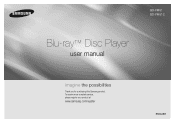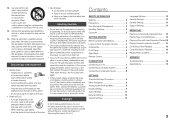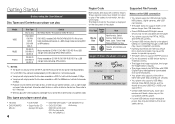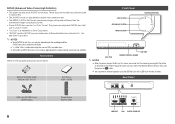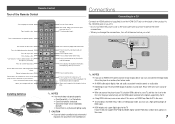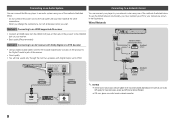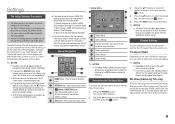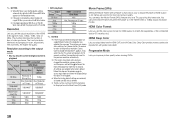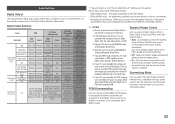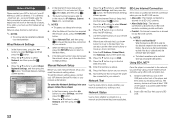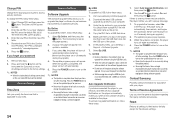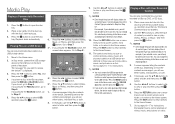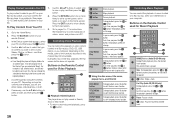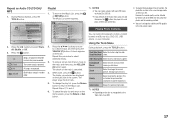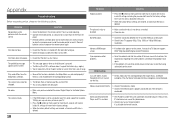Samsung BD-FM51 Support Question
Find answers below for this question about Samsung BD-FM51.Need a Samsung BD-FM51 manual? We have 1 online manual for this item!
Current Answers
Related Samsung BD-FM51 Manual Pages
Samsung Knowledge Base Results
We have determined that the information below may contain an answer to this question. If you find an answer, please remember to return to this page and add it here using the "I KNOW THE ANSWER!" button above. It's that easy to earn points!-
General Support
... with an Ethernet jack, you power on your player depending on the player it will look for the BD-P1000, BD-P1200 and BD-P1400 can connect to a modem with a working internet connection to update your model. Update Instructions - Related Article: How Do I Update The Firmware On My Blu-ray Player? How Do I Check The Firmware Version Currently Installed... -
Using Anynet+ With A Home Theater SAMSUNG
LCD TV 2317. Using Anynet+ with an Anynet+ Device Connected to control the Blu-Ray player, enter the Tools Menu again and select BD operation. If you have a Blu-Ray player with this content? Were you select the Blu-ray player from the Anynet+ device list on the Tools menu, the Anynet+ function will automatically change the TV to use your TV... -
How To Setup PC Streaming On Your Blu-ray Player. SAMSUNG
How To Run A Network Connection Test On Your Blu-ray Player 19119. Product : Blu-ray > Blu-ray Players > How To Setup PC Streaming On Your Blu-ray Player. 10760. BD-P3600 10751. SGH-A887 - How to Transfer MP3 Files To The Phone via a Memory Card
Similar Questions
Wont Play Blu Ray Movies
my blu ray player will play dvd's but wont play blu ray movies. It kicks the disc out. What is the p...
my blu ray player will play dvd's but wont play blu ray movies. It kicks the disc out. What is the p...
(Posted by cdhubbard70 7 years ago)
Why Will My Bd-fm51 Not Play Blu Ray Disk
When I got my player it played both blu Ray and regular dvds now it won't play blu Ray at all how do...
When I got my player it played both blu Ray and regular dvds now it won't play blu Ray at all how do...
(Posted by violetabel04 9 years ago)
Samsung Blue-ray Player ( Bd-p1600). Trying To Connect To Internet
im trying to connect the bd p1600 dvd to the internet tru a wired connection from my router and is n...
im trying to connect the bd p1600 dvd to the internet tru a wired connection from my router and is n...
(Posted by mgroupcaribbean 13 years ago)