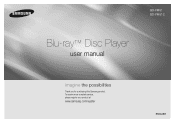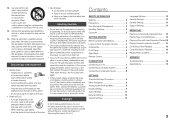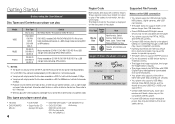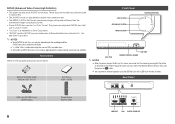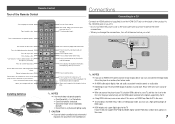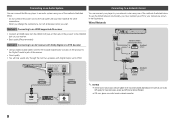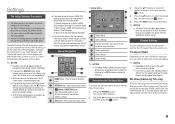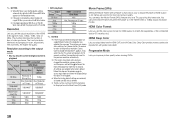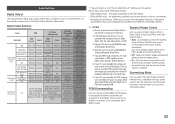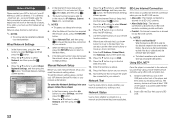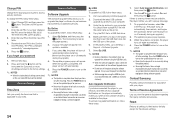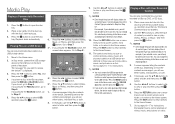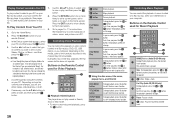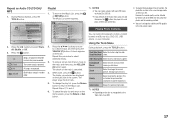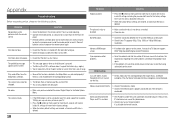Samsung BD-FM51 Support Question
Find answers below for this question about Samsung BD-FM51.Need a Samsung BD-FM51 manual? We have 1 online manual for this item!
Question posted by jerqone on September 10th, 2016
Connecting To Wifi/internet
Hello! I was trying to get my Samsung B0-FM51 to connect to the WiFi or internet in general so that I can utilize the Netflix option. Does anyone have any idea how to do this?
Current Answers
Answer #1: Posted by TheWiz on September 10th, 2016 12:05 PM
Refer to page 12 of the User's Manual for instructions on how to input network settings.
Related Samsung BD-FM51 Manual Pages
Samsung Knowledge Base Results
We have determined that the information below may contain an answer to this question. If you find an answer, please remember to return to this page and add it here using the "I KNOW THE ANSWER!" button above. It's that easy to earn points!-
General Support
... Decoder OPTIONAL MANDATORY Video Decoder Internet Connectivity Virtual Package support for updates and content, and an Internet connection. Yes, all Blu-ray players? Model's by Wikipedia.com) Q: Player Profiles Blu-ray Disc Player Profiles 1.0 is the launch profile also known as 1.1 players but with a firmware update became a Profile 2. The BD-P2500 and BD-P2550... -
General Support
... BD-P1500 Getting Started With BD-Live Getting Started with a working internet connection to Allow (Valid Only) which supports the following models running firmware version 2.0 or later are capable of automatic firmware updates: BD-P1500, BD-P2500, BD-P2550. 2009 models and later (BD-P1590, BD-P1600, BD-P3600, BD-P4600) are several ways to update your player depending on your Blu-ray player... -
How To Activate VUDU From Internet@TV SAMSUNG
... VUDU' is displayed with two options. Using the right and left arrow buttons on your network. Registering Your Email Address You will need: A wired or wireless network connection to your Blu-ray Player TV set to sign up when a movie title is connected PC with VUDU you can press the Internet@TV button on your account...
Similar Questions
Wont Play Blu Ray Movies
my blu ray player will play dvd's but wont play blu ray movies. It kicks the disc out. What is the p...
my blu ray player will play dvd's but wont play blu ray movies. It kicks the disc out. What is the p...
(Posted by cdhubbard70 7 years ago)
Why Will My Bd-fm51 Not Play Blu Ray Disk
When I got my player it played both blu Ray and regular dvds now it won't play blu Ray at all how do...
When I got my player it played both blu Ray and regular dvds now it won't play blu Ray at all how do...
(Posted by violetabel04 9 years ago)
How To Make Samsung Blu Ray Player Bd-e5900 Multi-zone
(Posted by pasnowst 10 years ago)