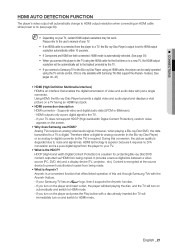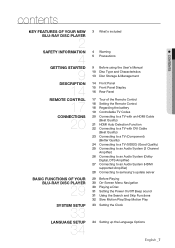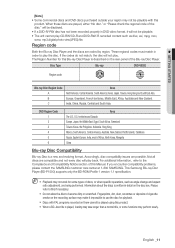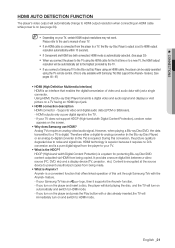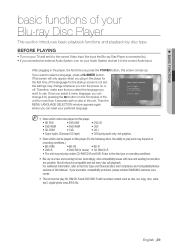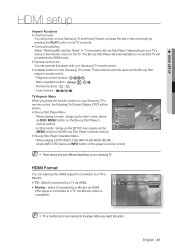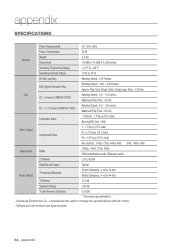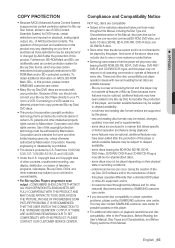Samsung BDP1500 Support Question
Find answers below for this question about Samsung BDP1500 - Blu-Ray Disc Player.Need a Samsung BDP1500 manual? We have 3 online manuals for this item!
Question posted by atirhodii on July 15th, 2014
Will A Samsung Bdp1500 Play 3d Blue Rays
The person who posted this question about this Samsung product did not include a detailed explanation. Please use the "Request More Information" button to the right if more details would help you to answer this question.
Current Answers
Related Samsung BDP1500 Manual Pages
Samsung Knowledge Base Results
We have determined that the information below may contain an answer to this question. If you find an answer, please remember to return to this page and add it here using the "I KNOW THE ANSWER!" button above. It's that easy to earn points!-
General Support
... or Down arrow buttons to update your player depending on the disc cover. Not all future firmware updates will not be successful and playback may be necessary to navigate using the CD method. No more read/write speed BD-P1500 users must be accessible. When loading some discs, especially those that you can connect... -
General Support
... are compatible with My Blu-ray Player? Type Blu-ray DVD-Video BD Region Code Area A North America, Central America, South America, Korea, Japan, Taiwan, Hong Kong and South East Asia. Compatible Disc Types C India, China, Russia, Central and South Asia. Which Disc Types Can I Use with your Blu-ray disc player is A. Your Blu-ray disc player will play ) DVD-R (V mode and... -
General Support
...-Layer DVDs. If you encounter compatibility problems with your Blu-Ray player and dual-layer DVDs, a firmware update may be needed in order to play later-version discs. The BD-P1000 Blu-ray disc player supports BD-ROM Profile 1 version 1.0 specification discs only. Firmware upgrades are available from the Download Center . If the firmware update has not resolved the issue...
Similar Questions
How Do I View Amazon Video On My Samsung Bd-c6800 3d Blue Ray Player?
How do I view amazon video on my Samsung BD-C6800 3D blue ray player?
How do I view amazon video on my Samsung BD-C6800 3D blue ray player?
(Posted by Barnesviolins 7 years ago)
How To Press Play On Blu Ray Without Remote
(Posted by artoMonir 10 years ago)
Register Blu-ray Disc Player Bd-p1500
Register my samsung blu ray disc player bd-p1500(xaa) device
Register my samsung blu ray disc player bd-p1500(xaa) device
(Posted by pattigame 10 years ago)
Update
Trying to update my BD P1500 XEE Got a download version called bd p1500 XAA (NOT XEE) on Samsung ...
Trying to update my BD P1500 XEE Got a download version called bd p1500 XAA (NOT XEE) on Samsung ...
(Posted by isaksen68 12 years ago)