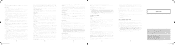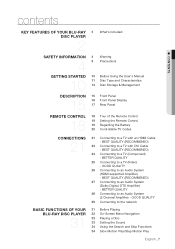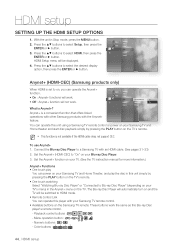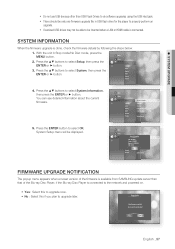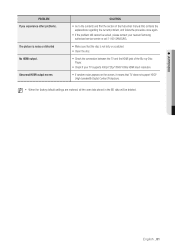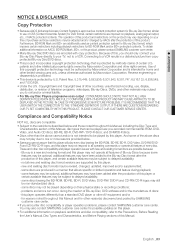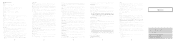Samsung BDP1590 - Blu-Ray Disc Player Support and Manuals
Get Help and Manuals for this Samsung item

View All Support Options Below
Free Samsung BDP1590 manuals!
Problems with Samsung BDP1590?
Ask a Question
Free Samsung BDP1590 manuals!
Problems with Samsung BDP1590?
Ask a Question
Most Recent Samsung BDP1590 Questions
Blu Ray Not Working
Blu ray is on. Just blue screen. Not loading. Unplugged and replugged it from power outlet. Not work...
Blu ray is on. Just blue screen. Not loading. Unplugged and replugged it from power outlet. Not work...
(Posted by lanamounce 1 year ago)
How Can I Get A Samsung 1590 Set For Region 1 To Play A Region 4 Dvd?
(Posted by mishka03foster 9 years ago)
Samsung Bd-p1590 Blu-ray Cant Find Access Point
(Posted by kyosendju 9 years ago)
Samsung Bd-p1590 Cannot Find Access Point
(Posted by adriacrtur 9 years ago)
How To Set Samsung Bd-p1590 Player To Component 480i
(Posted by Kylehabdulb 9 years ago)
Popular Samsung BDP1590 Manual Pages
Samsung BDP1590 Reviews
We have not received any reviews for Samsung yet.