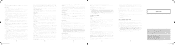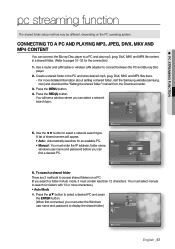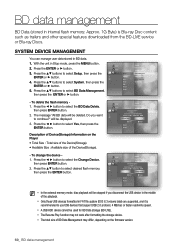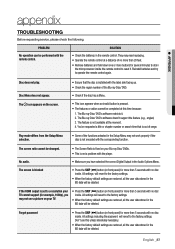Samsung BD P3600 - Blu-Ray Disc Player Support and Manuals
Get Help and Manuals for this Samsung item

View All Support Options Below
Free Samsung BD P3600 manuals!
Problems with Samsung BD P3600?
Ask a Question
Free Samsung BD P3600 manuals!
Problems with Samsung BD P3600?
Ask a Question
Most Recent Samsung BD P3600 Questions
How To Update Samsung Bd-p3600 Firmware Via Usb
(Posted by viavcheat 9 years ago)
How To Jailbreak Frozen Samsung Bd-p3600 Via Network
(Posted by larsraccoun 9 years ago)
How Do I Get Firmware Onto A Usb Drive Samsung Bd-p3600
(Posted by keblad 9 years ago)
Samsung Bd-p3600 Cannot Find Access Point
(Posted by wom12 9 years ago)
How To Reset Bd-p3600
(Posted by pipipvick8 10 years ago)
Samsung BD P3600 Videos
Popular Samsung BD P3600 Manual Pages
Samsung BD P3600 Reviews
We have not received any reviews for Samsung yet.