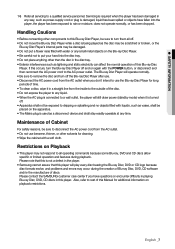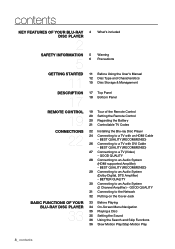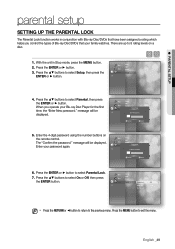Samsung BD P4600 Support Question
Find answers below for this question about Samsung BD P4600 - Blu-Ray Disc Player.Need a Samsung BD P4600 manual? We have 3 online manuals for this item!
Question posted by Ricoccaf on June 29th, 2015
You Tube Authentication Error Please Help
Current Answers
Answer #1: Posted by BusterDoogen on June 29th, 2015 12:08 PM
I hope this is helpful to you!
Please respond to my effort to provide you with the best possible solution by using the "Acceptable Solution" and/or the "Helpful" buttons when the answer has proven to be helpful. Please feel free to submit further info for your question, if a solution was not provided. I appreciate the opportunity to serve you!
Related Samsung BD P4600 Manual Pages
Samsung Knowledge Base Results
We have determined that the information below may contain an answer to this question. If you find an answer, please remember to return to this page and add it here using the "I KNOW THE ANSWER!" button above. It's that easy to earn points!-
General Support
...Blu-ray Disc player and remove any errors occur during the CD burning process, discard the disc and create a new one. Firmware Update/Installation Instructions: The firmware update process can take up to date to help... player. Creating a data disc or drag and dropping the ISO file to your CD burner to which the BD player is connected. Turn the power on the Blu-ray Disc player.... -
General Support
... (Omnia) Menu Tree Click here to PC Wi-Fi Wireless Manager Help Table of Contents Start Using Your Device Set Up Your Device Connect Make and Receive Phone Calls Work with Messages Work with Documents Work with Programs Browse the Web Manage Your Time Use Windows Live Use Windows Media Player Mobile Find Your Location Enjoy Pictures and Video... -
General Support
... Password (SMTP) mail __ Outgoing server requires __ Use the same name and password for sending e-mail Server Settings __ Require SSL for sending Advanced Server Settings Require SSL Network Connection: The Internet, Work Setup is complete. Set reminders: 1, 5, 10, 15, 30 minutes, 1 hour, 1 day, 1 week, None Respond to meetings via Bluetooth to ImageStation® Size...
Similar Questions
how do i screen mirroring a blu-ray disc player BD-e5900
signal to my tv
Register my samsung blu ray disc player bd-p1500(xaa) device
Why is there an Amazon streaming app for Samsung TVs, but not for Samsung blu-ray players?