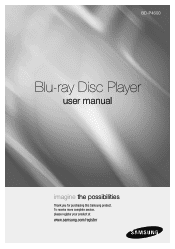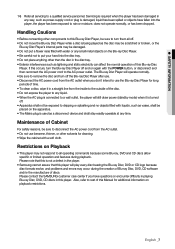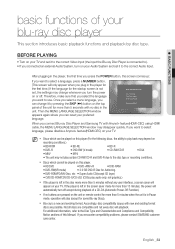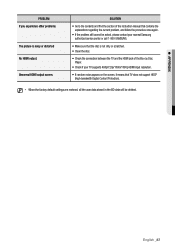Samsung BD P4600 Support Question
Find answers below for this question about Samsung BD P4600 - Blu-Ray Disc Player.Need a Samsung BD P4600 manual? We have 3 online manuals for this item!
Question posted by russisaacs on March 13th, 2012
Samsung Blu-ray
Why is there an Amazon streaming app for Samsung TVs, but not for Samsung blu-ray players?
Current Answers
Related Samsung BD P4600 Manual Pages
Samsung Knowledge Base Results
We have determined that the information below may contain an answer to this question. If you find an answer, please remember to return to this page and add it here using the "I KNOW THE ANSWER!" button above. It's that easy to earn points!-
General Support
... OPTIONAL MANDATORY Video Decoder Internet Connectivity Virtual Package support for content. Player Profiles Blu-ray Disc Player Profiles 1.0 is the launch profile also known as "Final Standard Profile" or "BD Video Profile 1.1", 1.1 is a newer profile that your player is BD-J? Samsung's BD-P1500 was released as at least 256MB of local storage for... -
General Support
... 1 DVD's. The Region Number for your Blu-ray Player. Type Blu-ray DVD-Video BD Region Code Area A North America, Central America, South America, Korea, Japan, Taiwan, Hong Kong and South East Asia. C India, China, Russia, Central and South Asia. Which Disc Types Can I Use with your Blu-ray disc player is A. Your Blu-ray disc player will play ) DVD-R (V mode and finalized... -
General Support
... needed in order to play later-version discs. Firmware upgrades are available from the Download Center . If the firmware update has not resolved the issue, please contact the SAMSUNG customer care center at 1-800-SAMSUNG. The BD-P1000 Blu-ray disc player supports BD-ROM Profile 1 version 1.0 specification discs only. My Blu-ray Player Isn't Playing Dual-Layer DVDs.
Similar Questions
How To Use This Blue Ray Without Remote?
how to use this device without remote
how to use this device without remote
(Posted by rshkembi 7 years ago)
My Samsung Blu Ray Player Bd-p4600 Will Turn On And Play But It Wont Send A
signal to my tv
signal to my tv
(Posted by reypaNANDA 10 years ago)
Register Blu-ray Disc Player Bd-p1500
Register my samsung blu ray disc player bd-p1500(xaa) device
Register my samsung blu ray disc player bd-p1500(xaa) device
(Posted by pattigame 10 years ago)
Need To Add New Modem To Acess Area
went to new internet provider, i cannot connect by blu ray dvd player to youtube because the old mod...
went to new internet provider, i cannot connect by blu ray dvd player to youtube because the old mod...
(Posted by donpett68 11 years ago)
Samsung Bd-c5500 Blu-ray Disc Player 'no Signal'
My Samsung BD-C5500 Blu-Ray Disc Player is connected to my Vizio M420NV LCD LED HDTV with an HDMI ca...
My Samsung BD-C5500 Blu-Ray Disc Player is connected to my Vizio M420NV LCD LED HDTV with an HDMI ca...
(Posted by cow700 12 years ago)