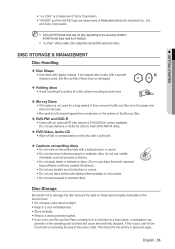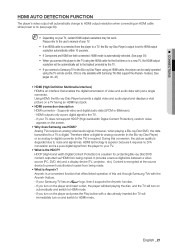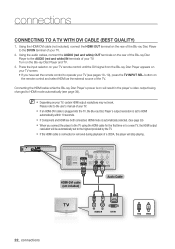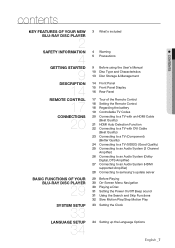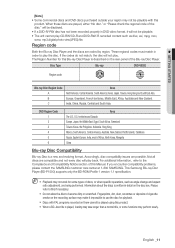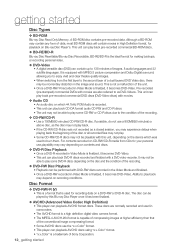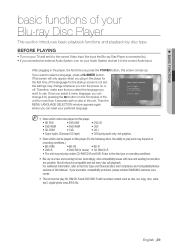Samsung BDP1500 Support Question
Find answers below for this question about Samsung BDP1500 - Blu-Ray Disc Player.Need a Samsung BDP1500 manual? We have 3 online manuals for this item!
Question posted by richardseguin on February 13th, 2014
Wont Play Videos. Comes With Cannot Play This Disc
Current Answers
Answer #1: Posted by BusterDoogen on February 13th, 2014 1:33 PM
I hope this helpful to you!
Please respond to my effort to provide you with the best possible solution by using the "Acceptable Solution" and/or the "Helpful" buttons when the answer has proven to be helpful. Please feel free to submit further info for your question, if a solution was not provided. I appreciate the opportunity to serve you!
Related Samsung BDP1500 Manual Pages
Samsung Knowledge Base Results
We have determined that the information below may contain an answer to this question. If you find an answer, please remember to return to this page and add it here using the "I KNOW THE ANSWER!" button above. It's that easy to earn points!-
General Support
... player, the BD-P1500 has only the required 256MB of persistent storage for all BD LIVE content. No more read/write speed BD-P1500 users must be found on the disc cover. If your Blu-ray player is...Bonus Content for step by movie and comes in Stop mode/No Disc mode, press the MENU button. Firmware Update Instructions - LAN If your player is not connected, the update will ... -
General Support
... To download Bonus Content on your player and compare it is HDCP compliant. Check the f/w version on the BD-P1500, you must also be HDCP compliant....profile 1.0 player, fully equipped with secondary video and audio can only be accessible. BD-P2500 and BD-P2550 are not upgradeable. BD-UP5000 was released on profile 1.1 Blu-ray disc players. (Check disc documentation ... -
General Support
... Region A and Region Free BDs as well as Region 1 DVD's. Type Blu-ray DVD-Video BD Region Code Area A North America, Central America, South America, Korea, Japan, Taiwan, Hong Kong and South East Asia. C India, China, Russia, Central and South Asia. Which Disc Types Can I Use with your Blu-ray disc player is A. Your Blu-ray disc player will play ) DVD-R (V mode and finalized...
Similar Questions
Register my samsung blu ray disc player bd-p1500(xaa) device