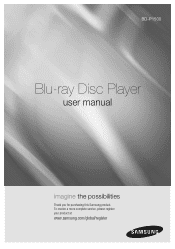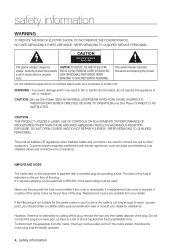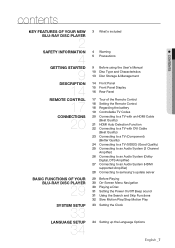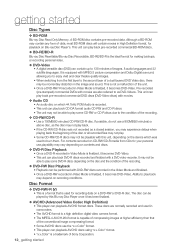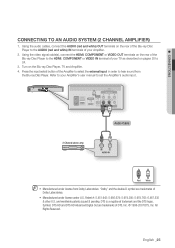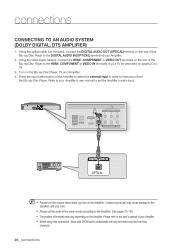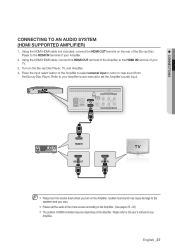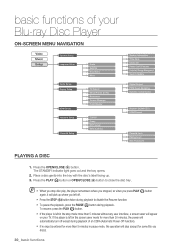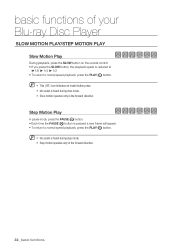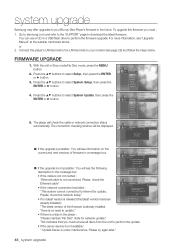Samsung BDP1500 Support Question
Find answers below for this question about Samsung BDP1500 - Blu-Ray Disc Player.Need a Samsung BDP1500 manual? We have 3 online manuals for this item!
Question posted by tgaetke on December 16th, 2015
Talking Sound.
While talking to anyone on this phone, People tell me that I've "faded" and then I come back. The longer I use the phone, the more often the "fading" happens. Can this be repaired?
Current Answers
Answer #1: Posted by TechSupport101 on December 17th, 2015 6:34 AM
Hi. This must be an issue on your carrier's end. I suggest you contact them for valued troubleshooting.
Related Samsung BDP1500 Manual Pages
Samsung Knowledge Base Results
We have determined that the information below may contain an answer to this question. If you find an answer, please remember to return to this page and add it here using the "I KNOW THE ANSWER!" button above. It's that easy to earn points!-
General Support
... websites with valid certificates can be updated using the buttons on the disc cover. Firmware Update Instructions - CD Method All Blu-ray models can connect to have a USB drive connected to a network, each time you don't plan on your model. LAN If your Profile 1.1 Player to BD-Live, enjoy automatic firmware updates! Allow (Valid... -
General Support
... the setup menus or instruction manual for a fourth-generation or higher Samsung Blu-ray Disc player, you may have noticed three different digital audio output options: PCM Bitstream (Audiophile) Bitstream (Re-encode) output means that accompany menu navigation. What Is Bitstream (Re-encode) And Do I Need A Special Av Receiver Or Sound Processor To Use This Feature? -
General Support
... Korea, Mongolia 6 China Which Disc Types Can I Use with your Blu-ray disc player is A. Your Blu-ray disc player will play ) DVD-R (V mode and finalized only) AUDIO CD 74 (3 1/2 inches) 20 Region Code Both the Blu-ray disc player and the discs are compatible with My Blu-ray Player? Disc Types Logo Recorded Content Shape Max Playing Minutes BD-ROM BD-RE/BD-R AUDIO + VIDEO Single...
Similar Questions
Screen Mirroring A Blu-ray Disc Player Bd-e5900
how do i screen mirroring a blu-ray disc player BD-e5900
how do i screen mirroring a blu-ray disc player BD-e5900
(Posted by josuemejia1jm 7 years ago)
How To Press Play On Blu Ray Without Remote
(Posted by artoMonir 10 years ago)
Register Blu-ray Disc Player Bd-p1500
Register my samsung blu ray disc player bd-p1500(xaa) device
Register my samsung blu ray disc player bd-p1500(xaa) device
(Posted by pattigame 10 years ago)
Samsung Bd-c5500 Blu-ray Disc Player 'no Signal'
My Samsung BD-C5500 Blu-Ray Disc Player is connected to my Vizio M420NV LCD LED HDTV with an HDMI ca...
My Samsung BD-C5500 Blu-Ray Disc Player is connected to my Vizio M420NV LCD LED HDTV with an HDMI ca...
(Posted by cow700 12 years ago)
Update
Trying to update my BD P1500 XEE Got a download version called bd p1500 XAA (NOT XEE) on Samsung ...
Trying to update my BD P1500 XEE Got a download version called bd p1500 XAA (NOT XEE) on Samsung ...
(Posted by isaksen68 12 years ago)