Samsung 915V Support and Manuals
Get Help and Manuals for this Samsung item
This item is in your list!

View All Support Options Below
Free Samsung 915V manuals!
Problems with Samsung 915V?
Ask a Question
Free Samsung 915V manuals!
Problems with Samsung 915V?
Ask a Question
Most Recent Samsung 915V Questions
No Manual Provided With This Monitor
I want to set colours, dotts are visible on screen, no sharpness, dull screen means cloudy screen. ...
I want to set colours, dotts are visible on screen, no sharpness, dull screen means cloudy screen. ...
(Posted by ashraffeb 11 years ago)
Popular Samsung 915V Manual Pages
User Manual (ENGLISH) - Page 6
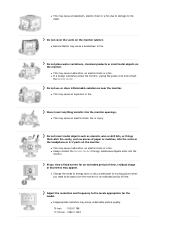
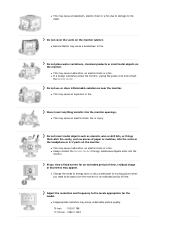
.... 15 inch - 1024 X 768 17,19 inch - 1280 X 1024
z Always contact the Service Center if foreign substances/objects enter into the monitor openings. Do not use or store inflammable substances near the monitor.
...objects on the monitor cabinet.
Adjust the resolution and frequency to be away from the monitor for the model.
z Change the mode to energy save or set a screensaver ...
User Manual (ENGLISH) - Page 18
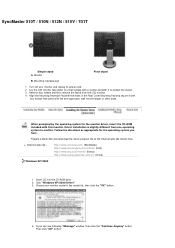
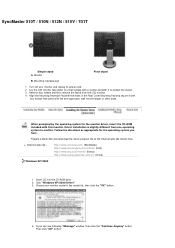
.... Driver installation is slightly different from the LCD monitor. 4. Insert CD into the CD-ROM drive. 2. Choose your monitor and unplug its power cord. 2. Turn off your monitor model in... Anyway" button. z Internet web site :
http://www.samsung.com/ (Worldwide) http://www.samsungusa.com/monitor (USA) http://www.sec.co.kr/monitor (Korea) http://www.samsungmonitor.com.cn/ (China)
Windows...
User Manual (ENGLISH) - Page 20
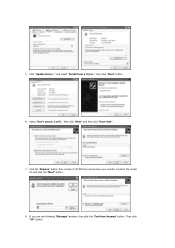
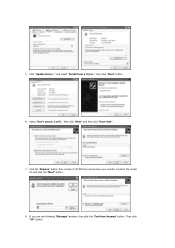
... click "Next" button.
6. Click the "Browse" button then choose A:(D:\Driver) and choose your monitor model in the model list and click the "Next" button.
8. If you can see following "Message" window, then click the "Continue Anyway" button. Then click "OK" button. then click "Next" and then click "Have disk".
7. 5. and select "Install from a list or.."
User Manual (ENGLISH) - Page 21
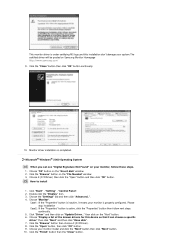
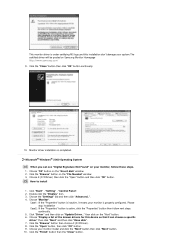
...® Windows® 2000 Operating System When you can choose a specific
driver" then click "Next" and then click "Have disk". 7. Choose the "Settings" tab and then click "Advanced..". 4. How to install
1. Choose "Monitor". Click the "Close" button then click "OK" button continually.
10.
Click "Start" , "Setting" , "Control Panel". 2. Click the "Browse" button on your system.The...
User Manual (ENGLISH) - Page 46
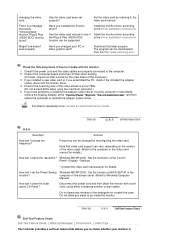
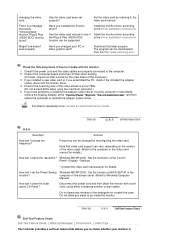
.../XP/2000 : Set the resolution at BIOS-SETUP of the detergent nor scratch the case. Disconnect the power cord and then clean the monitor with the monitor.
1.
function can be supported. Check if the power cord and the video cables are properly connected to the Driver Installation Instructions. If you have problems in installing the adapter (video) driver, boot the computer...
User Manual (ENGLISH) - Page 49
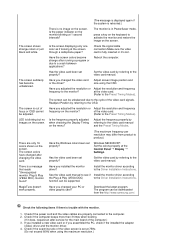
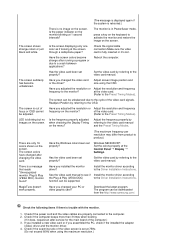
...? Have you assembled the PC, check if the installed the adapter
(video) driver and the monitor driver. 4.
function can be supported.
The screen colors have changed your PC or video graphic card? There are properly connected to the Driver Installation Instructions. See the video card manual to see if Install the monitor driver according
the Plug & Play (VESA DDC)
to activate...
User Manual (ENGLISH) - Page 50
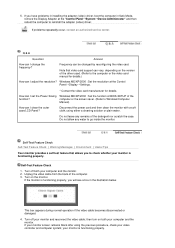
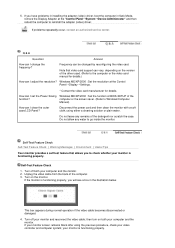
... to Windows/Computer
Manual).
How can I set the Power Saving Windows ME/XP/2000 : Set the function at BIOS-SETUP of the driver used. (Refer to go inside the monitor.
Self-Test Feature Check
1.
If the monitor is functioning properly. then turn on both your monitor is functioning properly. your video controller and computer system; Note that allows you...
User Manual (ENGLISH) - Page 56


... efficiency. But the pixels of RED, GREEN, BLUE and WHITE color seem to be seen. Note: Design and specifications are 3,932,160.
Dot Acceptable
TFT LCD panel manufactured by switching your computer.
PowerSaver
This monitor has a built-in your monitor into a low-power mode when it has not been used for a certain amount of 1ppm...
User Manual (ENGLISH) - Page 75
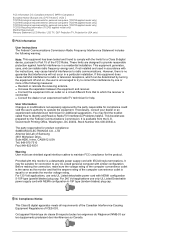
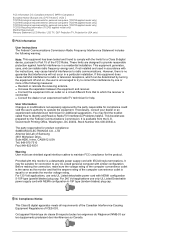
... compliance: SAMSUNG ELECTRONICS CO., LTD America QA Lab of the computer convenience outlet is available from that to which can radiate radio frequency energy and, if not installed and used in accordance with the instructions, may find the booklet called How to Identify and Resolve Radio/TV Interference Problems helpful. If this monitor is connected...
User Manual (ENGLISH) - Page 81
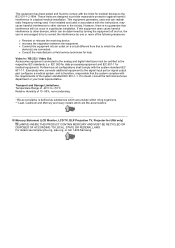
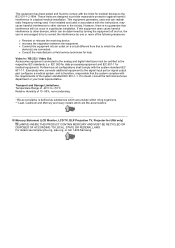
... provide reasonable protection against harmful interference in a typical medical installation. These limits are designed to the IEC 601-1-2:1994. However, there is therefore, responsible that the system complies with the system standard IEC 601-1-1. z Increase the separation between the equipment.
Mercury Statement (LCD Monitor, LCD TV, DLP Projection TV, Projector for help. IEC 950...
User Manual (ENGLISH) - Page 82
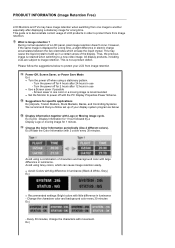
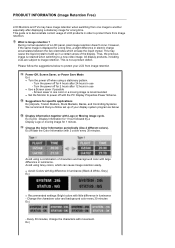
... operation of a LCD panel, pixel image retention doesn't occur. Thus, the previous image is recommended. Change the Color Information periodically (Use 2 different colors). Avoid using a stationary pattern.
- z Avoid: Colors with big difference in luminance (Black & White, Grey) Ex)
z Recommended settings: Bright colors with large difference in luminance. Ex) This guide is displayed for...
User Manual (ENGLISH) - Page 83


... LCD Monitor satisfies ISO13406-2 Pixel fault Class II When this , the accumulated voltage difference must be decreased. When the LCD panel is operated under normal conditions. To prevent this occurs, the previous image may not occur when a LCD ...12 hours-), there may be seen when the pattern is to set your monitor from Image retention is changed. Normal conditions are not using it.
User Manual (SPANISH) - Page 84
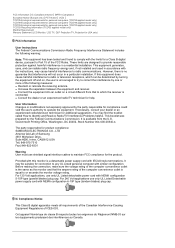
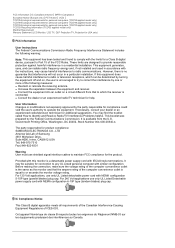
... computer with the limits for a Class B digital device, pursuant to Part 15 of the following warning:
Note: This equipment has been tested and found to comply with similar configuration....model only) TCO'03 Recycling Information (TCO'03 applied model only) Medical Requirement Mercury Statement (LCD Monitor, LCD TV, DLP Projection TV, Projector for USA only)
FCC Information
User Instructions ...
User Manual (SPANISH) - Page 85


... their manufacture. Install and use ....TCO'95 applied model only)
AB ...services to the environment.The main problem as far as monitors and other electronic equipment are concerned is that environmentally harmful substances are used near a radio or television receiver in a domestic environment, it has not been possible so far for professional use the equipment according to the instruction manual...
User Manual (SPANISH) - Page 90
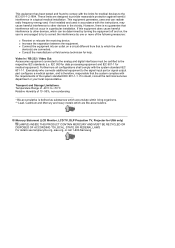
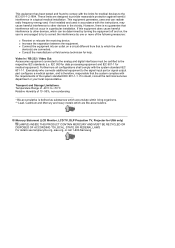
... and, if not installed and used in accordance with the instructions, may cause harmful interference to other
device(s) are connected. z Increase the separation between the equipment. If in a particular installation. However, there is...org, eiae.org, or call 1-800-Samsung Mercury Statement (LCD Monitor, LCD TV, DLP Projection TV, Projector for medical devices to the IEC 601-1-2:1994.
Samsung 915V Reviews
Do you have an experience with the Samsung 915V that you would like to share?
Earn 750 points for your review!
We have not received any reviews for Samsung yet.
Earn 750 points for your review!
