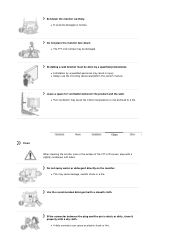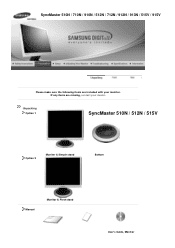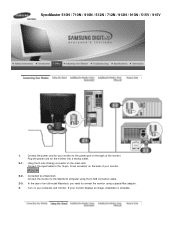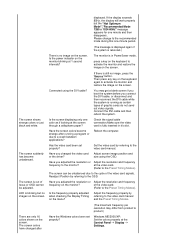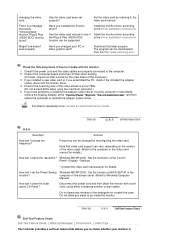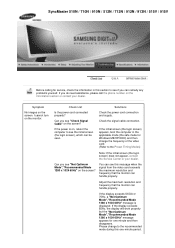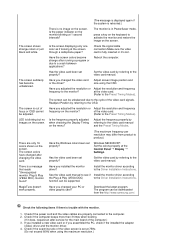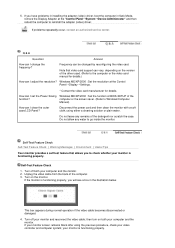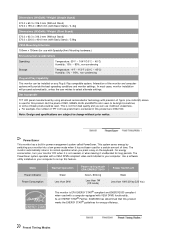Samsung 915V Support Question
Find answers below for this question about Samsung 915V.Need a Samsung 915V manual? We have 2 online manuals for this item!
Question posted by ashraffeb on September 20th, 2012
No Manual Provided With This Monitor
I want to set colours, dotts are visible on screen, no sharpness, dull screen means cloudy screen.
help me out.
Regards,
Ashraf
Current Answers
Related Samsung 915V Manual Pages
Samsung Knowledge Base Results
We have determined that the information below may contain an answer to this question. If you find an answer, please remember to return to this page and add it here using the "I KNOW THE ANSWER!" button above. It's that easy to earn points!-
General Support
..., subsequently, Samsung does not have them, you can download the drivers for assistance. Although you can install the software drivers that you want the drivers and don't have nor provide monitor drivers for example, SyncMaster171v) in Windows Vista, XP, 2000, ME, or 98 work , contact Samsung Customer Care at 1-800-Samsung (1-800... -
General Support
...newer model, you want to attach it as a computer monitor if you have ...Manual. on the Monitor tab, and again on the menu and you need to your TV. Windows You can be listed in Windows (Setting the Resolution) If the screen...means that automatically adjusts the computer video signal the TV receives, fine-tunes the settings... Monitor tab. you cannot use the default drivers provided in... -
General Support
... Connection Manager screen, click the icon and Configuration button at the top, which means USB is ...pack 2 or above connection types, If you want to have Bluetooth Wireless Technology Devices that the ...also use Bluetooth in the manual provided with the icon selected. When the initial setting has been done, you...Pairing between your phone to "Visible". For some may not work. Select the appropriate...
Similar Questions
I Have Ld220g Lcd Monitor. After I Moved, I Only Found The Monitor, Power Cable.
Does this monitor comes with any Monitor Driver CD? I though it is USB Plug and play. I cannot find ...
Does this monitor comes with any Monitor Driver CD? I though it is USB Plug and play. I cannot find ...
(Posted by tonyso2000 6 months ago)
Samsung Syncmaster B2030 Monitor
Required schematics of Samsung Syncmaster B2030 monitor.
Required schematics of Samsung Syncmaster B2030 monitor.
(Posted by sivankls 2 years ago)
Samsung 923nw Lcd Monitor
sir: my LCD monitor turns black after 3seconds . I replaced all capacitors on the circuit board but ...
sir: my LCD monitor turns black after 3seconds . I replaced all capacitors on the circuit board but ...
(Posted by alvintorres1990 8 years ago)
My B2330 Monitor Keeps Flashing 'brightness Not Available' On The Screen.
A box "Brightness not available" is perinantly flashing on the screen. Pressing menu will take it aw...
A box "Brightness not available" is perinantly flashing on the screen. Pressing menu will take it aw...
(Posted by norway330 9 years ago)
For Samsung Monitor T190 How To Activate Without Lcd Touch Screen
(Posted by mcchad 9 years ago)