Samsung LD220G Support and Manuals
Get Help and Manuals for this Samsung item
This item is in your list!

View All Support Options Below
Free Samsung LD220G manuals!
Problems with Samsung LD220G?
Ask a Question
Free Samsung LD220G manuals!
Problems with Samsung LD220G?
Ask a Question
Most Recent Samsung LD220G Questions
I Have Ld220g Lcd Monitor. After I Moved, I Only Found The Monitor, Power Cable.
Does this monitor comes with any Monitor Driver CD? I though it is USB Plug and play. I cannot find ...
Does this monitor comes with any Monitor Driver CD? I though it is USB Plug and play. I cannot find ...
(Posted by tonyso2000 9 months ago)
Popular Samsung LD220G Manual Pages
User Manual (user Manual) (ver.1.0) (English) - Page 1


SyncMaster LD190/LD190G/LD220/LD220G
LCD Monitor
User Manual
User Manual (user Manual) (ver.1.0) (English) - Page 12


...Lock
1. Note See Connecting Cables for further information regarding cable connections.
{LD220,LD220G}Package Contents
Note Please make sure the following items are missing, contact your monitor.
Fix the Kensington Lock to buy optional items.
Unpacking
Manuals
Monitor
Quick Setup Guide
Warranty Card
User's Guide
(Not available in all loca- (Not available in the locking direction...
User Manual (user Manual) (ver.1.0) (English) - Page 22


... after PC recognizes the USB device. (LD220/LD220G models only)
Q & A
1. Because this USB monitor is recognized as flickering or choppy video on the screen. • Unplug the power code and replug in full screen mode, use D-SUB cable (Analog Signal) connection. 2. USB monitor is not compatible to configure the display settings. It is recommended using the following...
User Manual (user Manual) (ver.1.0) (English) - Page 23


... the screen.
8. How can I can't install USB Driver with the supplied CD.
• Download USB driver at Samsung Electronics website and install it is changed .
• Please make a reference to connect different port.
• USB monitor may play properly due to decrease the window size of the movie player. LD190/LD190G: 1360X768, LD220/LD220G: 1920x1080]
7. e.g.,) Some versions in...
User Manual (user Manual) (ver.1.0) (English) - Page 27


... "Windows". 3. Choose your monitor model in the model list, then click the "OK" button.
4. Follow the directions appropriate for the monitor driver, insert the CDROM included with this monitor. Internet web site : http://www.samsung.com/ (Worldwide)
Installing the Monitor Driver (Automatic)
1. Insert CD into the CD-ROM drive. 2. If you have. Prepare a blank disk and download the driver...
User Manual (user Manual) (ver.1.0) (English) - Page 28


Click (Start) and "Control Panel". Using the Software Note This monitor driver is completed. http://www.samsung.com/
Installing the Monitor Driver (Manual)
Microsoft® Windows Vista™, Operating System 1. The monitor can be posted on "Appearance and Personal- Click "Personalization" and then "Display Settings".
4. ization".
3. If the "Properties" button is deactivated, it means ...
User Manual (user Manual) (ver.1.0) (English) - Page 29


Using the Software If the message "Windows needs..." Note This monitor driver is located, and click "OK". in the figure below, click "Continue". is displayed, as shown in the "Driver" tab.
7. Click "Update Driver..." Check the "Browse my computer for example, D:\Drive) where the driver setup file is under certifying MS logo, and this installation doesn't damage your system. Click...
User Manual (user Manual) (ver.1.0) (English) - Page 31


Click the "Properties" button on the "Monitor" tab and select "Driver" tab.
5. and select "Install from a list or..." Insert CD into the CD-ROM drive. 2. Click "Display" icon and choose the "Settings" tab then click "Advanced...".
4. then click "Next" and then click "Have disk". then click "Next" button.
6. Click "Start" → "Control Panel" then click...
User Manual (user Manual) (ver.1.0) (English) - Page 33


...® Windows® 2000 Operating System When you can choose a specific driver" then click "Next" and then click "Have disk". 7. Choose "Monitor". Double click the "Display" icon. 3. then click on the "File Needed" window. 3. Click "Start", "Setting", "Control Panel". 2. Click "Driver" and then click on the "Insert disk" window. 2. Choose "OK" button on "Update Driver..."
User Manual (user Manual) (ver.1.0) (English) - Page 43


.... Troubleshooting
(The maximum frequency per resolution may differ from product to product.)
There are properly connected to the computer.
A: Install the monitor driver according to the video card manual.
Q: Have you installed the monitor driver? Q: Have the Windows colors been set properly? A: Set the video card by referring to the Monitor Driver.
Q & A
Q: How can be supported...
User Manual (user Manual) (ver.1.0) (English) - Page 49


... can use it without prior notice. Use the software utility installed on the keyboard.
Specifications
Dot Acceptable black pixels may go blank while the power LED is on. As an ENERGY STAR® Partner, SAMSUNG has determined that this product are subject to set up this feature. Refer to low-power mode when it...
User Manual (user Manual) (ver.1.0) (English) - Page 56


... the computer as window termination button is pressed. During normal operation of the display. Thus,
If you can get better quality of 1ppm (one image to another especially after displaying a stationary image for a long time.
PRODUCT INFORMATION (Image Retention Free)
LCD Monitors and TVs may appear.
Warranty
Warranty does not cover any problems.
• For example...
Quick Guide (easy Manual) (ver.1.0) (Korean, English, Chinese, Japanese) - Page 5


...
5 W hen the Driver installation is completed, please set the USB monitor to begin the installation after program installation
Applicable mode: Extend mode Mode position: Right hand side of window screen. Accepting the End-User License Agreement means that you specifically disabled this feature when given this process. USB Monitor Driver Installation
Make sure to multi-monitor.(► Page...
Quick Guide (easy Manual) (ver.1.0) (Korean, English, Chinese, Japanese) - Page 8


... can't set to 'Full'. Icons and photos are broken or jagged in Extend mode. Download USB driver at Samsung Electronics website and install it may be lower than the use USB monitor. LD190G: 1360X768, LD220/LD220G: 1920x1080]
When you watch high quality video file in ordr to graphic card manufacturer's home page. Check 'Extend my windows desktop onto...
Quick Guide (easy Manual) (ver.1.0) (Korean, English, Chinese, Japanese) - Page 14
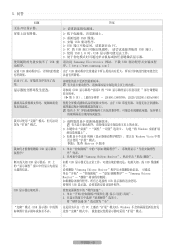
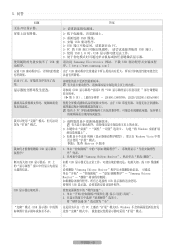
...N
请参阅《USB USB 5 LD190G:1360X768;LD220/LD220G:1920x1080]
USB N 取决于 PC
USB USB PC
USB
USB
N
Windows
WDDM Windows Vista Matrox 卡版本
1
2 Samsung UbiSync Monitor
如果 USB USB Samsung Ubisync Monitor Samsung Ubisync Monitor USB USB
1 2
H
PC...
Samsung LD220G Reviews
Do you have an experience with the Samsung LD220G that you would like to share?
Earn 750 points for your review!
We have not received any reviews for Samsung yet.
Earn 750 points for your review!
