Samsung 151X Support and Manuals
Get Help and Manuals for this Samsung item
This item is in your list!

View All Support Options Below
Free Samsung 151X manuals!
Problems with Samsung 151X?
Ask a Question
Free Samsung 151X manuals!
Problems with Samsung 151X?
Ask a Question
Popular Samsung 151X Manual Pages
User Manual (user Manual) (ver.1.0) (English) - Page 1
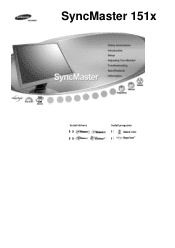
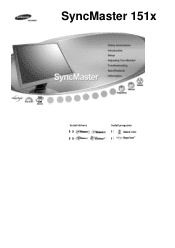
SyncMaster 151x
Install drivers
Install programs
User Manual (user Manual) (ver.1.0) (English) - Page 10


Contact a local dealer to buy optional items.
Unpacking
Manual
Monitor
Quick Setup Guide Cable
Warranty Card (Not available in all
locations)
User's Guide, Monitor Driver, Natural Color software, MagicTune™ software,
Bracket
D-Sub Cable
Power Cord
DC-Adapter If any items are included with your dealer. Please make sure the following items are missing, contact your monitor.
User Manual (user Manual) (ver.1.0) (English) - Page 16
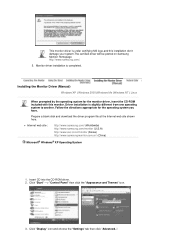
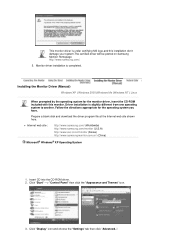
... web site shown here. Follow the directions appropriate for the monitor driver, insert the CD-ROM included with this installation don't damage your system.The certified driver will be posted on Samsung Monitor Homepage http://www.samsung.com/.
5.
Monitor driver installation is completed. Installing the Monitor Driver (Manual)
Windows XP | Windows 2000 |Windows Me |Windows NT | Linux
When...
User Manual (user Manual) (ver.1.0) (English) - Page 17


Click "Update Driver.." then click "Next" and then click "Have disk".
7. Select "Don't search ,I will.." Click the "Browse" button then choose A:(D:\Driver) and choose your monitor model in the model list and click the "Next" button. Click the "Properties" button on the "Monitor" tab and select "Driver" tab.
5. then click "Next" button.
6. and select "Install from a list or.." 4.
User Manual (user Manual) (ver.1.0) (English) - Page 19
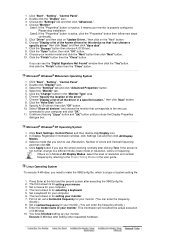
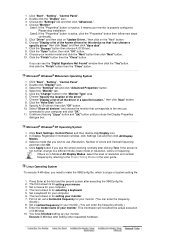
... box.
Select the "Monitor" tab. 5. Specify A:\(D:\driver) then click "OK" button. 10. If there is
not normal, change to the Preset Timing Modes in the user guide. Set a keyboard for your computer and click "OK". 11. 1. Please stop installation
Case2: If the "Properties" button is for your computer. 6. then click on "Update Driver.." Click "Start" , "Setting" , "Control Panel...
User Manual (user Manual) (ver.1.0) (English) - Page 20


... the color of the images printed out by a printer or other images scanned by Samsung Electronics in the software program. For more information, refer to install the Natural Color software. To install the program manually, insert the CD included with the Samsung monitor into the CD-ROM Drive. Then, the initial screen of Windows and then...
User Manual (user Manual) (ver.1.0) (English) - Page 39


...only in [Options] ' [Basic Settings]. The User Manual opens within a basic browser window. Displays the version of the client monitor. z Analog z Digital
Support Tab Definition
Shows the Asset ID ...help installing or running MagicTune.
Department
Enter the department of server PC.
In analog only model source select will be shown.
User Name
Shows the client monitor's user...
User Manual (user Manual) (ver.1.0) (English) - Page 45


... a problem with Window OS that supports Plug and Play.
* To check whether your monitor.
Install the monitor driver according to the Driver Installation Instructions. When you changed after running a program or due to the video card manual.
The screen is a message that reads "Unrecognized monitor, Plug & Play (VESA DDC) monitor found only on the screen. Windows ME/2000/XP: Set...
User Manual (user Manual) (ver.1.0) (English) - Page 46
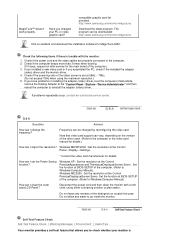
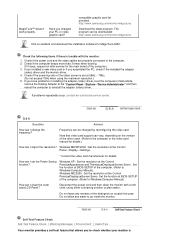
... video card support can be downloaded http://www.samsung.com/monitor/magictune. The program can I adjust the resolution? Visit our website and download the installation software for details. Check the following items if there is Windows ME/XP/2000 : Set the resolution at BIOS-SETUP of the computer. (Refer to reinstall the adapter (video) driver.
MagicTune™...
User Manual (user Manual) (ver.1.0) (English) - Page 48
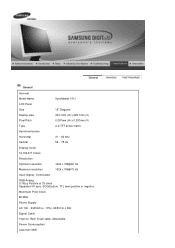
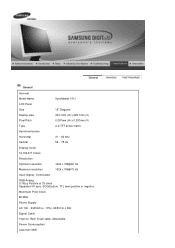
General
General Model Name LCD Panel Size Display area Pixel Pitch Type
SyncMaster 151x
15" Diagonal 304.1mm (H) x 228.1mm (V) 0.297mm (H) x 0.297mm (V) a-si TFT active matrix
Synchronization Horizontal Vertical
31 ~ 60 kHz 56 ~ 75 Hz
Display Color 16,194,...
User Manual (user Manual) (ver.1.0) (English) - Page 56
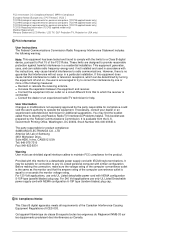
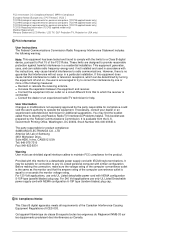
...instructions, may find the booklet called How to Identify and Resolve Radio/TV Interference Problems helpful. The party responsible for product compliance: SAMSUNG... if not installed and used in...model only) TCO'03 Recycling Information (TCO'03 applied model only) Medical Requirement Mercury Statement (LCD Monitor, LCD TV, DLP Projection TV, Projector for USA only)
FCC Information
User Instructions...
User Manual (user Manual) (ver.1.0) (English) - Page 62


... in a particular installation. Transport and Storage...services department or your local representative. z Increase the separation between the equipment. z Consult the manufacturer or field service... Mercury Statement (LCD Monitor, LCD TV, DLP ...Samsung
If this equipment does cause harmful interference to other devices, which can be certified to the signal input part or signal output part...
User Manual (user Manual) (ver.1.0) (Spanish) - Page 59
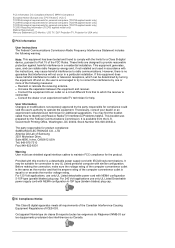
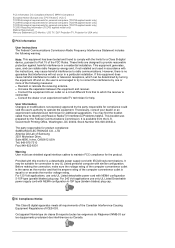
...model only) Medical Requirement Mercury Statement (LCD Monitor, LCD TV, DLP Projection TV, Projector for USA only)
FCC Information
User Instructions The Federal Communications Commission Radio Frequency Interference Statement includes the following measures: z Reorient or relocate the receiving antenna. These limits are designed to which can radiate radio frequency energy and, if not installed...
User Manual (user Manual) (ver.1.0) (Spanish) - Page 60
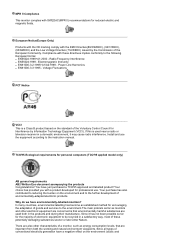
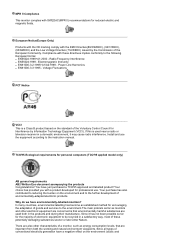
... the equipment according to the environment.The main problem as far as energy consumption levels, that environmentally harmful substances are used near a radio or television receiver in a satisfactory way, most of goods and services to the instruction manual. There are also other characteristics of a monitor, such as monitors and other electronic equipment are important from both...
User Manual (user Manual) (ver.1.0) (Spanish) - Page 65


...installation. IEC 950 for data processing equipment and IEC 601-1 for help. z Consult the manufacturer or field service... technician for medical equipment.) Furthermore all configurations shall comply with the requirements of -40°C to the signal input part or signal output part...the technical services department or your local representative. Mercury Statement (LCD Monitor, LCD TV, ...
Samsung 151X Reviews
Do you have an experience with the Samsung 151X that you would like to share?
Earn 750 points for your review!
We have not received any reviews for Samsung yet.
Earn 750 points for your review!
