Samsung 710TM Support and Manuals
Get Help and Manuals for this Samsung item
This item is in your list!

View All Support Options Below
Free Samsung 710TM manuals!
Problems with Samsung 710TM?
Ask a Question
Free Samsung 710TM manuals!
Problems with Samsung 710TM?
Ask a Question
Popular Samsung 710TM Manual Pages
User Manual (user Manual) (ver.1.0) (English) - Page 10


SyncMaster 710TM
Please make sure the following items are missing, contact your monitor. Contact a local dealer to buy optional items.
Unpacking
Monitor ( Type (A) ) Manual
Monitor ( Type (B) )
Quick Setup Guide Cable
Warranty Card (Not available in all
locations)
User's Guide, Monitor Driver, Natural Color software, MagicTune™ software, MagicRotation software
D-Sub Cable
Power ...
User Manual (user Manual) (ver.1.0) (English) - Page 19
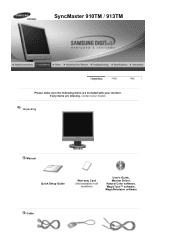
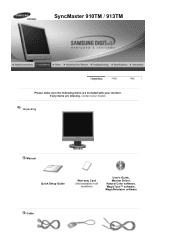
Unpacking
Manual
Monitor
Quick Setup Guide
Warranty Card (Not available in all
locations)
User's Guide, Monitor Driver, Natural Color software, MagicTune™ software, MagicRotataion software
Cable If any items are included with your dealer.
SyncMaster 910TM / 913TM
Please make sure the following items are missing, contact your monitor.
User Manual (user Manual) (ver.1.0) (English) - Page 32


Select "Don't search ,I will.." Click the "Properties" button on the "Monitor" tab and select "Driver" tab. 5. then click "Next" and then click "Have disk". Click "Display" icon and choose the "Settings" tab then click "Advanced..". 4. Click "Update Driver.." and select "Install from a list or.." then click "Next" button. 6. 3.
User Manual (user Manual) (ver.1.0) (English) - Page 34


... the "Close" button.
Select the "Settings" tab and click "Advanced Properties" button. 4. then click "Next" button. 8. Click the "Have Disk" button 9. Microsoft® Windows® NT Operating System
1. Select a mode that you can choose a
specific driver" then click "Next" and then click "Have disk". 7. If there is completed. Monitor driver installation is no Mode at All...
User Manual (user Manual) (ver.1.0) (English) - Page 35
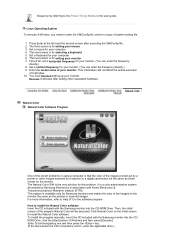
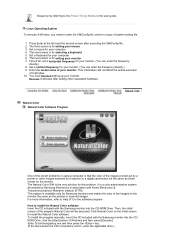
... of system setting file.
1. Enter the model name of your mouse. 3. Natural Color Natural Color Software Program
One of Windows and then select [Execute]. For more information, refer to install the Natural Color software Insert the CD included with the Samsung monitor into the CDROM Drive, click the [Start] button of the recent problems in the...
User Manual (user Manual) (ver.1.0) (English) - Page 46
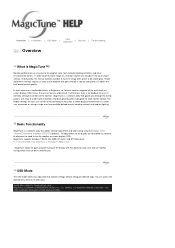
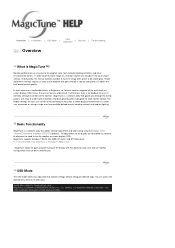
... obtain the best overall picture quality. Proper adjustment (tuning) requires an easy to use program that guides you to set with easy to understand instructions and back ground patterns designed for your unique setting. MagicTune is MagicTune™? MagicTune supports Windows™ 98 SE, Me, 2000, XP Home, and XP Professional. In order to get...
User Manual (user Manual) (ver.1.0) (English) - Page 55
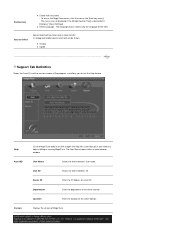
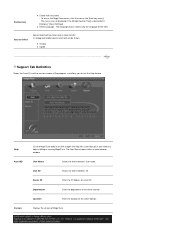
... [Options] ' [Basic Settings].
Displays the version of the client monitor. Department
Enter the department of MagicTune. Location
Enter the location of the program, and allows you need any help installing or running MagicTune. In analog only model source select will be shown. User Name
Shows the client monitor's user name. The User Manual opens within a basic...
User Manual (user Manual) (ver.1.0) (English) - Page 59
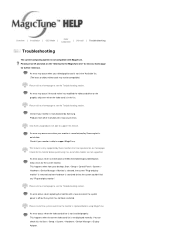
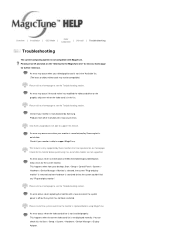
... out of -date models are able to support this via Start > Setup > System > Hardware > Device Manager > Display Adapter.
Please visit our homepage to see the Troubleshooting section.
An error may cause errors.
Check for the current monitor. This happens when from other manufacturers may occur if the card maker has modified the video card driver or the graphics...
User Manual (user Manual) (ver.1.0) (English) - Page 60


....)
Restart the system before you can check this from Start > Setup > System > Hardware > Device Manager > Display Adapter. Refer to the manual for the optimal resolution. Refer to the User Guide for the optimal resolution. Please install a new video card driver. You can access MagicTune.
Troubleshooting
z MagicTune may not support your monitor.
When you do not adjust to the optimal...
User Manual (user Manual) (ver.1.0) (English) - Page 66


...problem.
3. MagicRotation does not provide support for 24 bits per the orientation mode selected (90, 180, 270). DOS based applications in Windows™ 98, ME, NT 4.0.
6. Dual is not supported...{ Relaunch the application. e.g. 3D games
4.
If you want to install Internet Explorer 5.0 and above
Service Packs
z It is recommended that you uninstall the
MagicRotation Software before ...
User Manual (user Manual) (ver.1.0) (English) - Page 73
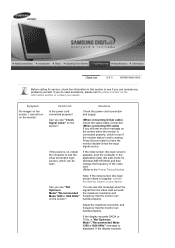
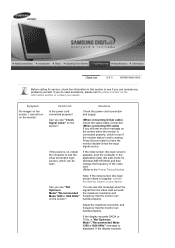
...?
Can you see if the monitor status is set to analog.
You can be seen. Symptom
No images on the monitor.
Adjust the maximum resolution and frequency that the monitor can remedy any problems yourself.
Can you see if you can handle properly.
If the power is displayed. Before calling for service, check the information in the...
User Manual (user Manual) (ver.1.0) (English) - Page 75


... manual to the Connecting Your Monitor)
Sound level is an additional software for MagicTune feature, follow the
steps below (When Windows is set properly? Install the monitor driver according to the computer. 2. Check the volume level.
If the volume is still too low after -service for MagicTune MAC. http://www.samsung.com/monitor/magictune
Have you have problems in installing...
User Manual (user Manual) (ver.1.0) (English) - Page 76
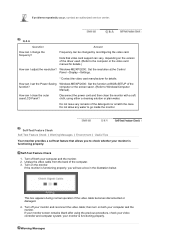
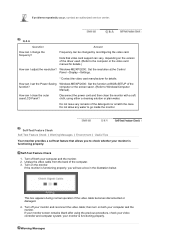
... illustration below. Windows ME/XP/2000 : Set the resolution at BIOS-SETUP of the driver used. (Refer to go inside the monitor.
How can I change the frequency? Self-Test Feature Check Self-Test Feature Check | Warning Messages | Environment | Useful Tips
Your monitor provides a self test feature that video card support can vary, depending on the version of...
User Manual (user Manual) (ver.1.0) (English) - Page 77


... mode not supported, etc. z Judging the monitor's working condition.
{ In this case, check the computer for trouble. If there is something wrong with
the computer or the video card, this can cause the monitor to another room.
2.
The message may influence the quality and other features of the problem, and then contact the Service Center or...
User Manual (user Manual) (ver.1.0) (English) - Page 93
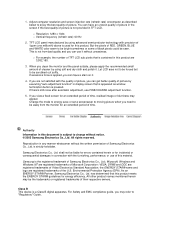
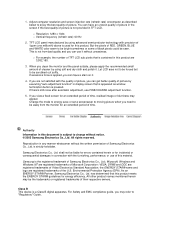
... the mode to energy save or set a screensaver to moving picture when ...Resolution: 1280 x 1024 { Vertical frequency (refresh rate): 60 Hz
2. This is not from the monitor for an extended period of picture, you can have a stain on it . Samsung Electronics Co., Ltd. has determined that is appeared as described below to "Regulatory" Guide...to be liable for errors contained herein or for...
Samsung 710TM Reviews
Do you have an experience with the Samsung 710TM that you would like to share?
Earn 750 points for your review!
We have not received any reviews for Samsung yet.
Earn 750 points for your review!
