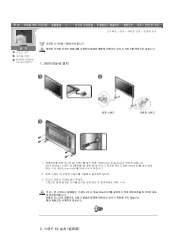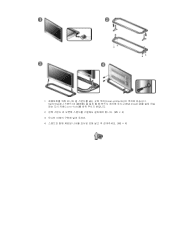Samsung 323T Support and Manuals
Get Help and Manuals for this Samsung item
This item is in your list!

View All Support Options Below
Free Samsung 323T manuals!
Problems with Samsung 323T?
Ask a Question
Free Samsung 323T manuals!
Problems with Samsung 323T?
Ask a Question
Popular Samsung 323T Manual Pages
User Manual (user Manual) (ver.1.0) (English) - Page 8


... included with your dealer. Power Cord
Cover-hole
Remote Control / Batteries (AAA X 2)
Monitor
Signal Cable (15 pin D-Sub)
BNC to RCA Adaptorjack
RS232C CABLE
User's Guide CD Sold separately
Warranty Card (Not available in all locations)
Temporary Stand
Wall Mount KIT
Speaker Set
Stand Kit
PIVOT Installation CD Contact a local Samsung Electronics service center to buy optional items...
User Manual (user Manual) (ver.1.0) (English) - Page 21


... of the monitor. The Semi Stand is not intended for use the Semi Stand as a regular stand and Samsung Electronics is not responsible for any problems caused by using a base other than those specified.
1. Samsung Electronics will not be used to remove the 'Cover-Protector' when attaching the provided Semi Stand or stand kit (sold separately) is inserted. Set up...
User Manual (user Manual) (ver.1.0) (English) - Page 22
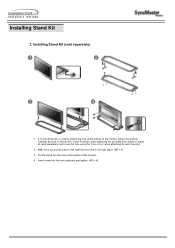
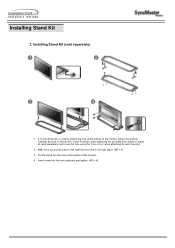
... the stand into the hole indicated and tighten. (M5 × 4) Installing Stand Kit (sold separately) and cover the hole using the 'Cover-Hole' when attaching the wall mount kit.
2. Make sure you put the parts in the right direction and in the right place. (M5 × 4) 3. Insert screw into the hole at the bottom of the monitor. 4. Installing Stand...
User Manual (user Manual) (ver.1.0) (English) - Page 23


Samsung Electronics will not be used to remove the 'Cover-Protector' when attaching the provided Semi Stand or stand kit (sold separately) is not responsible for any problems caused by using the 'Cover-Hole' when attaching the wall mount kit.
2. Be sure to protect the hole at the bottom of the monitor. Put the stand into the hole indicated...
User Manual (user Manual) (ver.1.0) (English) - Page 24
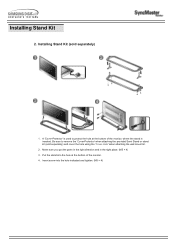
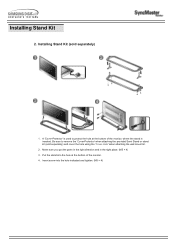
... parts in the right direction and in the right place. (M5 × 4) 3. Put the stand into the hole indicated and tighten. (M5 × 4) Insert screw into the hole at the bottom of the monitor. 4. Installing Stand Kit
2. A 'Cover-Protector' is inserted. Installing Stand Kit (sold separately) and cover the hole using the 'Cover-Hole' when attaching the wall mount...
User Manual (user Manual) (ver.1.0) (English) - Page 48


....
5. Both On Timer and Off Timer have been set but different time is out of the range, the MDC system cannot control the display.
2. This program may not function properly when you can check this in Power Control Info Grid) - Check the displays to problems in an Irregular manner. The remote may malfunction due to...
User Manual (user Manual) (ver.1.0) (English) - Page 61


... vary, depending on the version of the driver used. (Refer to Windows/Computer
Manual)
Windows ME/2000: Set the function at the Control Panel Settings. Display
* Contact the video card manufacturer for your reference. Note that video card support can I adjust the resolution? Disconnect the power cord and then clean the monitor with a soft cloth, using either a cleaning solution...
User Manual (user Manual) (ver.1.0) (English) - Page 62


...
Maximum resolution Input Signal
1280 x 768 @ 60Hz
Sync. Video signal
0.7 Vp-p @ 75 ohm
Video
Color system
NTSC, PAL, SECAM
Video format Maximum Pixel Clock
CVBS, S-VHS, RGB, Component
100 MHz Power Supply
AC 90 ~ 264 V(50/60 Hz)
Power Consumption
230W (Maximum) Power Saving
Less than 20W
Dimensions (WxDxH)
Without Stand
974 x 100 x 613 mm
Weight
Monitor...
User Manual (user Manual) (ver.1.0) (English) - Page 64


... Name LCD Panel
SyncMaster 323T
Size
32.0 inch (Diagonal)
Display area
687.36 (H) x 412.42 (V)
Pixel Pitch
0.537 (H) x 0.537 (V)
Type Synchronization
a-si TFT active matrix
Horizontal
30 ~ 70 kHz
Vertical Display Color
50 ~ 85 Hz
16,777,216 Colors Resolution
Optimum resolution
1280 x 768 @ 60Hz
Maximum resolution Input Signal
1280 x 768 @ 60Hz
Sync.
General Specifications...
User Manual (user Manual) (ver.1.0) (English) - Page 66


... your computer.
State Power Indicator Power Consumption
Normal Operation Green
Less than 230W
SyncMaster 403T
Power saving mode EPA
Green, Blinking
Less than 20W
Mechanical Power S/W off
Black
Less than 1W
State Power Indicator Power Consumption
Normal Operation Green
Less than 170W
SyncMaster 323T
Power saving mode EPA
Mechanical Power S/W off
Green, Blinking
Black
Less than 5W...
User Manual (user Manual) (ver.1.0) (Korean) - Page 9
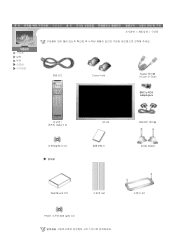
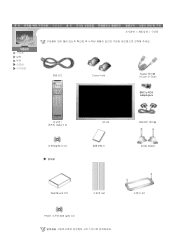
전원코드
Cover-hole
Signal 케이블 (15 pin D-Sub)
BNC to RCA Adaptorjack
AAA X 2)
CD 별매품
RS232C 케이블
Wall Mount KIT
스피커 Set
PIVOT CD
스탠드 Kit
User Manual (user Manual) (ver.1.0) (Korean) - Page 23
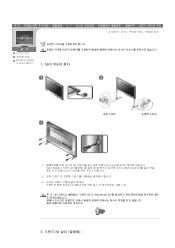
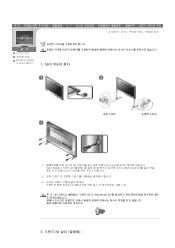
Multiple Display Control (MDC)
1. Semi Stand 설치
1 cover-protector Semi Stand kit Wall mount kit cover-hole
2 3
M5 × 4)
Kit'나 'Wall Mount Kit
2. 스탠드 Kit
User Manual (user Manual) (ver.1.0) (Korean) - Page 24


1 cover-protector Semi Stand kit Wall mount kit cover-hole
2 M5 × 4)
3
4 M5 × 4)
Samsung 323T Reviews
Do you have an experience with the Samsung 323T that you would like to share?
Earn 750 points for your review!
We have not received any reviews for Samsung yet.
Earn 750 points for your review!