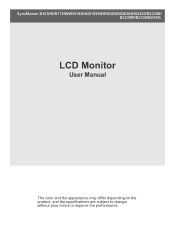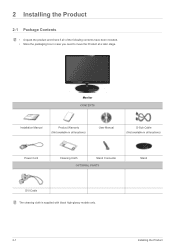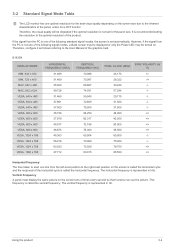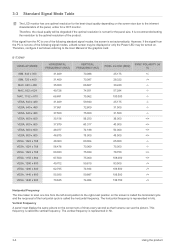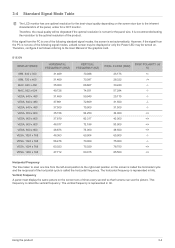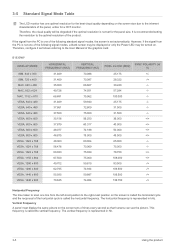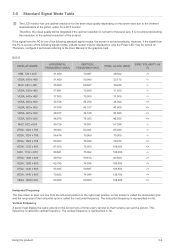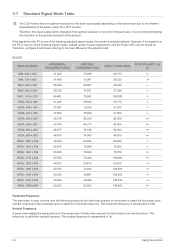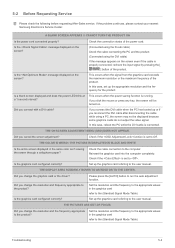Samsung B2330 Support Question
Find answers below for this question about Samsung B2330.Need a Samsung B2330 manual? We have 3 online manuals for this item!
Question posted by norway330 on December 19th, 2014
My B2330 Monitor Keeps Flashing 'brightness Not Available' On The Screen.
A box "Brightness not available" is perinantly flashing on the screen. Pressing menu will take it away but when released it comes back. No other commands work "auto, source etc. Please advise. Dr Bob
Current Answers
Related Samsung B2330 Manual Pages
Samsung Knowledge Base Results
We have determined that the information below may contain an answer to this question. If you find an answer, please remember to return to this page and add it here using the "I KNOW THE ANSWER!" button above. It's that easy to earn points!-
General Support
... On My SGH-A877 (Impression) Phone? No, there are no configurable options available to change the menu font type (Including Dialing font) follow the steps below: From the standby screen, press Menu Press Settings Press Display and Light Press Font Type Press the desired Font Type Press Save to change the dialing font size on the SGH-A877 (Impression... -
General Support
... activated. To Activate (or Deactivate) the AUTO ANSWER feature, from the standby screen: Press MENU, SETUP (7), CALL OPTIONS (6), AUTO ANSWER (3), Select the preferred setting from the available menu (OFF, AFTER 5 SEC, AFTER 3 SEC, or AFTER 1 SEC) and press the OK key. How Do I Have An AA Icon, (Blue Box With 2 Yellow A's) On My Screen, What Is It? On My SCH... -
General Support
... follow the steps below: From the standby screen, press Menu Press Settings Press Display and Light Press Brightness Set the desired Brightness setting Press Save to keep the display Brightness setting There are no configurable options available to change the contrast on the SGH-A887 (Solstice) handset display ...
Similar Questions
Why Does My Monitor Keep Going On A Black Screen?
I recently got a DVI to HDMI so I could use the monitor. I got it fired up plugged it into the mains...
I recently got a DVI to HDMI so I could use the monitor. I got it fired up plugged it into the mains...
(Posted by thomasmlawson 5 months ago)
I Have A Samsung 2494sw Monitor That Flashes Screen Content And Then Goes Blank.
I have a samsung 2494SW monitor that flashes content and then goes blank. I have verified that all c...
I have a samsung 2494SW monitor that flashes content and then goes blank. I have verified that all c...
(Posted by bobboonstra 3 years ago)
Pivot Pro Sofware For Windows 7
I received the Pivot Po software when I purchased the 913n monitor. I worked mostly in 90 degree til...
I received the Pivot Po software when I purchased the 913n monitor. I worked mostly in 90 degree til...
(Posted by ddshalev 12 years ago)
Monitor Displays Floating Box Message 'not Optimum Mode Recommended Mode 1280 X
1024 60 Hz" It was working fine up to now, made no changes to system settings.
1024 60 Hz" It was working fine up to now, made no changes to system settings.
(Posted by peterhilbig 12 years ago)
Bluring Upon Screen
I keep finding that the screen keeps blurring with a run on to the right, so bad that I have now gon...
I keep finding that the screen keeps blurring with a run on to the right, so bad that I have now gon...
(Posted by jonweston1 14 years ago)