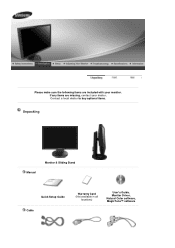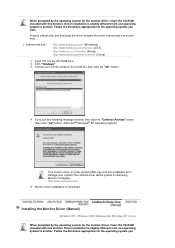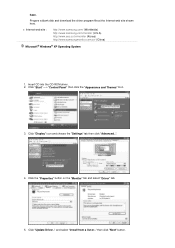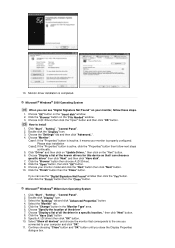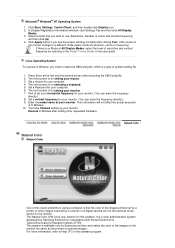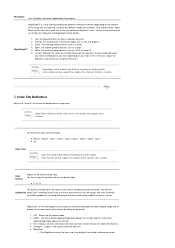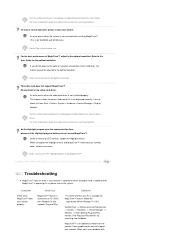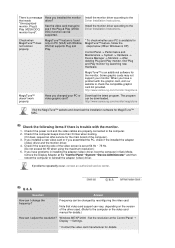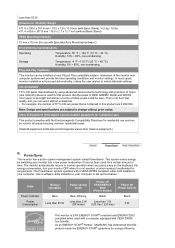Samsung 204BW - SyncMaster - 20.1" LCD Monitor Support and Manuals
Get Help and Manuals for this Samsung item

View All Support Options Below
Free Samsung 204BW manuals!
Problems with Samsung 204BW?
Ask a Question
Free Samsung 204BW manuals!
Problems with Samsung 204BW?
Ask a Question
Most Recent Samsung 204BW Questions
Why Does My Monitor Keep Going On A Black Screen?
I recently got a DVI to HDMI so I could use the monitor. I got it fired up plugged it into the mains...
I recently got a DVI to HDMI so I could use the monitor. I got it fired up plugged it into the mains...
(Posted by thomasmlawson 6 months ago)
Popular Samsung 204BW Manual Pages
Samsung 204BW Reviews
We have not received any reviews for Samsung yet.