Samsung 914V - SyncMaster 19 Inch LCD Monitor Support and Manuals
Get Help and Manuals for this Samsung item
This item is in your list!

View All Support Options Below
Free Samsung 914V manuals!
Problems with Samsung 914V?
Ask a Question
Free Samsung 914V manuals!
Problems with Samsung 914V?
Ask a Question
Popular Samsung 914V Manual Pages
Quick Guide (easy Manual) (ver.1.0) (English) - Page 9
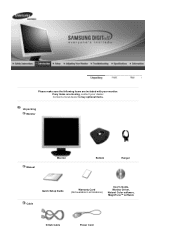
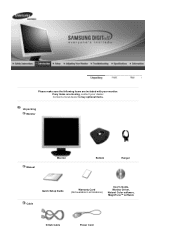
Please make sure the following items are missing, contact your monitor. Contact a local dealer to buy optional items.
Unpacking Monitor
Manual
Monitor
Bottom
Hanger
Cable
Quick Setup Guide
Warranty Card (Not available in all locations)
User's Guide, Monitor Driver, Natural Color software, MagicTune™ software
D-Sub Cable
Power Cord If any items are included with your dealer....
Quick Guide (easy Manual) (ver.1.0) (English) - Page 13
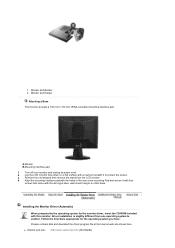
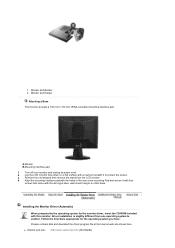
... the Internet web site shown here.
Monitor and Bottom 2. Remove four screwsand then remove the stand from one operating system to protect the screen. 3. Installing the Monitor Driver (Automatic) When prompted by the operating system for the operating system you have. z Internet web site : http://www.samsung.com/ (Worldwide)
1.
Lay the LCD monitor face-down on a flat surface...
Quick Guide (easy Manual) (ver.1.0) (English) - Page 14
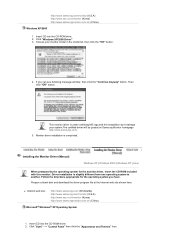
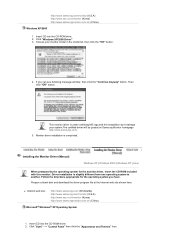
...(Worldwide) http://www.samsung.com/monitor (U.S.A) http://www.sec.co.kr/monitor (Korea) http://www.samsungmonitor.com.cn/ (China)
Microsoft® Windows® XP Operating System
1. http://www.samsung.com/monitor (U.S.A) http://www.sec.co.kr/monitor (Korea) http://www.samsungmonitor.com.cn/ (China)
Windows XP/2000
1. This monitor driver is completed. Driver installation is slightly different...
Quick Guide (easy Manual) (ver.1.0) (English) - Page 15


Select "Don't search ,I will.." 3. then click "Next" button. 6. Click "Display" icon and choose the "Settings" tab then click "Advanced..". 4. Click "Update Driver.." and select "Install from a list or.." then click "Next" and then click "Have disk". Click the "Properties" button on the "Monitor" tab and select "Driver" tab. 5.
Quick Guide (easy Manual) (ver.1.0) (English) - Page 16


...see following "Message" window, then click the "Continue Anyway" button. Click the "Close" button then click "OK" button continually. Click the "Browse" button then choose A:(D:\Driver) and choose your system.The certified driver will be posted on Samsung Monitor homepage. This monitor driver is under certified MS logo,and this installation doesn't damage your monitor model in the model list and...
Quick Guide (easy Manual) (ver.1.0) (English) - Page 17
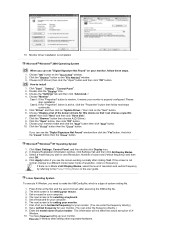
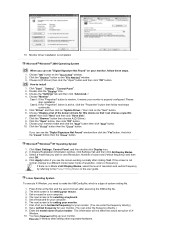
...window. 2. Enter the model name of system setting file.
1. Execute X-Window after clicking Test. Please stop installation
Case2: If the "Properties" button is inactive, it means your computer. 4. Choose "Display a list of resolution and vertical frequency by referring to use (Resolution, Number of all, set a horizontal frequency for setting your monitor. (You can choose a specific
driver...
Quick Guide (easy Manual) (ver.1.0) (English) - Page 18


...images. Then, the initial screen of Windows and then select [Execute]. To install the program manually, insert the CD included with the Samsung monitor into the CD-ROM Drive, click ... "Setting/Control Panel" on the monitor. The Natural Color S/W is not D:\, enter the applicable drive.) How to install the Natural Color software Insert the CD included with the Samsung monitor into...
Quick Guide (easy Manual) (ver.1.0) (English) - Page 26


... (tuning) requires an easy to use the monitor on content and ambient lighting. All adjustments to the display are best suited for each monitor control. MagicTune supports Windows 98SE, Me, 2000, XP Home, and XP Professional. MagicTune is no feedback to select display characteristics in correctly setting the controls of monitor settings without taking pre-defined steps. Basic Functionality...
Quick Guide (easy Manual) (ver.1.0) (English) - Page 35
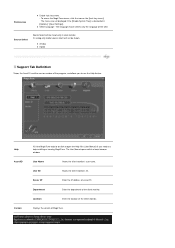
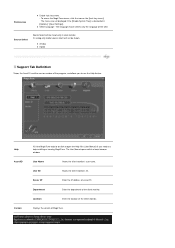
.... z Select Language - The User Manual opens within a basic browser window. The menus are not displayed if the [Enable System Tray] is deselected in dual monitor.
Server IP
Enter the IP Address of the client monitor. Displays the version of the program, and allows you need any help installing or running MagicTune.
z Analog z Digital
Support Tab Definition
Shows the...
Quick Guide (easy Manual) (ver.1.0) (English) - Page 39


.../magictune
MagicTune™ doesn't work in case monitor is replaced or driver of graphic card is updated while MagicTune is available for MagicTune, FAQs (questions and answers) and software upgrades.
MagicTune is XP); z Visit the MagicTune website for technical support for MagicTune feature, follow the
steps below (When Windows is an additional software for MagicTune™ MAC...
Quick Guide (easy Manual) (ver.1.0) (English) - Page 41


... when checking the Display Timing on the monitor? Adjust the frequency properly by referring to the Driver Installation Instructions.
There are only 16 colors shown on the screen.
Have you adjusted the resolution or frequency on the menu? the Driver Installation Instructions. See the video card manual to product.)
Have the Windows colors been Windows ME/2000/XP:
set properly...
Quick Guide (easy Manual) (ver.1.0) (English) - Page 42
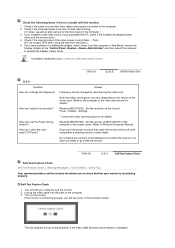
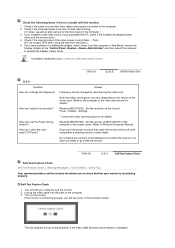
... booting.
(If it does, request an after-service for the main board of the driver used. (Refer to Windows/Computer Manual). Check if the scanning ratio of the computer or the screen saver. (Refer to the computer or the video card manual for details.)
Windows ME/XP/2000 : Set the resolution at BIOS-SETUP of the video screen is functioning properly, you...
Quick Guide (easy Manual) (ver.1.0) (English) - Page 45
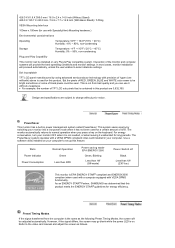
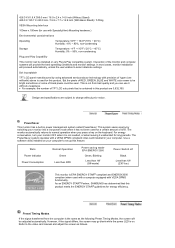
... operating conditions and monitor settings. 428.0 X 61.8 X 356.0 mm / 16.9 x 2.4 x 14.0 inch (Without Stand) 428.0 X 195.7 X 430.0 mm / 16.9 x 7.7 x 16.9 inch (With Basic Stand) / 5.55kg
VESA Mounting Interface
100mm x 100mm (for use it unattended for long periods. z For example, the number of TFT LCD sub pixels that this product are subject to be installed on the...
Quick Guide (easy Manual) (ver.1.0) (English) - Page 49
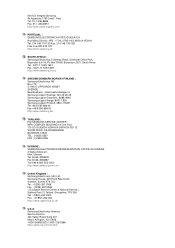
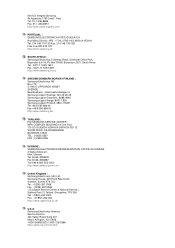
... Telford, Shropshire, TF3 3BJ Tel. : (0870) 242 0303 Fax. : (01952) 292 033 http://samsungservice.co.uk/
U.S.A : Samsung Electronics America Service Division 400 Valley Road, Suite 201 Mount Arlington, NJ 07856 1-800-SAMSUNG (1-800-726-7864) http://samsung.com/monitor/ Rua Mário Dioniso, No2 - 1º Drt. 2795-140 LINDA-A-VELHA Tel. 214 148 114/100...
Quick Guide (easy Manual) (ver.1.0) (English) - Page 50
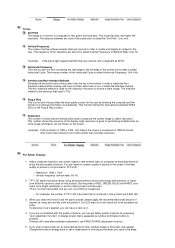
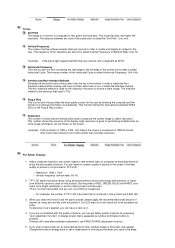
...resolution is 1280 x 1024 , this means the screen is used in display screen that is appeared as that used for this is called Horizontal Frequency. TFT LCD panel manufactured by allowing the computer and the monitor...same as window termination button is a function that is good for the majority of cleaner by executing "auto adjustment function" in TVs. Adjust computer resolution and ...
Samsung 914V Reviews
Do you have an experience with the Samsung 914V that you would like to share?
Earn 750 points for your review!
We have not received any reviews for Samsung yet.
Earn 750 points for your review!
