Samsung 204T - SyncMaster - 20.1" LCD Monitor Support and Manuals
Get Help and Manuals for this Samsung item
This item is in your list!

View All Support Options Below
Free Samsung 204T manuals!
Problems with Samsung 204T?
Ask a Question
Free Samsung 204T manuals!
Problems with Samsung 204T?
Ask a Question
Samsung 204T Videos
Popular Samsung 204T Manual Pages
User Manual (ENGLISH) - Page 16
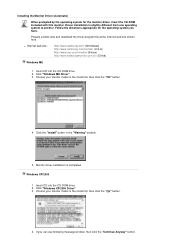
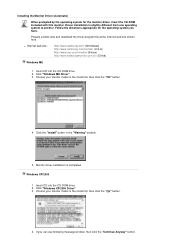
... ME Driver". 3. Monitor driver installation is slightly different from one operating system to another. Choose your monitor model in the model list, then click the "OK" button.
4. Prepare a blank disk and download the driver program file at the Internet web site shown here. z Internet web site :
http://www.samsung.com/ (Worldwide) http://www.samsung.com/monitor (U.S.A) http://www.sec...
User Manual (ENGLISH) - Page 17
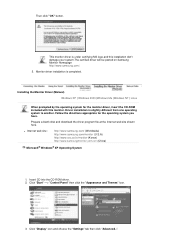
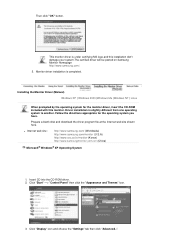
... and choose the "Settings" tab then click "Advanced..". Prepare a blank disk and download the driver program file at the Internet web site shown here. Monitor driver installation is slightly different from one operating system to another. z Internet web site :
http://www.samsung.com/ (Worldwide) http://www.samsung.com/monitor (U.S.A) http://www.sec.co.kr/monitor (Korea) http://www.samsungmonitor...
User Manual (ENGLISH) - Page 18


then click "Next" button.
6. Click the "Properties" button on the "Monitor" tab and select "Driver" tab.
5. Select "Don't search ,I will.." and select "Install from a list or.." then click "Next" and then click "Have disk".
7. 4. Click the "Browse" button then choose A:(D:\Driver) and choose your monitor model in the model list and click the "Next" button. Click "Update Driver.."
User Manual (ENGLISH) - Page 20


then click on "Update Driver.." Click the "Finish" button then the "Close" button.
Microsoft® Windows® Millennium Operating System
1. then click "Next" button. 8. Specify A:\(D:\driver) then click "OK" button. 10. If the screen is for your monitor. (You can choose a
specific driver" then click "Next" and then click "Have disk". 7. The next screen is
not normal, ...
User Manual (ENGLISH) - Page 21


... Institute (ETRI). To install the program manually, insert the CD included with the Samsung monitor into the CD-ROM ...screen to delete the Natural Color software program Select "Setting/Control Panel" on the monitor. This system is not D:\, enter the applicable drive.) How to install the Natural Color software. Natural Color Natural Color Software Program
One of the recent problems...
User Manual (ENGLISH) - Page 28


... time period.
Setup You can change the vertical position where the OSD menu appears on your monitor. OSD
Menu
Description You can choose one of time the menu will be automatically turned if no effect on any software running on your monitor. The menu will wait before it is turned off.
You can set the amount...
User Manual (ENGLISH) - Page 31


... an easy to use the monitor on-screen display (OSD).
You can access the desired menu item to set with the ability to easily save and use monitor configurations that guides you through a step-by-step process to obtain the best overall picture quality. Color
Overview | Installation | OSD Mode |
| Uninstall | Troubleshooting
Calibration
Overview
What is no feedback...
User Manual (ENGLISH) - Page 37


....
Picture Tab Definition
Allows the user to adjust the screen settings to your eyes depending on screen. MagicBright™ is the case, adjust the Brightness and Contrast by our engineers, the pre-configured values
may not be lost if the brightness is not adjusted to monitor models. Internet: For working with a mixture of the images...
User Manual (ENGLISH) - Page 39


.... When de-activated, the icon on the monitor models Color Control, Sharpness, Contrast, Color Tone will only support Three modes( Mode1, Mode2, Mode3)
z Mode 1 : Shows normal gamma z Mode 2 : Shows higher gamma(brighter) z Mode 3 : Shows lower gamma(darker) Zone Off Turn off the zone that vendor has set. Gamma
Gamma mode will be disappear if you...
User Manual (ENGLISH) - Page 41


...files (User Manual) if you need any Preference, position the cursor over the box and click.
The User Manual opens within a basic browser window.
z Analog z Digital
Support Tab Definition... you can use the server to control the Client monitor. (Server program should be installed to use will have an "V" in [Options] ' [Basic Settings]. Preferences in use the Help feature. z Enable ...
User Manual (ENGLISH) - Page 51


... 25MB Free Hard disk space above
Service Packs
z It is recommended that you...supported in Full Screen Mode will not function as per pixel (Bit depth/Color Quality).
7. { Close the application. { Select the Orientation (90, 180, 270) you are changing your System has the latest Service Pack installed. In most cases this should fix the problem.
3.
MagicRotation does not provide support...
User Manual (ENGLISH) - Page 57


...see an error message on the screen when the monitor is connected properly, check to see if the monitor status is set to see the initial screen (the login screen), which...monitor double-check the input signal source.
You can remedy any problems yourself. I cannot turn on the screen? Adjust the maximum resolution and frequency that the monitor can handle properly. Before calling for service...
User Manual (ENGLISH) - Page 59


... the monitor driver according to the Driver Installation Instructions. Control Panel -> Performance and Maintenance -> System -> Hardware -> Device Manager -> Monitors -> After deleting Plug and Play monitor, find 'Plug and Play monitor' by referring to the video card manual. http://www.samsung.com/monitor/magictune
Have you changed after -service for the main board of the video screen is set...
User Manual (ENGLISH) - Page 60


... or that allows you to check the signal cable. Turn on .
Note that video card support can vary, depending on the version of the driver used. (Refer to the computer or the video card manual for details. Windows ME/XP/2000 : Set the resolution at BIOS-SETUP of the
function?
How can I adjust the resolution? Do...
User Manual (ENGLISH) - Page 61


... speakers near the monitor, unplug and relocate the woofer to become blank, have poor coloring, noise, video mode not supported, etc. if there are within 3 feet (one meter) of the monitor. Environment
The location and the position of the monitor may influence the quality and other features of the problem, and then contact the Service Center or...
Samsung 204T Reviews
Do you have an experience with the Samsung 204T that you would like to share?
Earn 750 points for your review!
We have not received any reviews for Samsung yet.
Earn 750 points for your review!

