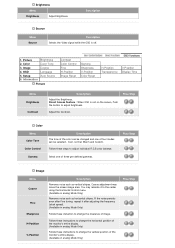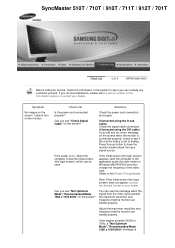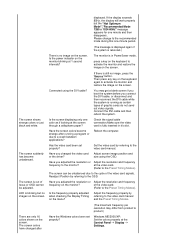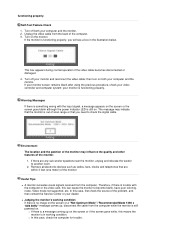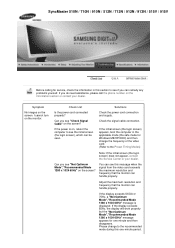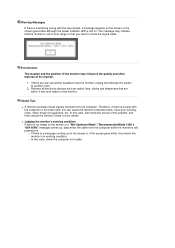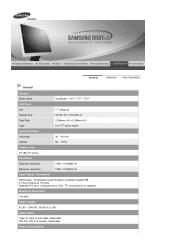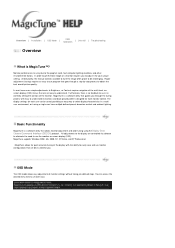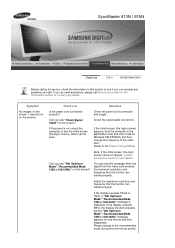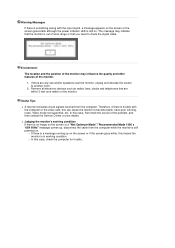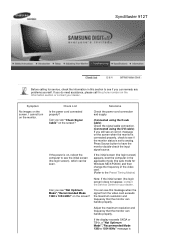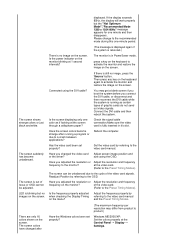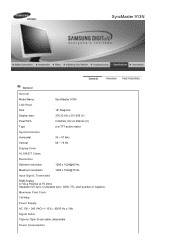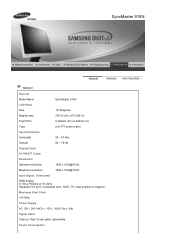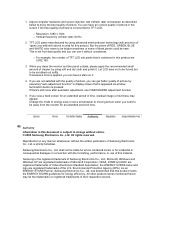Samsung 912T Support Question
Find answers below for this question about Samsung 912T - SyncMaster - 19" LCD Monitor.Need a Samsung 912T manual? We have 4 online manuals for this item!
Question posted by peterhilbig on May 17th, 2011
Monitor Displays Floating Box Message 'not Optimum Mode Recommended Mode 1280 X
1024 60 Hz" It was working fine up to now, made no changes to system settings.
Current Answers
Related Samsung 912T Manual Pages
Samsung Knowledge Base Results
We have determined that the information below may contain an answer to this question. If you find an answer, please remember to return to this page and add it here using the "I KNOW THE ANSWER!" button above. It's that easy to earn points!-
General Support
... Please follow the below the USB box, the PC Studio application will display a popup message to change its behavior when interfaced with PC ...work. Programs > The handset will place a check mark in Standby mode, press Menu, Settings (9) Press Reset settings (9) Using the navigational keypad, highlight Phone settings and press the T-Zones key. Press Phone Settings (2) Press USB Settings... -
General Support
.... Settings > In the Screen resolution area, move the slider to display on some TVs, if you have an older model - Click Yes. In the dialog box that your Windows PC system automatically detects and configures itself to the optimum resolution for your TV. Windows Vista To change . On the next window, click the Monitor... -
General Support
... shows the native resolution for all Samsung LCD monitors is 60 Hz. For a list of your user's manual for general information about CRT monitor refresh rates and resolution settings. the Resolution On LCD Monitors To change . If the native resolution of video cards that high. See your monitor exceeds the top resolution setting displayed on the Screen Area slider, it means...
Similar Questions
When Booting, Not Optimum Mode. Recommend Mode 1280x1024 Shows On Screen
(Posted by allen7 10 years ago)
Syncmaster 912t Check Cable Signal
connected with vga cable to laptop to extend display. used monitor, new to me.
connected with vga cable to laptop to extend display. used monitor, new to me.
(Posted by surreal 11 years ago)
Locate Download Driver For Samsung Syncmaster 19' Lcd Monitor Ls19mewsfy/xaa
I have lost the installation disc and it is probably out of date now that I am using a new OS. But, ...
I have lost the installation disc and it is probably out of date now that I am using a new OS. But, ...
(Posted by coles 11 years ago)
I Keep Getting 'not Optimum Mode'
changing the settings to 1280x1024x60 doesnt work
changing the settings to 1280x1024x60 doesnt work
(Posted by adanahaynes 12 years ago)
I Keep Getting 'not Optimum Mode' Recommended Mode 1280 X 1024 60hz ?
Samsung 715v. Can't get picture, just this box bouncing around the screen
Samsung 715v. Can't get picture, just this box bouncing around the screen
(Posted by msword 14 years ago)