Samsung 242MP Support and Manuals
Get Help and Manuals for this Samsung item
This item is in your list!

View All Support Options Below
Free Samsung 242MP manuals!
Problems with Samsung 242MP?
Ask a Question
Free Samsung 242MP manuals!
Problems with Samsung 242MP?
Ask a Question
Most Recent Samsung 242MP Questions
Popular Samsung 242MP Manual Pages
User Manual - Page 9


If any items are included with your dealer. Please make sure the following items are missing, contact your monitor. Contact a local dealer to buy optional items.
Unpacking
Manual
Monitor
Quick Setup Guide
Warranty Card (Not available in all locations)
User's Guide, Monitor Driver, Natural Color software
Cable
User Manual - Page 12


... video input terminal (PR, PB,Y) DVD/DTV sound input terminal (left unattended for further information regarding power saving functions.
D-SUB(15 pin) cable terminal (input) 3. When it is connected, replace the cover.
(The configuration at the back of the monitor may vary from product to an external device. For energy conservation, turn your...
User Manual - Page 26
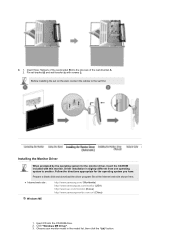
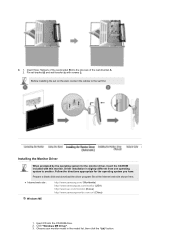
... system you have. Driver installation is slightly different from one operating system to the set -bracket B and wall-bracket A with this monitor. z Internet web site :
http://www.samsung.com/ (Worldwide) http://www.samsungusa.com/monitor (USA) http://www.sec.co.kr/monitor (Korea) http://www.samsungmonitor.com.cn/ (China)
Windows ME
1.
Choose your monitor model in the model list, then...
User Manual - Page 29


Select "Don't search ,I will.." then click "Next" and then click "Have disk".
7. and select "Install from a list or.." Click the "Browse" button then choose A:(D:\Driver) and choose your monitor model in the model list and click the "Next" button.
8. then click "Next" button.
6. Then click "OK" button. 5. If you can see following message window, then click...
User Manual - Page 30
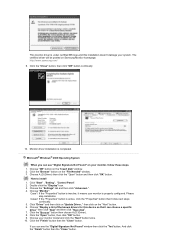
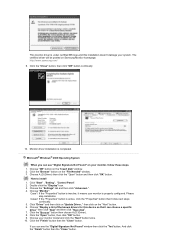
... under certified MS logo,and this device so that I can choose a specific
driver" then click "Next" and then click "Have disk". 7.
http://www.samsung.com/ 9. Choose "OK" button on Samsung Monitor homepage. Click the "Open" button, then click "OK" button. 9. How to install 1. Case2: If the "Properties" button is completed. Microsoft® Windows® 2000 Operating...
User Manual - Page 31


... until you need to the Preset Timing Modes in the "Monitor Type" area. 6. Microsoft® Windows® NT Operating System
1. Click Start, Settings, Control Panel, and then double-click Display icon. 2. Enter the model name of the driver". 7. If there is a type of all the driver in a specific location.."
then click "Next" button. 8. This information will not...
User Manual - Page 32


... to delete the Natural Color software program Select "Setting" / 'Control Panel" on the initial screen to install the Natural Color software. Click Natural Color on the "Start" menu and then double-click "Add/Delete a program". To install the program manually, insert the CD included with the Samsung monitor into the CD-ROM Drive. For more information...
User Manual - Page 42
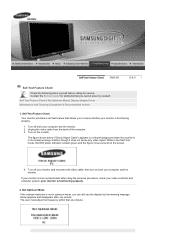
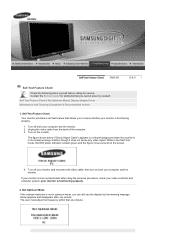
... mode, the LED power indicator remains green and the figure moves around on the monitor. then turn on both your video controller and computer system; Self-Test Feature Check | Not Optimum Mode | Display Adapter Driver Maintenance and Cleaning | Symptoms & Recommended Actions
1.
If your monitor screen remains blank after one minute. The user must adjust the frequency...
User Manual - Page 43


...you cannot install the monitor driver.
1. For specific issues, contact the relevant computer or video card manufacturers.
1) Click Start → Settings → Control Panel → Display → Settings → Advanced → Adapter → Update Driver → Next → Display a list of the known drivers for service, check the information in this can remedy any problems yourself...
User Manual - Page 44
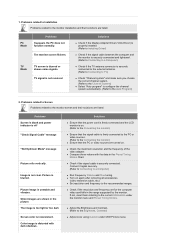
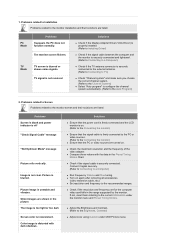
.... The monitor screen flickers. Problems related to Screen Problems related to a Computer)
z Run Frequency Coarse and Fine tuning. Connect it again securely. (Refer to Connecting to the monitor screen and their solutions are shown in the picture. TV signal is not received
Solutions
z Check if the Display Adapter Driver (VGA Driver) is properly installed. (Refer to Installing Driver)
z Check...
User Manual - Page 45
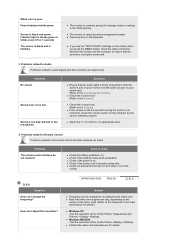
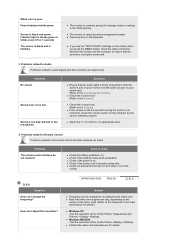
... level is poor. Problems
The remote control buttons do not respond. z Note that video card support can I change the frequency?
Q & A Question
How can be changed by reconfiguring the video card. z Contact the video card manufacturer for details.)
z Windows XP : Set the resolution at the Control Panel→Display→Settings. z The monitor is firmly connected to...
User Manual - Page 46


... the computer. (Refer to Windows/Computer Manual).
z Windows XP : Set the resolution at the Control Panel→Display→Screen Saver.
Set the function at BIOS-SETUP of the computer. (Refer to go inside the monitor. z Windows ME/2000 : Set the resolution at the Control Panel→Appearance and Themes→Display→Screen Saver . Do not allow...
User Manual - Page 48
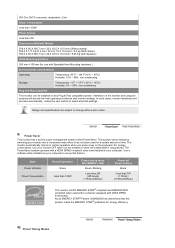
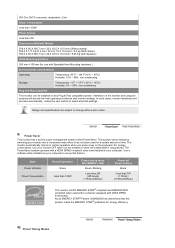
... be installed on your computer to select alternate settings. Design and specifications are subject to normal operation when you press a key on the keyboard. For energy conservation, turn your computer. Preset Timing Modes Interaction of the monitor and computer systems will proceed automatically, unless the user wishes to set up this product meets the ENERGY STAR...
User Manual - Page 55
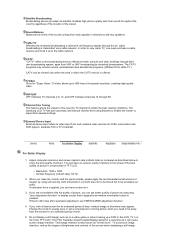
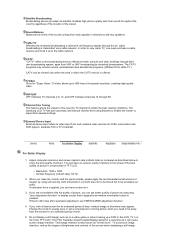
... .
If excessive force is applied, you clean the monitor and the panel outside, please apply the recommended small amount...set a screensaver to moving picture when you view a fixed screen for "Super Video." This image retention is pressed. For Better Display
1. Satellite Broadcasting Broadcasting service provided via a cable network. The Samsung LCD TV has both automatic and manual...
Samsung 242MP Reviews
Do you have an experience with the Samsung 242MP that you would like to share?
Earn 750 points for your review!
We have not received any reviews for Samsung yet.
Earn 750 points for your review!

