Samsung 400Pn Support and Manuals
Get Help and Manuals for this Samsung item
This item is in your list!

View All Support Options Below
Free Samsung 400Pn manuals!
Problems with Samsung 400Pn?
Ask a Question
Free Samsung 400Pn manuals!
Problems with Samsung 400Pn?
Ask a Question
Most Recent Samsung 400Pn Questions
Using Monitor For Cable Television Reception
What do I need to use the Samsung model 400Pn as a television receier?
What do I need to use the Samsung model 400Pn as a television receier?
(Posted by rick849331 10 years ago)
Popular Samsung 400Pn Manual Pages
User Manual - Page 38


... inserted.
SyncMaster 400Pn
Installing Stand Kit
Only the supplied bolts should be responsible for damages caused by using the 'Cover-Hole' when attaching the wall mount kit. Installing the Semi Stand
Left stand
Right stand
Make sure to protect the hole at the bottom of the monitor, where the stand is used . Samsung Electronics will not be used to install the stand with...
User Manual - Page 39


... the bottom of the monitor, where the stand is originally designed for any problem caused by any use the product as your computer may cause electric shock. Installing Stand Kit (sold separately) ...stand. Put the stand into the hole indicated and tighten. (M4 × L15) This stand is inserted. And the company is placed.
2. Do never use of the monitor. 4. Make sure you put the parts...
User Manual - Page 60


...install the Natural Color software. Enter D:\color\eng\setup.exe and then press the key. (If the drive where the CD is inserted is the very solution for Samsung monitors and makes the color of the images on the monitor...will be executed.
To install the program manually, insert the CD included with the Samsung monitor into the CD-ROM Drive. One of the recent problems in the software program....
User Manual - Page 64


SyncMaster 400P
Installing Stand Kit
Only the supplied bolts should be responsible for damages caused by using the 'Cover-Hole' when attaching the wall mount kit. Be sure to install the stand with
Caution label folded backward.
1. Samsung Electronics will not be used to protect the hole at the bottom of the monitor, where the stand is used . A 'Cover-Protector...
User Manual - Page 65
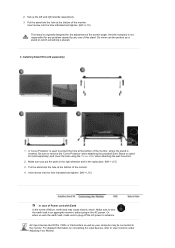
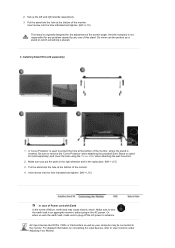
... the bottom of the monitor, where the stand is used to User Controls under Adjusting Your Monitor. Put the stand into the hole indicated and tighten. (M4 × L15)
In case of Power cord with Earth In the event of this stand. A 'Cover-Protector' is inserted. Set up the left and right stands respectively. 3.
Installing Stand Kit (sold separately...
User Manual - Page 85


...setup.exe and then press the key. (If the drive where the CD is inserted is the very solution for Samsung monitors and makes the color of the images on the monitor the same as those shown on the monitor. To install the program manually, insert the CD included with the Samsung monitor... is available only for this problem. One of the recent problems in using a computer is that the ...
User Manual - Page 98


....
1) Schedule View : Displays a schedule. 2) TCP/IP : You can change the TCP/IP settings. 3) Homepage : You can change the Internet primary address. 4) Network Setup : You can modify the network settings. 5) Change Password : You can be between 6 and 12 characters in full screen. Setup
You can select a preferred keyboard language.
This function recognizes the keyboard input in...
User Manual - Page 110
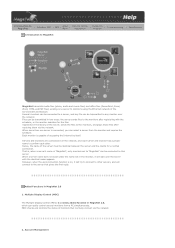
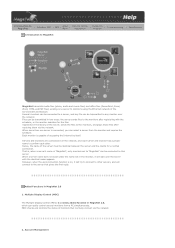
... Adjustment
|
Removing Program
|
Troubleshooting
| Specifications
Introduction to MagicNet
MagicNet transmits media files (photo, audio and movie files) and office files (PowerPoint, Excel, Word, HTML and PDF files) existing on , it will connect to the monitors after receiving them via the network.
2. When a server name does not exist under the name set to "MagicNet" can...
User Manual - Page 112


... by a monitor can possibly cause systemetic error on the monitor. The library consists of a collection of files which can only play files with the supported formats registered ... Monitors connected via the Network Fields Window
Registering to MagicNet
|
Schedule OSD
|
MDC Adjustment
|
Upper Menu
|
Remote Control Adjustment
|
Removing Program
|
Troubleshooting
|
Specifications
...
User Manual - Page 125


...the monitor that name set to "MagicNet" can be connected to the server that matches this password will...Update function from Server Folder ¡æ Server Folder, Server ¡æ Monitor, Monitor ¡æ Monitor. Copying files can be prompted to enter the password for the first time, the administrator account is ON, it . User Account When installing MagicNet for installing...
User Manual - Page 127


...Adjustment
|
Upper Menu
|
Remote Control Adjustment
|
Removing Program
|
Troubleshooting
| Specifications
Remote Control Adjustment
PHOTO
Supported File Formats Image File : JPG, BMP
Remote Control
z When ... list Previous file Stop slideshow / View the bottom menu bar
Slideshow
Next file
MUSIC
Supported File Formats Music File : MP3
Remote Control
z When the files are selected in the...
User Manual - Page 132


... menu provided when installing this program. Click the MagicNet in the [Program Add/Remove] window to MagicNet
|
Schedule OSD
|
MDC Adjustment
|
Upper Menu
|
Remote Control Adjustment
|
Removing Program
|
Troubleshooting
|
Specifications
Removing Program
You can remove MagicNet by using the Add/Remove Options in the Control Panel. 4. Select [Start]->[Settings]->[Control Panel...
User Manual - Page 134
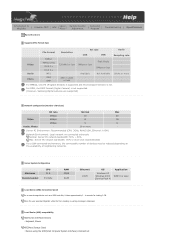
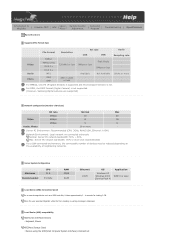
...Service Pack 4)
Application WMP 9 or later
Local Device (USB) Connection Speed For a mass storage device such as a USB hard disk, it takes approximately 3 - 4 seconds for loading 1 GB. Introduction to MagicNet
|
Schedule OSD
|
MDC
|
Upper Menu
|
Remote Control Adjustment
|
Removing Program
|
Troubleshooting
|
Specifications
Specifications
Supported File Format Spec... set Peak...
User Manual - Page 137


...cloth (cotton flannel) smoothly.
Before calling for service, check the information in this section to see if you have poor coloring, noise, Video mode not supported, etc. Problems related to Installation Problems related to the monitor installation and their solutions are supported by him/her.
4.
z We recommend a Samsung cleansing agent is securely connected and tightened. (Refer...
User Manual - Page 139


... that video card support can I change the frequency? How can I adjust the resolution?
Disconnect the power cord and then clean the monitor with a soft cloth...Problems related to Remote Control Problems related to Windows/Computer Manual). Problems
The remote control buttons do not respond.
Set the function at BIOS-SETUP of the detergent nor scratch the case. z Windows ME/2000 : Set...
Samsung 400Pn Reviews
Do you have an experience with the Samsung 400Pn that you would like to share?
Earn 750 points for your review!
We have not received any reviews for Samsung yet.
Earn 750 points for your review!
