Samsung 920BW Support and Manuals
Get Help and Manuals for this Samsung item
This item is in your list!

View All Support Options Below
Free Samsung 920BW manuals!
Problems with Samsung 920BW?
Ask a Question
Free Samsung 920BW manuals!
Problems with Samsung 920BW?
Ask a Question
Popular Samsung 920BW Manual Pages
User Manual (ENGLISH) - Page 13
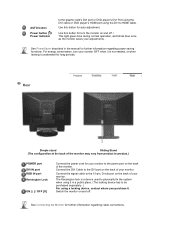
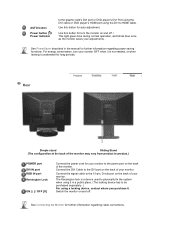
... in the manual for your adjustments. AUTO button
Power button [ ]/ Power indicator
to the graphic card's DVI port or DVD player's DVI Port using the DVI cable or DVD player's HDMI port using the DVI to be purchased separately. ) For using it . Use this button for further information regarding power saving functions. For energy conservation, turn your monitor OFF...
User Manual (ENGLISH) - Page 17
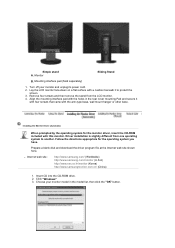
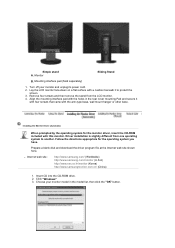
... base, wall mount hanger or other base. Align the mounting interface pad with the holes in the model list, then click the "OK" button.
Choose your monitor and unplug its power cord. 2. Prepare a blank disk and download the driver program file at the Internet web site shown here. Insert CD into the CD-ROM drive...
User Manual (ENGLISH) - Page 18
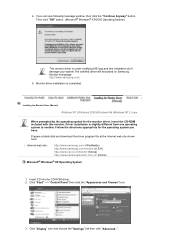
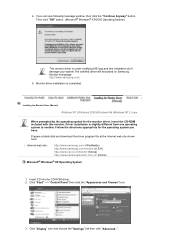
...the "Continue Anyway" button. Driver installation is completed. Prepare a blank disk and download the driver program file at the Internet web site shown here. Click "Display" icon and choose the "Settings" tab then click "Advanced..". z Internet web site :
http://www.samsung.com/ (Worldwide) http://www.samsung.com/monitor (U.S.A) http://www.sec.co.kr/monitor (Korea) http://www.samsungmonitor...
User Manual (ENGLISH) - Page 19


Click the "Properties" button on the "Monitor" tab and select "Driver" tab.
5. Select "Don't search ,I will.." then click "Next" button.
6. Click "Update Driver.." and select "Install from a list or.." 4. Click the "Browse" button then choose A:(D:\Driver) and choose your monitor model in the model list and click the "Next" button. then click "Next" and then click "Have disk".
7.
User Manual (ENGLISH) - Page 21
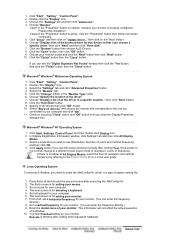
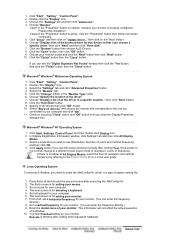
... then click the "Yes"button. Please stop installation
Case2: If the "Properties" button is
not normal, change to your monitor model and click the "Next" button then click "Next" button. 10. Click the "Browse" button then choose A:(D:\Driver). 8. Click "Start" , "Setting" , "Control Panel". 2. Click the "Change" button in a specific location.." Choose "Specify the location of your...
User Manual (ENGLISH) - Page 38


...monitor models Color Control, Sharpness, Contrast, ColorTone will not be supported in players of Full and Intelligent. Gamma
Gamma mode will be adjustable in some problems...monitor settings to monitor models.
Color Innovation function provides optimized color for personal favor to monitor models. Intelligent : Displays vivid natural color with WCG-CCFL which was applied to Samsung...
User Manual (ENGLISH) - Page 43
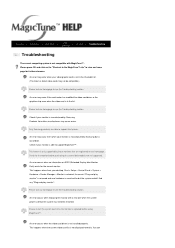
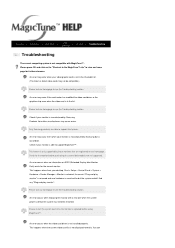
... not installed properly.
This feature is replaced before purchasing it as out-of date.
Please restart the system each time the monitor is only supported by Samsung. An error occurs when the video card driver is in the 'Available' list. (The latest or oldest video cards may not be compatible.)
Please visit our homepage to see the Troubleshooting...
User Manual (ENGLISH) - Page 44
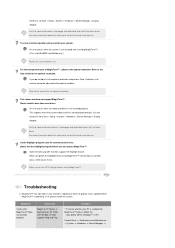
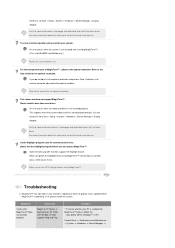
...Refer to the optimal resolution. Please install a new video card driver. Visit the video card manufacturer's homepage and download and install the latest driver.
If so, please restart the system.
Troubleshooting
z MagicTune™ may not work in case monitor is for the optimal resolution.
For the best performance of MagicTune™ , adjust to the manual for Win98SE and WinMe...
User Manual (ENGLISH) - Page 47


... the Driver Installation Instructions. There is still no image on the menu? Install the monitor driver according to the OSD. The screen is in it's slot. Readjust Position by pressing the
Screen Display (OSD)
[MENU / ] button for at the Control Panel → Display →
Settings. Is the power indicator on the monitor? Reboot the computer. Have you installed the monitor driver? The...
User Manual (ENGLISH) - Page 48
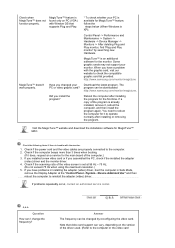
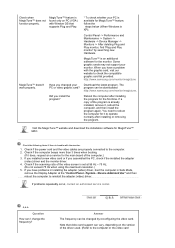
... OS that video card support can be downloaded http://www.samsung.com/monitor/magictune. If you have problems in installing the adapter (video) driver, boot the computer in Safe Mode,
remove the Display Adapter at 56 Hz ~ 75 Hz.
(Do not exceed 75 Hz when using the maximum resolution.) 5. If problems repeatedly occur, contact an authorized service center. Q & A
Question How...
User Manual (ENGLISH) - Page 49
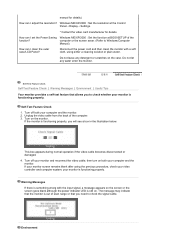
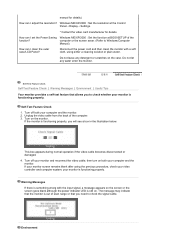
.../XP/2000 : Set the resolution at BIOS-SETUP of the
function? How can I adjust the resolution? Do not leave any water enter the monitor. Turn off your monitor and reconnect the video cable; Unplug the video cable from the back of scan range or that you need to check whether your computer and the monitor. Turn off...
User Manual (ENGLISH) - Page 51
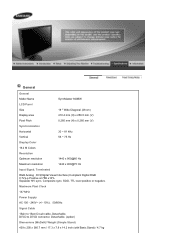
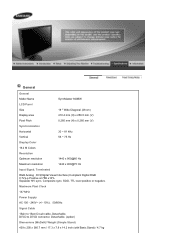
... D-sub cable, Detachable. Maximum Pixel Clock
137 MHz
Power Supply AC 100 - 240V~ (+/- 10%),50/60Hz
Signal Cable
15pin to DVI-D connector, Detachable. (option)
Dimensions (WxDxH)/ Weight (Simple Stand)
439 x 200 x 360.7 mm / 17.3 x 7.9 x 14.2 inch (with Basic Stand) / 4.7 kg General
General
Model Name
SyncMaster 940BW
LCD Panel
Size
19 " Wide Diagonal (48 cm...
User Manual (ENGLISH) - Page 54
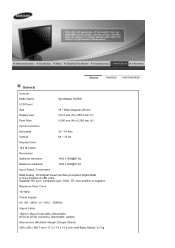
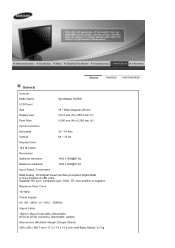
... D-sub cable, Detachable.
Maximum Pixel Clock
137 MHz
Power Supply AC 100 - 240V~ (+/- 10%),50/60Hz
Signal Cable
15pin to DVI-D connector, Detachable. (option)
Dimensions (WxDxH)/ Weight (Simple Stand)
439 x 200 x 360.7 mm / 17.3 x 7.9 x 14.2 inch (with Basic Stand) / 4.7 kg General
General
Model Name
SyncMaster 941BW
LCD Panel
Size
19 " Wide Diagonal (48 cm...
User Manual (ENGLISH) - Page 57
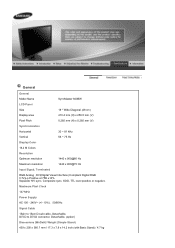
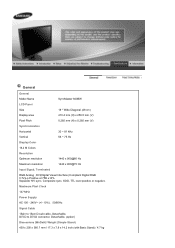
... D-sub cable, Detachable. Maximum Pixel Clock
137 MHz
Power Supply AC 100 - 240V~ (+/- 10%),50/60Hz
Signal Cable
15pin to DVI-D connector, Detachable. (option)
Dimensions (WxDxH)/ Weight (Simple Stand)
439 x 200 x 360.7 mm / 17.3 x 7.9 x 14.2 inch (with Basic Stand) / 4.7 kg General
General
Model Name
SyncMaster 920BW
LCD Panel
Size
19 " Wide Diagonal (48 cm)
Display...
User Manual (ENGLISH) - Page 62
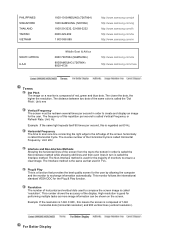
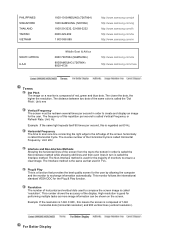
...samsung.com/ph http://www.samsung.com/sg http://www.samsung.com/th http://www.samsung.com/tw http://www.samsung.com/vn
Middle East & Africa
0860 7267864 (SAMSUNG)
800SAMSUNG (7267864) 8000-4726
http://www.samsung.com/za http://www.samsung...function.
Resolution The number of 1440 horizontal dots (horizontal resolution) and 900 vertical lines (vertical resolution).
This monitor follows ...
Samsung 920BW Reviews
Do you have an experience with the Samsung 920BW that you would like to share?
Earn 750 points for your review!
We have not received any reviews for Samsung yet.
Earn 750 points for your review!
