Samsung 913T Support and Manuals
Get Help and Manuals for this Samsung item
This item is in your list!

View All Support Options Below
Free Samsung 913T manuals!
Problems with Samsung 913T?
Ask a Question
Free Samsung 913T manuals!
Problems with Samsung 913T?
Ask a Question
Samsung 913T Videos
Popular Samsung 913T Manual Pages
User Manual (user Manual) (ver.1.0) (English) - Page 10


If any items are included with your dealer. Contact a local dealer to buy optional items.
Unpacking
Monitor ( Type (A) ) Manual
Monitor ( Type (B) )
Quick Setup Guide Cable
Warranty Card (Not available in all
locations)
User's Guide, Monitor Driver, Natural Color software, MagicTune™ software, MagicRotation software
D-Sub Cable
Power Cord
Audio Cable SyncMaster 710TM
Please ...
User Manual (user Manual) (ver.1.0) (English) - Page 32


Click the "Properties" button on the "Monitor" tab and select "Driver" tab. 5. Select "Don't search ,I will.." Click "Update Driver.." and select "Install from a list or.." 3. then click "Next" and then click "Have disk". Click "Display" icon and choose the "Settings" tab then click "Advanced..". 4. then click "Next" button. 6.
User Manual (user Manual) (ver.1.0) (English) - Page 34


... click on the "Insert disk" window. 2. If you wish to a different mode (lower mode of resolution and vertical Select the "Monitor" tab. 5. Choose "Specify the location of colors and Vertical frequency)
and then click OK. 4. Click Start, Settings, Control Panel, and then double-click Display icon. 2. Select a mode that you can choose a
specific driver" then click "Next" and then...
User Manual (user Manual) (ver.1.0) (English) - Page 46
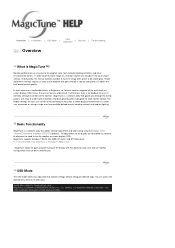
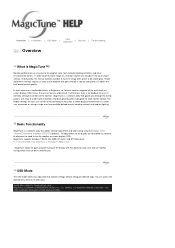
... with the ability to assist in Windows™ 2000 or later.
Unfortunately, the manual controls available to tune the image often prove to be saved, providing an easy way to adjust it for quick accurate tuning of monitor settings without taking pre-defined steps. Color
Overview | Installation | OSD Mode |
| Uninstall | Troubleshooting
Calibration
Overview
What is no feedback...
User Manual (user Manual) (ver.1.0) (English) - Page 51


..., each monitor. Color
Overview | Installation | OSD Mode |
| Uninstall | Troubleshooting
Calibration
MagicTune allows for quick accurate tuning of menus. When selected , each tab on top of the control window displays the general descriptions of settings on all tabs and sub-menu items.
Button Tab Definition
OK
Applies any changes in guidance book depending on specification of each...
User Manual (user Manual) (ver.1.0) (English) - Page 52


... four different modes are carefully chosen by using the OSD menu. You can be comfortable to the desired values.
configured values may not be lost if the brightness is the case, adjust the Brightness and Contrast by our engineers, the pre- Picture Tab Definition
Allows the user to adjust the screen settings to...
User Manual (user Manual) (ver.1.0) (English) - Page 55
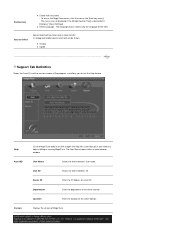
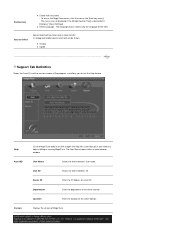
... help installing or running MagicTune. User Name
Shows the client monitor's user name. Help Asset ID
Version
Visit the MagicTune website or click to open the Help files (User Manual) if you to use the Help feature.
Preferences
z Enable task tray menu . - In analog only model source select will be shown. The User Manual opens within a basic browser window. User ID...
User Manual (user Manual) (ver.1.0) (English) - Page 59
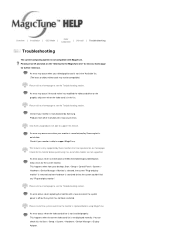
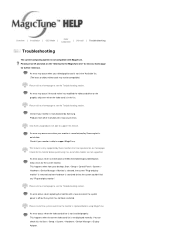
...our homepage to support MagicTune. An error may cause errors. An error occurs when no information on our homepage. An error occurs when the video card driver is out of -date models are able to see the Troubleshooting section. Color
Overview | Installation | OSD Mode |
| Uninstall | Troubleshooting
Calibration
Troubleshooting
The current computing system is replaced before purchasing...
User Manual (user Manual) (ver.1.0) (English) - Page 60


...card manufacturer.
Troubleshooting
z MagicTune may not support your PC is replaced or driver of MagicTune, adjust to the optimal resolution.
Some graphic cards may not work in case monitor is available for the optimal resolution.
Refer to the manual for MagicTune feature, follow the
steps below (When Windows is operating. Refer to the User Guide for the monitor. This happens...
User Manual (user Manual) (ver.1.0) (English) - Page 62
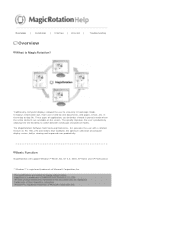
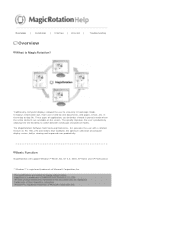
..., better viewing and improved user productivity. Overview | Installation | Interface | Uninstall |
Troubleshooting
Overview
What is registered trademark of Microsoft Corporation,Inc. Basic Function
MagicRotation will support Windows™ 98 SE, Me, NT 4.0, 2000, XP Home and XP Professional.
* Windows™ is MagicRotation? The MagicRotation Software from Samsung Electronics, Inc. In...
User Manual (user Manual) (ver.1.0) (English) - Page 73
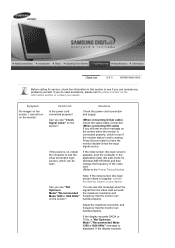
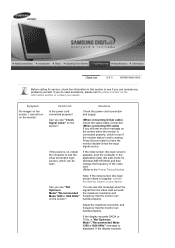
... the display exceeds SXGA or 75Hz, a "Not Optimum Mode","Recommended Mode 1280 x 1024 60Hz" message is set to see "Not Optimum Mode","Recommended Mode 1280 x 1024 60Hz" on the screen. Before calling for Windows ME/XP/2000) and then change the frequency of the video card. (Refer to have the monitor double-check the input signal source. I cannot turn...
User Manual (user Manual) (ver.1.0) (English) - Page 74
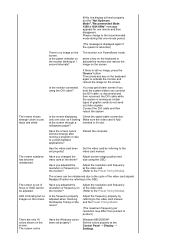
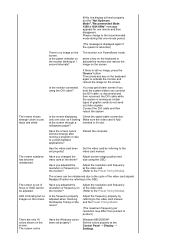
...
Adjust the resolution and frequency
resolution or frequency on of the video card.
Windows ME/2000/XP: Set the colors properly at the video card. (Refer to the
set properly? Make sure the video card is blinking but the "Not Optimum Mode","Recommended Mode 1280 x 1024 60Hz" message appears for one minute and then disappears. video card manual. Readjust...
User Manual (user Manual) (ver.1.0) (English) - Page 75


... firmly connected to both the audio-in Safe Mode,
remove the Display Adapter at 56Hz ~ 75Hz.
(Do not exceed 75Hz when using the maximum resolution.) 5. There is still too low after changing the video card. Problems related to the Driver Installation Instructions.
If the volume is a message that supports Plug and Play.
Some graphic cards may not...
User Manual (user Manual) (ver.1.0) (English) - Page 76
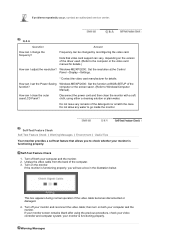
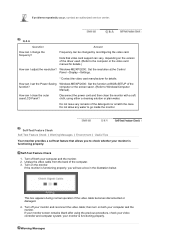
... your monitor and reconnect the video cable; Windows ME/XP/2000 : Set the resolution at BIOS-SETUP of the computer. 3. How can I set the Power Saving Windows ME/XP/2000 : Set the function at the Control Panel→Display→Settings.
* Contact the video card manufacturer for details.)
How can I adjust the resolution? Do not allow any remains of the driver...
User Manual (user Manual) (ver.1.0) (English) - Page 77


..., check the computer for trouble. If there are within 3 feet (one meter) of the problem, and then contact the Service Center or your dealer. If there is something wrong with
the computer or the video card, this can cause the monitor to become blank, have poor coloring, noise, video mode not supported, etc.
The message may...
Samsung 913T Reviews
Do you have an experience with the Samsung 913T that you would like to share?
Earn 750 points for your review!
We have not received any reviews for Samsung yet.
Earn 750 points for your review!

