Samsung LD190G Support and Manuals
Get Help and Manuals for this Samsung item
This item is in your list!

View All Support Options Below
Free Samsung LD190G manuals!
Problems with Samsung LD190G?
Ask a Question
Free Samsung LD190G manuals!
Problems with Samsung LD190G?
Ask a Question
Samsung LD190G Videos
Popular Samsung LD190G Manual Pages
User Manual (user Manual) (ver.1.0) (English) - Page 20


... download
Please visit the Download Center (http://www.samsung.com) and download the USB Monitor Driver by searching the model name.
• Display settings after program installation Applicable mode: Extend mode The installed USB Monitor information is displayed as shown picture) will appear on your PC window in the system tray at the bottom of window screen. Connections...
User Manual (user Manual) (ver.1.0) (English) - Page 21


... and Themes >Display'. 2.
Arrange the monitor in the system tray at the bottom of the Main Screen Mode rotation: 0 °
Multi-monitor Configuration
Note Both USB monitor (USB Cable connection) and general monitor (D-SUB connection) have same multi-monitor configuration. 1. Select 'Settings' tab. 3. When USB Monitor Driver installation is completed, a monitor icon is created in order...
User Manual (user Manual) (ver.1.0) (English) - Page 23


... install USB Driver with the supplied CD.
• Download USB driver at Samsung Electronics website and install it may play properly due to [USB Monitor Installation guide]- 'Display Information Setup for USB Monitor' for best resolution
[Best Resolution - After booting the PC, screen order is changed .
• Please make a reference to limited USB bandwidth. Note
For graphic card driver...
User Manual (user Manual) (ver.1.0) (English) - Page 24
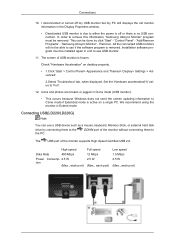
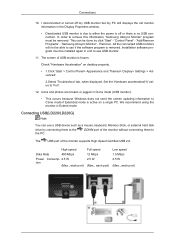
... desktop property.
• 1.Click 'Start > Control Panel> Appearance and Themes> Display> Settings > Advanced'.
2.Select 'Troubleshoot' tab, when displayed. Connections
10. Installation software program must be installed again in Clone mode (USB monitor).
• This occurs because Windows does not send the screen updating information to Clone mode if Extended mode is removed.
User Manual (user Manual) (ver.1.0) (English) - Page 27


... file at the Internet web site shown here. Internet web site : http://www.samsung.com/ (Worldwide)
Installing the Monitor Driver (Automatic)
1. Click "Windows". 3. Insert CD into the CD-ROM drive. 2. Follow the directions appropriate for the monitor driver, insert the CDROM included with this monitor. If you have. Then click "OK" button (Microsoft® Windows® XP...
User Manual (user Manual) (ver.1.0) (English) - Page 28


... Panel". Click "Personalization" and then "Display Settings".
4. Insert your Manual CD into your system. Click "Properties" in the "Monitor" tab. Using the Software Note This monitor driver is under certifying MS logo, and this installation doesn't damage your CD-ROM drive. 2. http://www.samsung.com/
Installing the Monitor Driver (Manual)
Microsoft® Windows Vista™, Operating...
User Manual (user Manual) (ver.1.0) (English) - Page 29


... "OK". Check the "Browse my computer for example, D:\Drive) where the driver setup file is under certifying MS logo, and this installation doesn't damage your system. and select the folder (for driver software" checkbox and click "Let me pick from a list of device drivers on Samsung Monitor homepage. 6. Click "Update Driver..." in the figure below, click "Continue". The certified...
User Manual (user Manual) (ver.1.0) (English) - Page 31


Click "Display" icon and choose the "Settings" tab then click "Advanced...".
4. then click "Next" button.
6. Click the "Properties" button on the "Monitor" tab and select "Driver" tab.
5. Click "Update Driver..." and select "Install from a list or..." Click "Start" → "Control Panel" then click the "Appearance and Themes" icon.
3. then click "Next" and then click "Have disk". ...
User Manual (user Manual) (ver.1.0) (English) - Page 33


... System When you can choose a specific driver" then click "Next" and then click "Have disk". 7. Choose "Monitor". Click the "Browse" button then choose A:(D:\Driver). 8. If you can see the "Digital Signature Not Found" window then click the "Yes" button. Please stop installation Case2 : If the "Properties" button is completed. Monitor driver installation is active, click the "Properties...
User Manual (user Manual) (ver.1.0) (English) - Page 34
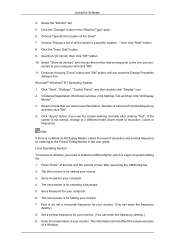
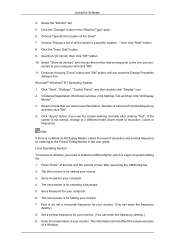
... the user guide. Set a Keyboard for setting your computer. 6. Enter the model name of resolution, ...driver in the "Monitor Type" area. 6. Select the "Monitor" tab. 5. Linux Operating System To execute X-Window, you close the Display Properties
dialogue box. Set a vertical frequency for your monitor. (You can enter the frequency directly.) 9. Click the "Change" button in a specific...
User Manual (user Manual) (ver.1.0) (English) - Page 41


...Service Center or your dealer.
Troubleshooting
Useful Tips
A monitor recreates visual signals received from the video card exceeds the maximum resolution and frequency that the monitor can remedy any problems yourself. If you see this means the monitor is in working condition
If there is a problem... and video mode not supported, etc. If the ...the safe mode for trouble. Q: If the power...
User Manual (user Manual) (ver.1.0) (English) - Page 43


...the video card manual.
Note
If problems repeatedly occur, contact an authorized service center.
Troubleshooting
(The maximum frequency per resolution may differ from product to product.)
There are properly connected to the computer.
A: Set the video card by referring to the Monitor Driver. A: Install the monitor driver according to between 50 Hz ~ 75 Hz(LD190/ LD190G)/56 Hz ~ 61...
User Manual (user Manual) (ver.1.0) (English) - Page 44
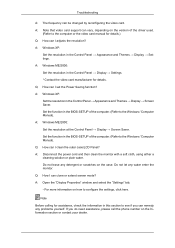
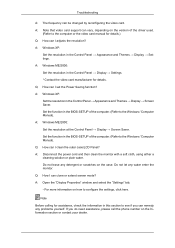
A: Note that video card support can vary, depending on how to the computer or the video card manual for details.
A: Windows ME/2000: Set the resolution at the Control Panel → Display → Screen Saver.
Troubleshooting
A: The frequency can I clean the outer case/LCD Panel? A: Windows XP: Set the resolution in the Control Panel → Appearance and...
User Manual (user Manual) (ver.1.0) (English) - Page 45
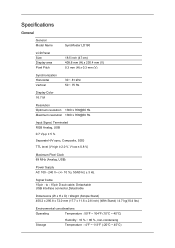
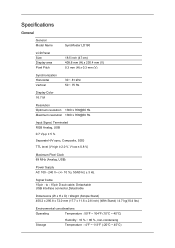
...Temperature : 50°F ~ 104°F (10°C ~ 40°C)
Storage
Humidity : 10 % ~ 80 %, non-condensing Temperature : -4°F ~ 113°F (-20°C ~ 45°C) Specifications
General
General Model Name
SyncMaster LD190
LCD Panel Size Display area Pixel Pitch
18.5 inch (47 cm) 409.8 mm (H) x 230.4 mm (V) 0.3 mm (H) x 0.3 mm (V)
Synchronization Horizontal Vertical
30 ~ 81 kHz 50...
User Manual (user Manual) (ver.1.0) (English) - Page 49


... long periods. Use the software utility installed on your monitor to low-power mode when it has not been used with a computer equipped with the Electromagnetic Compatibility Directives for a certain amount of TFT-LCD sub pixels contained in this product are subject to the video card manual and adjusts the screen as the following...
Samsung LD190G Reviews
Do you have an experience with the Samsung LD190G that you would like to share?
Earn 750 points for your review!
We have not received any reviews for Samsung yet.
Earn 750 points for your review!

