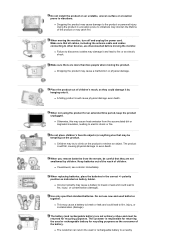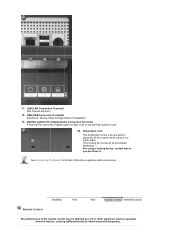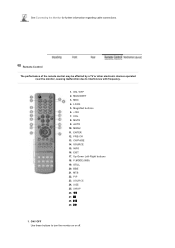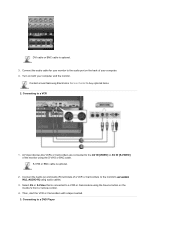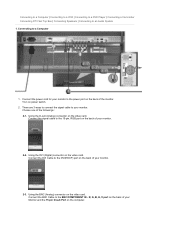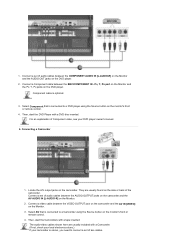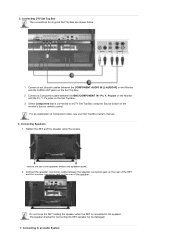Samsung 400Pn Support Question
Find answers below for this question about Samsung 400Pn.Need a Samsung 400Pn manual? We have 1 online manual for this item!
Question posted by rick849331 on September 17th, 2013
Using Monitor For Cable Television Reception
What do I need to use the Samsung model 400Pn as a television receier?
Current Answers
Answer #1: Posted by TommyKervz on September 17th, 2013 10:15 AM
http://m.instructables.com/id/Use-an-LCD-Monitor-as-a-TV-without-a-Computer/
Do see the link above
Related Samsung 400Pn Manual Pages
Samsung Knowledge Base Results
We have determined that the information below may contain an answer to this question. If you find an answer, please remember to return to this page and add it here using the "I KNOW THE ANSWER!" button above. It's that easy to earn points!-
General Support
...your Phone and PC, you need to have Bluetooth Wireless Technology Devices that are supported by using the selected connection type. select whether to use the Connection Manager to the Samsung... Set up the Phone for a PIN code. The Phone model and connection type are successfully connected via a compatible Serial data cable, PC Studio marks the connection. Alternatively, in the main ... -
General Support
...addition to check whether your monitor is probably with your computer. If you are using DVI cable, and you disconnected the DVI cable when your PC was ...cable, shut down your computer, reconnect the DVI cable securely, and then reboot your monitor. Have the model number and serial number of the Check Signal Cable figures as they appear above, the problem your monitor needs... -
General Support
...allow for continuous audio streams, the A2DP allows reception of a streaming audio signal from the mobile...The profile also describes how an application can use the search on a remote device. BPP...is also commonly referred to as a wireless data cable, connecting a PC or PDA to a wireless ..., pointing devices, gaming devices and remote monitoring devices. The most popular Bluetooth...
Similar Questions
I Have Ld220g Lcd Monitor. After I Moved, I Only Found The Monitor, Power Cable.
Does this monitor comes with any Monitor Driver CD? I though it is USB Plug and play. I cannot find ...
Does this monitor comes with any Monitor Driver CD? I though it is USB Plug and play. I cannot find ...
(Posted by tonyso2000 10 months ago)
Monitor Cable Box
Please tell me where can I get a samsung 920T syncmaster monitor cable box at a nominal fee.
Please tell me where can I get a samsung 920T syncmaster monitor cable box at a nominal fee.
(Posted by kingrastamikey 10 years ago)
Need Owners Manual And Downloads Samsung Syncmaster E2420 24' Lcd Monitor Please
I purchased a Refurbished Samsung SyncMaster E2420 24" LCD Monitor thru bestbuy.com Marketplace. Aft...
I purchased a Refurbished Samsung SyncMaster E2420 24" LCD Monitor thru bestbuy.com Marketplace. Aft...
(Posted by MzLady 11 years ago)
Used Monitors
I BOUGHT A SAMSUNG 943N FROM FRIEND BUT HAVE NO CD TO INSTALL IT ON MY COMPUTER
I BOUGHT A SAMSUNG 943N FROM FRIEND BUT HAVE NO CD TO INSTALL IT ON MY COMPUTER
(Posted by rslack53 12 years ago)
Lcd Not Working Correctly Anymore.
only 23 months old, all out of the blue yesterday, does nothing but go into sleep mode asap.. within...
only 23 months old, all out of the blue yesterday, does nothing but go into sleep mode asap.. within...
(Posted by jeffellis79 13 years ago)