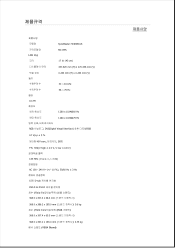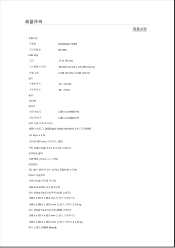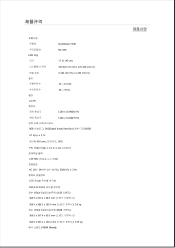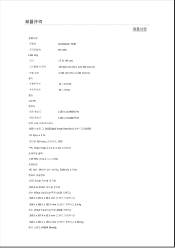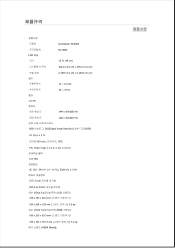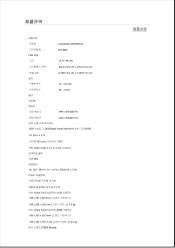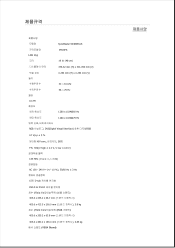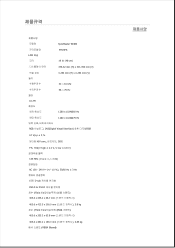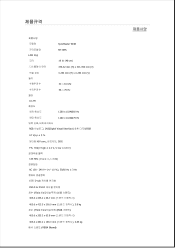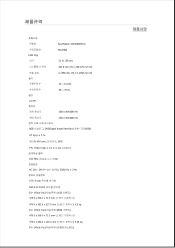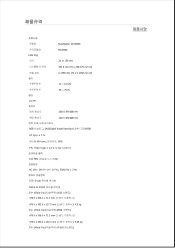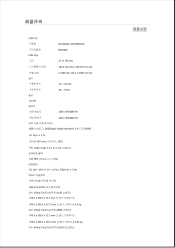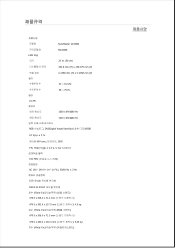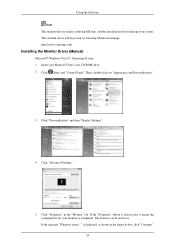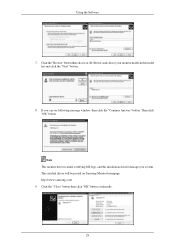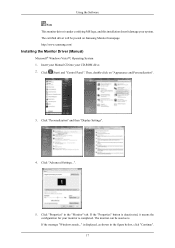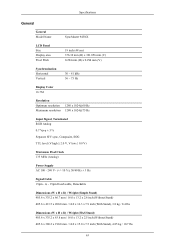Samsung 943N Support Question
Find answers below for this question about Samsung 943N - SyncMaster - 19" LCD Monitor.Need a Samsung 943N manual? We have 5 online manuals for this item!
Question posted by rslack53 on October 21st, 2011
Used Monitors
I BOUGHT A SAMSUNG 943N FROM FRIEND BUT HAVE NO CD TO INSTALL IT ON MY COMPUTER
Current Answers
Answer #2: Posted by supporthelp on October 21st, 2011 11:48 PM
This monitor does not require a driver to be installed to work on any computer, just simply attach the video cable, and power cable, turn it on. You may have to adjust your video settings if they are set to high on your computer. Because the max resolution is only 1280 X 1024 for this monitor.
Related Samsung 943N Manual Pages
Samsung Knowledge Base Results
We have determined that the information below may contain an answer to this question. If you find an answer, please remember to return to this page and add it here using the "I KNOW THE ANSWER!" button above. It's that easy to earn points!-
How To Connect An External Display To Your Netbook (Windows XP) SAMSUNG
... the external display's screen when using a VGA connection. LCD+HDMI DualView The screen may only be able to adjust the resolution of external display devices (Monitors, Televisions, Projectors, etc...) to... your PC. The image is displayed on the PC's HDMI when using an HDMI connection. LCD+CRT DualView - Either connection can connect several times while the displays are... -
General Support
...use, use of audio levels, LCD brightness levels, menu browsing, and PC environment. charge your MP3 player using your pocket, purse, etc. Important: When connected to the charger for periods longer than listed below based on use... The higher the backlight setting, the more battery life it for most users. Using a high backlight setting will display "Fully Charged" When the unit ... -
How To Connect An External Display To Your Netbook Or Notebook (Windows 7) SAMSUNG
... The External Display You can be used, however it is connected properly You may need to adjust the resolution of external display devices (Monitors, Televisions, Projectors, etc...) to your...then press the F4 key repeatedly to the external display. LCD+CRT Clone - Different images are not supported by Samsung. How To Use Samsung Recovery Solution 4 25953. Product : Mobile Computing ...
Similar Questions
Using Monitor For Cable Television Reception
What do I need to use the Samsung model 400Pn as a television receier?
What do I need to use the Samsung model 400Pn as a television receier?
(Posted by rick849331 10 years ago)
Adapter For Pc Monitor To Macbook Pro?
Does the Samsung 932 BW SyncMaster 19 LCD connect to 13"Macbookpro? Adapter?
Does the Samsung 932 BW SyncMaster 19 LCD connect to 13"Macbookpro? Adapter?
(Posted by miabradway 11 years ago)
Locate Download Driver For Samsung Syncmaster 19' Lcd Monitor Ls19mewsfy/xaa
I have lost the installation disc and it is probably out of date now that I am using a new OS. But, ...
I have lost the installation disc and it is probably out of date now that I am using a new OS. But, ...
(Posted by coles 11 years ago)
Samsung Syncmaster E2020 Lcd Monitor Does Not Turn On
The E2020 LCD monitor has worked fine with no signs of deterioration but now does not turn on. It wa...
The E2020 LCD monitor has worked fine with no signs of deterioration but now does not turn on. It wa...
(Posted by normanpilkington 12 years ago)
Syncmaster 710n Lcd Monitor. How Can Get Drivers Suitable For Windows Vista ?
(Posted by DUTAG 12 years ago)