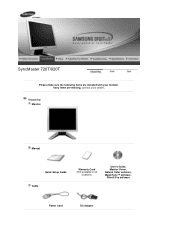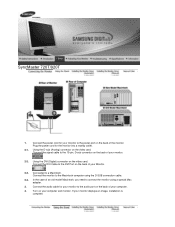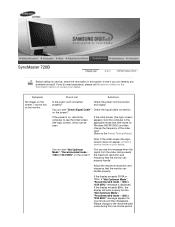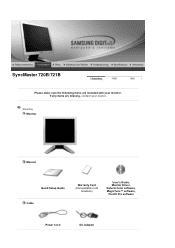Samsung 920T Support Question
Find answers below for this question about Samsung 920T - SyncMaster - 19" LCD Monitor.Need a Samsung 920T manual? We have 4 online manuals for this item!
Question posted by kingrastamikey on October 27th, 2013
Monitor Cable Box
Please tell me where can I get a samsung 920T syncmaster monitor cable box at a nominal fee.
Current Answers
Related Samsung 920T Manual Pages
Samsung Knowledge Base Results
We have determined that the information below may contain an answer to this question. If you find an answer, please remember to return to this page and add it here using the "I KNOW THE ANSWER!" button above. It's that easy to earn points!-
General Support
...on your PC's DVI video output. On the Monitor tab, in the Display dialog box. Click OK. To use the HDMI jack marked HDMI 2 (LCD and Plasma TVs) or HDMI/DVI In (DLP ... Video input jack, a DVI-D input jack, and an HDMI input jack are using a DVI-D cable. For information about using the Windows Display dialog which can skip this step. If your TV: A standard ... -
General Support
... Playback. Make sure that fixes the problem. none of the Mute boxes of your laptop to the PC In jack on it as a monitor for your laptop, the F5, F7, or F9 key. For instructions...jack, and an HDMI input jack are off . The Properties dialog appears. That is , a cable with many Samsung monitors and LCD TVs. The F key you can use the combined HDMI/DVI jack to connect your 2005 or 2006... -
General Support
... it on your TV serviced. To begin the service process, click HERE to the various video sources (cable, set-top-box, DVD player, VCR, etc.) are all firmly connected. If You Are Using Your TV Strictly As... The Power Light On My LCD TV Is Blinking And The Screen Won't Go On. If You Are Using Your TV as a computer monitor, try to use your TV as a Computer Monitor If you need to both...
Similar Questions
I Have Ld220g Lcd Monitor. After I Moved, I Only Found The Monitor, Power Cable.
Does this monitor comes with any Monitor Driver CD? I though it is USB Plug and play. I cannot find ...
Does this monitor comes with any Monitor Driver CD? I though it is USB Plug and play. I cannot find ...
(Posted by tonyso2000 9 months ago)
Samsung Syncmaster 923nw Power Supply Schematic Diagram
I need schematic diagram for the power supply of Samsung Syncmaster 923NW because I can not recogniz...
I need schematic diagram for the power supply of Samsung Syncmaster 923NW because I can not recogniz...
(Posted by adolph923 8 years ago)
Adapter For Pc Monitor To Macbook Pro?
Does the Samsung 932 BW SyncMaster 19 LCD connect to 13"Macbookpro? Adapter?
Does the Samsung 932 BW SyncMaster 19 LCD connect to 13"Macbookpro? Adapter?
(Posted by miabradway 11 years ago)
Locate Download Driver For Samsung Syncmaster 19' Lcd Monitor Ls19mewsfy/xaa
I have lost the installation disc and it is probably out of date now that I am using a new OS. But, ...
I have lost the installation disc and it is probably out of date now that I am using a new OS. But, ...
(Posted by coles 11 years ago)
How Do I Find Drivers For A Samsung Syncmaster Computer Monitor?
recently formatted hard drive but do not have disk for Monitor drivers?Where can I goto have someone...
recently formatted hard drive but do not have disk for Monitor drivers?Where can I goto have someone...
(Posted by RichardMansfield 12 years ago)