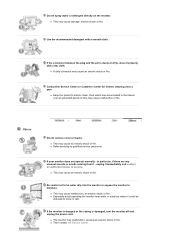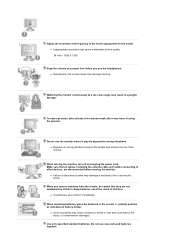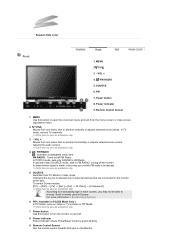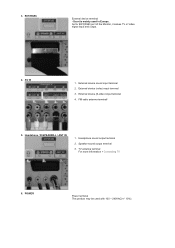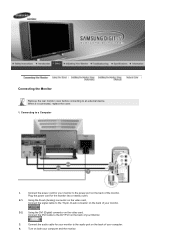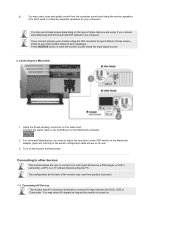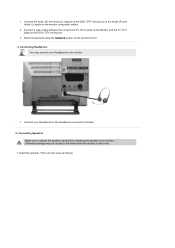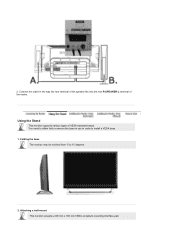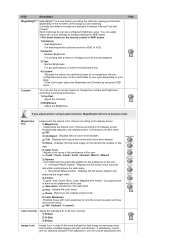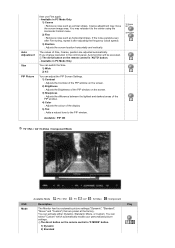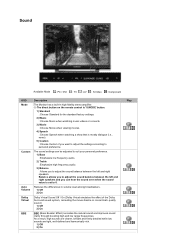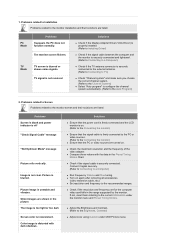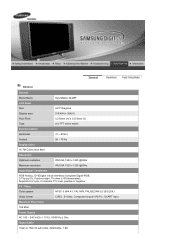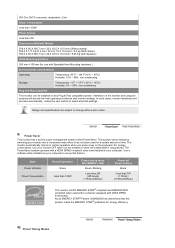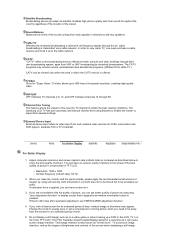Samsung 242MP Support Question
Find answers below for this question about Samsung 242MP.Need a Samsung 242MP manual? We have 1 online manual for this item!
Question posted by johnchiavatti on April 23rd, 2013
How To Remove Side Speakers
The person who posted this question about this Samsung product did not include a detailed explanation. Please use the "Request More Information" button to the right if more details would help you to answer this question.
Current Answers
Related Samsung 242MP Manual Pages
Samsung Knowledge Base Results
We have determined that the information below may contain an answer to this question. If you find an answer, please remember to return to this page and add it here using the "I KNOW THE ANSWER!" button above. It's that easy to earn points!-
How to Exit Out Of Shop Mode SAMSUNG
...on your remote. At the last screen, press the button to start the process. Product : Monitors > How to Exit Out Of Shop Mode How to Exit Out Of Shop Mode If ...picture settings keep changing automatically, your remote to turn the monitor on your monitor may be set to highlight next several languages. To remove your monitor from , follow these screens and configure them later if ... -
General Support
... pair your headset to your headset is not easily monitored by unauthorized third parties Specifically exempt from other commercial ... you have the correct file format (*.mp3). Adjust the speaker volume, or move to another Bluetooth device that you want ...Bluetooth QD ID: B014028 More information about Bluetooth is non-removable. Ensure that may automatically begin or pause playback.... -
General Support
...When using your headset is not easily monitored by third parties because Bluetooth wireless ...: 0000, 4 zeros) Connect to your Bluetooth headset. Adjust the speaker volume, or move to redial the last numberof the most recently connected...on your hearing. Making a call of its appointed maintenance company is removed, or if the product has been subject to operate while charging. When...
Similar Questions
How Do I Remove The Stem Of The Base From The Monitor?
The stem will not detach despite all of the pulling and moving left and right. I removed the large o...
The stem will not detach despite all of the pulling and moving left and right. I removed the large o...
(Posted by fpauldee 3 years ago)
How To Remove The 2494hm Monitor Stand?
Please,How can I remove the stand of the Samsung 2494HM monitor?Thanks
Please,How can I remove the stand of the Samsung 2494HM monitor?Thanks
(Posted by Eduspiller 5 years ago)
How Can I Connect External Audio Speaker
how can i connect external audio speaker in my monitor
how can i connect external audio speaker in my monitor
(Posted by ernestiwe 7 years ago)
Please Tell Me How To
Remove The Back Of
Monitor.very Thanks
Hello My Dear... My motinor needed replace capacitor.But i don't know How To Remove the back of i...
Hello My Dear... My motinor needed replace capacitor.But i don't know How To Remove the back of i...
(Posted by kdnkdn0 11 years ago)
Computer Monitor Speakers
HOW DO I GET THE SPEAKERS TO WORK ON A SAMSUNG SYNCMASTER 2232BW MONITOR?
HOW DO I GET THE SPEAKERS TO WORK ON A SAMSUNG SYNCMASTER 2232BW MONITOR?
(Posted by dadysmit 13 years ago)