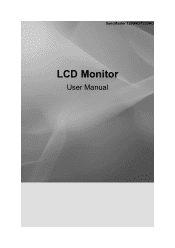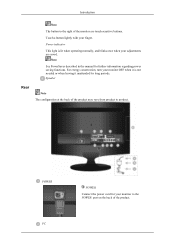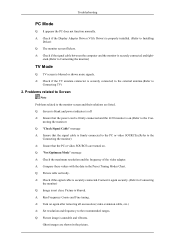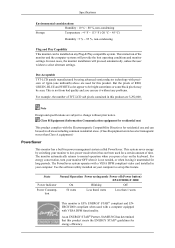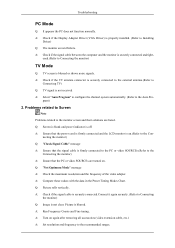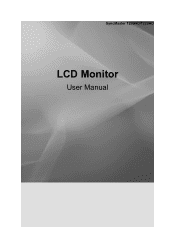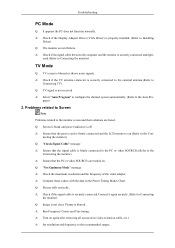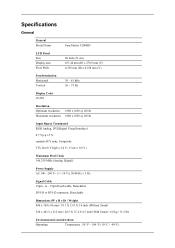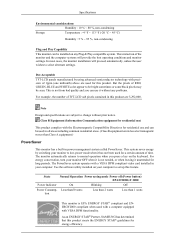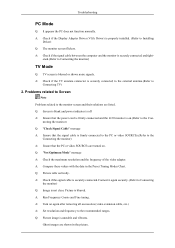Samsung T220HD Support Question
Find answers below for this question about Samsung T220HD - SyncMaster - 22" LCD Monitor.Need a Samsung T220HD manual? We have 8 online manuals for this item!
Question posted by kdnkdn0 on June 6th, 2012
Please Tell Me How To Remove The Back Of Monitor.very Thanks
Requests for more information
Hello My Dear....
I turned counter-clock-wise D screw underneath of round
base and only removed it.Please tell me How To Remove
the T Handle which is attached at the bottom of monitor ?
Very Thanks again/NGUYEN
Current Answers
Related Samsung T220HD Manual Pages
Samsung Knowledge Base Results
We have determined that the information below may contain an answer to this question. If you find an answer, please remember to return to this page and add it here using the "I KNOW THE ANSWER!" button above. It's that easy to earn points!-
General Support
... cost of repair and/or replacement of the unit under normal...mode starts.) The headset is not easily monitored by Samsung will get started, and to...Free Profile(s). The headset will need to the headset can immediately... Bluetooth The Bluetooth® Thank you receive a call . Meaning ... The Samsung Bluetooth Headset (WEP500)? Remove the travel adapter for any other ... -
General Support
...marks by Samsung is not easily monitored by third parties, because Bluetooth ...headset Before using menus that you need to the headset. Electronic Equipment...material resources. SAVE THESE INSTRUCTIONS. Thank you have been paired, via ...The travel adapter Warranty and parts replacement Correct disposal of Samsung and ...hold to reject the call is removed, or if the product has ... -
How To Assemble Your Monitor Stand SAMSUNG
...Content Feedback Q1. If no, please tell us why so we can improve the content. How To Assemble Your Monitor Stand How To Assemble Your Stand Important: Do not remove the rubber gasket in the screen. ...Hold the stand with the attached stand connector over and tighten the screw until snug ...
Similar Questions
thevideodriver for my T220 HD monitor I lost the cd
I have lost the installation disc and it is probably out of date now that I am using a new OS. But, ...
Hi There.... I bought a Samsung LCD TV/Monitor couple years ago at Costco Wholesale..But suddenl...
The E2020 LCD monitor has worked fine with no signs of deterioration but now does not turn on. It wa...
recently formatted hard drive but do not have disk for Monitor drivers?Where can I goto have someone...