Samsung #8224 Support and Manuals
Get Help and Manuals for this Samsung item
This item is in your list!

View All Support Options Below
Free Samsung #8224 manuals!
Problems with Samsung #8224?
Ask a Question
Free Samsung #8224 manuals!
Problems with Samsung #8224?
Ask a Question
Popular Samsung #8224 Manual Pages
User Manual - Page 2
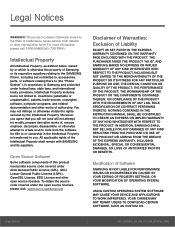
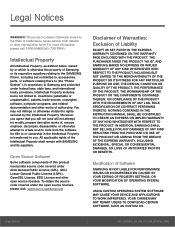
...RULE, SPECIFICATION OR CONTRACT PERTAINING THERETO. NOTHING CONTAINED IN THE INSTRUCTION MANUAL SHALL BE...SAMSUNG IS NOT LIABLE FOR PERFORMANCE ISSUES OR INCOMPATIBILITIES CAUSED BY YOUR EDITING OF REGISTRY SETTINGS...code covered under federal laws, state laws, and international treaty provisions.
Moreover, you agree that you . Intellectual Property includes, but not limited to, accessories, parts...
User Manual - Page 3
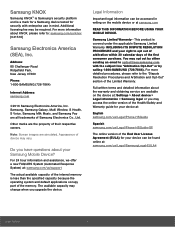
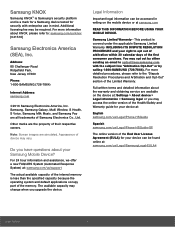
... writing on the device at: Settings > About device > Legal information > Samsung legal or you may change when you have questions about KNOX, please refer to: samsung.com/us/knox [041516]
Samsung Electronics America (SEA), Inc. The available capacity may access the online version of the Health/Safety and Warranty guide for your device can be...
User Manual - Page 9
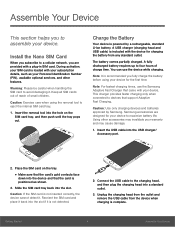
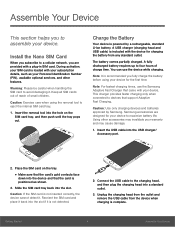
... devices that came with your warranty and may cause damage.
1. You can use the Samsung Adaptive Fast Charger that support Adaptive Fast Charging.
During activation, your SIM card is positioned as your Personal Identification Number (PIN), available optional services, and other accessories may invalidate your subscription details, such as shown.
3.
Insert the removal...
User Manual - Page 11
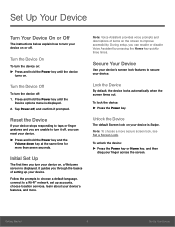
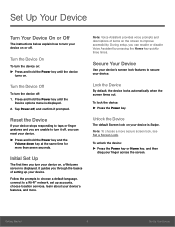
...Set Up
The first time you can enable or disable Voice Assistant by pressing the Home key quickly three times. During setup...; network, set up your device.
►...setting up accounts, choose location services, learn about your device on your finger across the screen. Set Up Your Device
Turn Your Device On or Off
The instructions...more secure screen lock, see Set a Screen Lock.
Lock ...
User Manual - Page 12
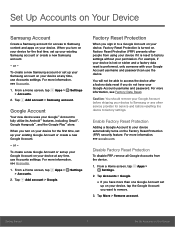
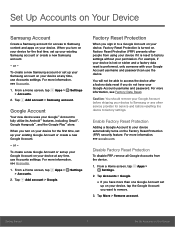
..., see google.com. Tap Accounts > Google.
• If you have your Google Account username and password. Set Up Accounts on Your Device
Samsung Account
Create a Samsung account for the first time, set up your existing Samsung account or create a new Samsung account.
- When you want to fully utilize its Android™ features, including Gmail™, Google Hangouts...
User Manual - Page 17


...New email: New email has arrived. New Gmail: New Gmail has arrived. GPS active: Location service (GPS) is enabled.
Vibrate mode: Vibrate mode is active and acquiring a signal. Wi-Fi... in progress. Call in progress: A call has been missed. Call on hold . App updates complete: App installation or updates are available from the Google Play store.
Mute mode: Mute mode is enabled.
4G LTE ...
User Manual - Page 41


... text, pictures, or audio notes.
With a library of your TV's settings, such as text, chat, and play games. Peel Smart Remote
Control select Wi-Fi-enabled Samsung TV models using your Samsung Gear using this application.
Additional Apps
There are additional apps, including several Samsung apps, preloaded on your feed or post it directly to...
User Manual - Page 60
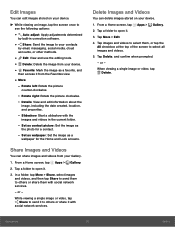
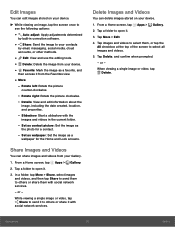
...Slideshow: Start a slideshow with social network services.
- Tap a folder to select all images and videos.
5.
Rotate left: Rotate the picture
counter-clockwise.
- Set as contact picture: Set the image as a
wallpaper for a...
55
Gallery
When viewing a single image or video, tap Delete. Set as wallpaper: Set the image as
the photo for the Home and Lock screens. Delete...
User Manual - Page 64
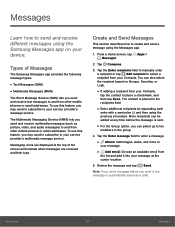
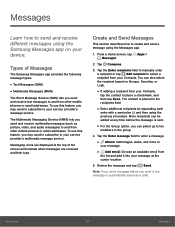
... you can also select the recipient based on your service provider's message service. Tap the Enter recipients field to manually enter a recipient or tap Add recipient to
your message.
• Add emoji: Choose an available emoji from your message at the top of Messages
The Samsung Messages app provides the following message types:
•...
User Manual - Page 72


...Tap Install and follow the prompts.
From any screen, swipe up Samsung Pay:
1.
Set Up Samsung Pay
Samsung Pay is secure, easy to set up from the Screen off, Lock Screen or Home screen using the Samsung Pay... 1. It is simple, secure and works in to your registered email. Samsung Pay is enabled on a cloud service. Note: Make sure the NFC feature is accepted almost anywhere you . ...
User Manual - Page 80
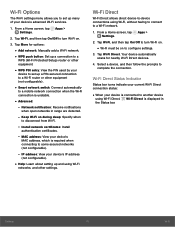
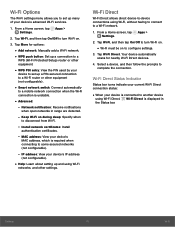
...Install network certificates: Install
authentication certificates.
-
Your device automatically scans for options:
• Add network: Manually add a Wi-Fi network. • WPS push button: Set up a connection to a
WPS (Wi-Fi Protected Setup...Wi-Fi services.
1. Tap Wi-Fi, and then tap On/Off to turn Wi-Fi on.
• Wi-Fi must be on during sleep: Specify when
to configure settings.
3. ...
User Manual - Page 89


... to Samsung printers and other compatible printers (not included).
1.
Tap More connection settings > Printing.
3. MirrorLink
Mirror your device's display on your car's entertainment and information screen using both Wi-Fi and 4G LTE networks at the same time when downloading files over 30 MB in to your device to install additional print service drivers.
Nearby...
User Manual - Page 92
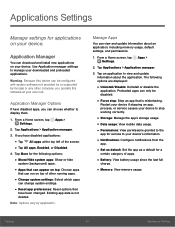
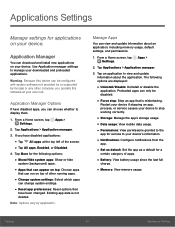
...Settings.
2.
Manage Apps
You can download and install new applications on top of other company, you can be disabled.
• Force stop working correctly.
• Storage: Manage the app's storage usage. • Data usage: View mobile data usage. • Permissions: View permissions granted to the
app for access to view and update...by or supported by application. Tap Applications > Application...
User Manual - Page 106
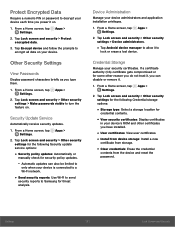
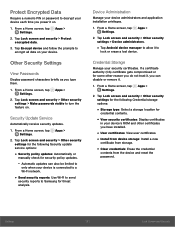
... > Other security settings > Make passwords visible to encrypt all data on your device. From a Home screen, tap Apps > Settings.
2. From a Home screen, tap Apps > Settings.
2. From a Home screen, tap Apps > Settings.
2. Tap Lock screen and security > Other security settings for the following Security update service options:
• Security policy updates: Automatically or
manually check for...
User Manual - Page 122


... for more details:
• Download updates manually: Check for
software updates.
• Scheduled software updates: Set a time to
automatically check for and install available software updates.
• Status: View the status of the battery, network,
and other information about your device's
name.
• Additional device information includes the
Model number, Android version, Build number...
Samsung #8224 Reviews
Do you have an experience with the Samsung #8224 that you would like to share?
Earn 750 points for your review!
We have not received any reviews for Samsung yet.
Earn 750 points for your review!
