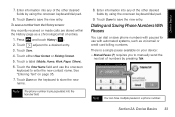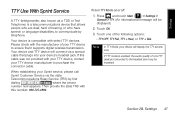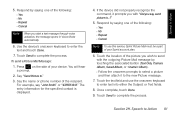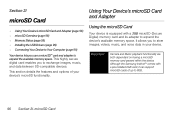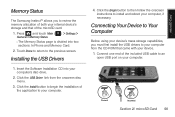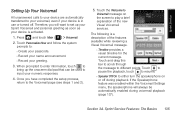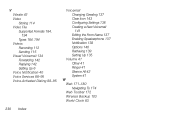Samsung M800 Support and Manuals
Get Help and Manuals for this Samsung item

View All Support Options Below
Free Samsung M800 manuals!
Problems with Samsung M800?
Ask a Question
Free Samsung M800 manuals!
Problems with Samsung M800?
Ask a Question
Most Recent Samsung M800 Questions
Bluetooth Photo
Hi, I had a photo sent to my phone by bluetooth which I received and now I can't seem to locate it, ...
Hi, I had a photo sent to my phone by bluetooth which I received and now I can't seem to locate it, ...
(Posted by teejay1612 10 years ago)
Touch Screen Stoped Sensing Touch, What Do I Do
(Posted by jordanramsey 12 years ago)
Samsung M800 Videos
Popular Samsung M800 Manual Pages
Samsung M800 Reviews
We have not received any reviews for Samsung yet.