Samsung SGH-A717 Support and Manuals
Get Help and Manuals for this Samsung item
This item is in your list!

View All Support Options Below
Free Samsung SGH-A717 manuals!
Problems with Samsung SGH-A717?
Ask a Question
Free Samsung SGH-A717 manuals!
Problems with Samsung SGH-A717?
Ask a Question
Samsung SGH-A717 Videos
Popular Samsung SGH-A717 Manual Pages
User Manual (ENGLISH) - Page 1
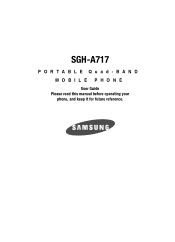
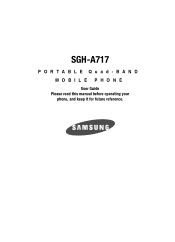
SGH-A717
PORTABLE Quad-BAND MOBILE PHONE
User Guide Please read this manual before operating your
phone, and keep it for future reference.
User Manual (ENGLISH) - Page 4


Table of Contents
Section 1: Getting Started 5
SIM Card Information 5 Charging a Battery ...7 Installing the microSD Card 8 Turning the Phone On or Off 9 Setting Up Your Voice Mail 9
Section 2: Understanding Your Phone 12
Features of Your Phone 12 Open View of Your Phone 13 Closed View of Your Phone 15 Internal Display Layout 16 Selecting Functions and Options 19 Command Keys...
User Manual (ENGLISH) - Page 8


... • SIM Card Information • Charging a Battery • Installing the microSD Card • Turning the Phone On or Off • Setting Up Your Voice Mail
This section describes the first steps to operating your PIN, and available optional services. SIM Card Information
When you subscribe for 3G cellular network services, you receive a plug-in USIM (Universal...
User Manual (ENGLISH) - Page 12
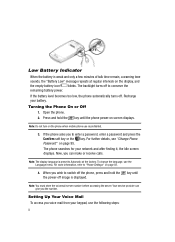
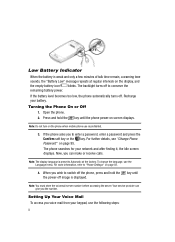
... give you to conserve the remaining battery power. For more information, refer to "Phone Settings" on the phone when mobile phone use is prohibited.
3. When you voice mail from your keypad, use the Language menu.
Your service provider can make or receive calls. The backlight turns off to enter a password, enter a password and press the Confirm soft key...
User Manual (ENGLISH) - Page 33
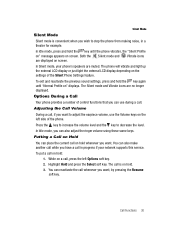
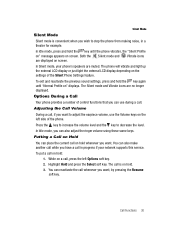
In Silent mode, your network supports this service. Options During a Call Your phone provides a number of control functions that you can use the Volume ... , press the left side of the Silent Phone Settings feature. Both the Silent mode and Vibrate icons are displayed on the settings of the phone.
The call on hold . 3. The phone will vibrate and light up the external LCD display...
User Manual (ENGLISH) - Page 36


...other person cannot hear you have set the Call Settings > Call Waiting > Voice Waiting... for a number in progress, if this service is automatically put on page 54. Highlight the...key to hear you. The first call is supported by using the Up or Down Navigation key. ...Number in Address Book You can temporarily switch your phone's microphone off temporarily: 1. Unmute displays. 2.
Press...
User Manual (ENGLISH) - Page 50
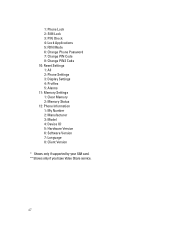
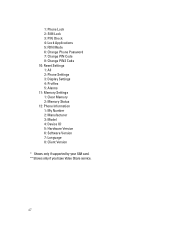
...5: FDN Mode 6: Change Phone Password 7: Change PIN Code 8: Change PIN2 Code 10: Reset Settings 1: All 2: Phone Settings 3: Display Settings 4: Profiles 5: Alarms 11: Memory Settings 1: Clear Memory 2: Memory Status 12: Phone Information 1: My Number 2: Manufacturer 3: Model 4: Device ID 5: Hardware Version 6: Software Version 7: Language 8: Client Version
* Shows only if supported by your SIM card...
User Manual (ENGLISH) - Page 81
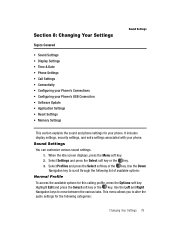
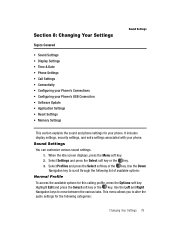
...; Sound Settings • Display Settings • Time & Date • Phone Settings • Call Settings • Connectivity • Configuring your Phone's Connections • Configuring your Phone's USB Connection • Software Update • Application Settings • Reset Settings • Memory Settings
Sound Settings
This section explains the sound and phone settings for the...
User Manual (ENGLISH) - Page 95
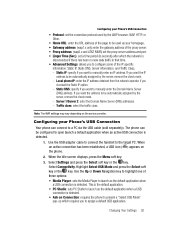
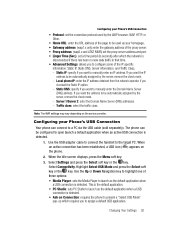
... options: • Media Player: sets the Media Player to launch as your Phone's USB Connection
Your phone can be configured to highlight one of the IP-specific
information: Static IP, Static DNS, Server information, and Traffic Class. - When an active connection has been established, a USB icon ( ) appears on the service provider. Use the Up or...
User Manual (ENGLISH) - Page 109


...2. This selection determines whether the audio files will be synchronized with the Phone or with the inserted memory card.
Select Connectivity and press the Select ...Settings and press the Select soft key or the key. 8. Highlight the song you want to synchronize to the handset. 12. Previously downloaded songs are no items present in a drop-down menu. The SGH-A717 Phone and SGH-A717...
User Manual (ENGLISH) - Page 122


...phone will ask you to a web server while navigating the web.
- Preferences: changes the settings...homepage of the Wireless
Web service provider. • Add ...Reload: reloads the current page with updated information. • Desktop View: ...manually enter the URL address of the browser. • Page Size: change the following settings for the currently active web page.
119 Cookie Options: sets...
User Manual (ENGLISH) - Page 158


... exceed the exposure limits for radio frequency (RF) energy set by the Federal Communications Commission (FCC) of Various Features/Ring Tones • Battery Standby and Talk Time • Battery Precautions • Care and Maintenance
This section outlines the safety precautions associated with using your phone. It is a radio transmitter and receiver. Health and Safety...
User Manual (ENGLISH) - Page 178


..., take it with an external antenna, use harsh chemicals, cleaning solvents or strong detergents to your nearest qualified service facility. The phone may damage the phone and violate regulations governing radio devices.
• If the phone, battery, charger or any accessory is equipped with a soft cloth slightly dampened in or on heating devices, such as a microwave...
User Manual (ENGLISH) - Page 179


..., and this Limited Warranty does not cover any plastic surfaces or other externally exposed parts that are free from improper testing, operation, maintenance, installation, or adjustment; (f) installation, maintenance, and service of Product by a battery charger not specified or
Warranty Information 176 This Limited Warranty is Not Covered? This Limited Warranty does not cover: (a) defects...
User Manual (ENGLISH) - Page 180


... on where to an authorized phone service facility in equipment other repaired/replaced Product will promptly repair or replace the defective Product. SAMSUNG may, at 1-888-987-4357.
OR • COMPLIANCE OF THE PRODUCT WITH THE REQUIREMENTS OF ANY LAW, RULE,
SPECIFICATION OR CONTRACT PERTAINING THERETO.
177 During the applicable warranty period, SAMSUNG will be warranted for 90...
Samsung SGH-A717 Reviews
Do you have an experience with the Samsung SGH-A717 that you would like to share?
Earn 750 points for your review!
We have not received any reviews for Samsung yet.
Earn 750 points for your review!

