Samsung ZX10 - SGH Cell Phone Support and Manuals
Get Help and Manuals for this Samsung item
This item is in your list!

View All Support Options Below
Free Samsung ZX10 manuals!
Problems with Samsung ZX10?
Ask a Question
Free Samsung ZX10 manuals!
Problems with Samsung ZX10?
Ask a Question
Samsung ZX10 Videos
Popular Samsung ZX10 Manual Pages
User Manual (ENGLISH) - Page 1


Template.book Page 1 Wednesday, December 28, 2005 7:02 PM
SGH-zx10 Series
PORTABLE Quad/DualMode
TELEPHONE
User Guide Please read this manual before operating your
phone, and keep it for future reference.
UCEL4_PMilton_122805_F11
User Manual (ENGLISH) - Page 11


Section 1
Template.book Page 11 Wednesday, December 28, 2005 7:02 PM
Section 1: Getting Started
Topics Covered
• Activating Your Phone • Setting Up Your Voice Mail • Understanding this User Manual
This section allows you to start using your phone by activating your service, setting up your voice mail, contacting customer support, or getting an understanding of how this...
User Manual (ENGLISH) - Page 15


... Started 15 Section 1
Template.book Page 15 Wednesday, December 28, 2005 7:02 PM
Activating Your Phone
Charging the Battery Your phone is charging, but this causes the phone to use the phone while the battery is powered by Samsung for use the charger provided with your device or a charger approved by a rechargeable Li-ion battery. Warning: Only use...
User Manual (ENGLISH) - Page 22


...Page 22 Wednesday, December 28, 2005 7:02 PM
Features of the features included in your phone.
• Mobile Instant Messaging using AOL Instant ...Service-send and receive alphanumeric
messages and Email.
• MEdia Net internet browsing • Support 64 note polyphonic ringtones, MP3 ringtones, and AAC
ringtones.
22
Section 2 The following list outlines a few of Your Phone
Your phone...
User Manual (ENGLISH) - Page 39


Template.book Page 39 Wednesday, December 28, 2005 7:02 PM
Section 3: Call Functions
Topics Covered
• Making a Call • Adjusting the Call Volume • Switching Off the Microphone (Mute) • Answering a Call • Using Speaker Phone • Missed Calls • Call Log • Quiet Mode
This section allows you to make or answer a call...
User Manual (ENGLISH) - Page 59


... 3: Calls Received 4: Voice Mail 1: Connect to Voice Mail 2: Voice Server Number 5: Speed Dial List 6: Delete All 7: Call Time 8: Data Volume 9: Data Call Time
0: Address Book
1: Contact List 2: Add New Contact 3: Groups 4: Speed Dial 5: My Name Card 6: Copy All 7: Own Number 8: Service Number* 9: Settings
0: Memory Status
4: MEdia Net 1: MEdia Net Home 2: Favorites 3: Enter URL 4: Browser...
User Manual (ENGLISH) - Page 60


..., December 28, 2005 7:02 PM
1: Shop Tones 2: Shop Games 3: Shop Graphics 4: Shop Multimedia 5: Shop Applications 6: MEdia Net Home 6: Cingular Video 7: My Stuff 8: Address Book 1: Contact List 2: Add New Contact 3: Groups 4: Speed Dial 5: My Name Card 6: Copy All 7: Own Number 8: Service Number* 9: Settings
0: Memory Status
9: Settings 1: Time & Date 2: Profiles 3: Phone Settings 1: Language...
User Manual (ENGLISH) - Page 116


... for which is network supported, consult your wireless provider.
• Name: allows you to set the type of your ...mode.
2. Use the Navigation keys to highlight Settings and press the Select soft key or the key.
4. You must obtain this number from your service provider.
• Expiration: allows you to set...2005 7:02 PM
Settings
Settings allow you to edit or enter a customized name for the...
User Manual (ENGLISH) - Page 137


... Page 137 Wednesday, December 28, 2005 7:02 PM
Display Settings
handset to appear in your photo. Note: Press the Left or Right Navigation key to apply image. Press the Set soft key or the key apply ...select a graphic to take your phone's display while in idle mode. Press the Options soft key, use as and press the Select soft key or the key. Press the Set soft key to preview other photos....
User Manual (ENGLISH) - Page 148


...When sending an SMS message to an Email address, you must obtain this number from your service provider.
• Expiration: allows you to select the length of time your message center,... 28, 2005 7:02 PM
• Edit: allows you want to send. Messaging From the Applications Settings menu:
1. Use the Up or Down Navigation key to edit the profile. This is network supported, consult ...
User Manual (ENGLISH) - Page 149


..., which is network supported, consult your wireless provider.
• Name: allows you to change the name of the setting.
• Sending Options
• Keep a Copy: saves a copy of message you want to send. You must obtain this number from your service provider.
• Expiration: you can set a time delay before the phone sends your messages...
User Manual (ENGLISH) - Page 160


... 160 Wednesday, December 28, 2005 7:02 PM
Memory Status
Memory Status allows you need to contact Customer Service. No data is available:
• My Number • Manufacturer • Model • Device ID • Software Version • Language • Client Version
160
Phone Information
Phone Information, displays detail information about your phone. The following information is...
User Manual (ENGLISH) - Page 219


... be available due to coverage area or service plans. Template.book Page 219 Wednesday, December 28, 2005 7:02 PM
Section 11: Network Services
Topics Covered
• Caller ID • Call Forwarding • Call Waiting • Auto Redial • Closed User Group (SIM Dependent)
This section allows set up the network functions supported by your carrier.
User Manual (ENGLISH) - Page 254
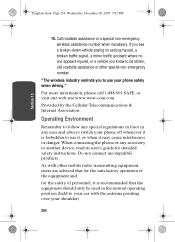
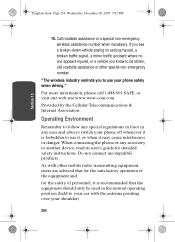
...mobile radio transmitting equipment, users are advised that for the satisfactory operation of the equipment and for detailed safety instructions. As with the antenna pointing over your shoulder).
254 Section 13
Template.book Page 254 Wednesday, December 28, 2005 7:02 PM
10. "The wireless industry reminds you know to be used in any accessory... use your phone off whenever it...guide for the...
User Manual (ENGLISH) - Page 263


... a replacement battery or charger is time to a service center for inspection.
• Never use any charger or battery that is not in use incompatible cell phone batteries and chargers.
Consumers should purchase manufacturer or carrier recommended products and accessories. talk and standby time are greatly affected by the signal strength on the cellular network and the parameters set by...
Samsung ZX10 Reviews
Do you have an experience with the Samsung ZX10 that you would like to share?
Earn 750 points for your review!
We have not received any reviews for Samsung yet.
Earn 750 points for your review!

