Samsung SGH-X427 Support and Manuals
Get Help and Manuals for this Samsung item
This item is in your list!

View All Support Options Below
Free Samsung SGH-X427 manuals!
Problems with Samsung SGH-X427?
Ask a Question
Free Samsung SGH-X427 manuals!
Problems with Samsung SGH-X427?
Ask a Question
Popular Samsung SGH-X427 Manual Pages
User Manual (user Manual) (ver.1.0) (English) - Page 1


Rev. 1.0 Printed in Korea GH68-04323A
English. 09/2003. SGH-x427 Portable Digital Telephone
User Manual
Please read this manual before operating your phone, and keep it for future reference.
User Manual (user Manual) (ver.1.0) (English) - Page 34
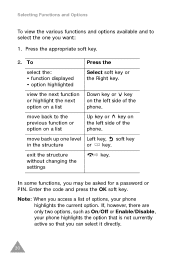
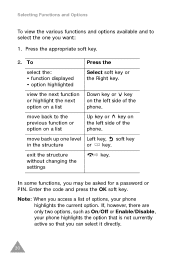
... password or PIN.
Press the appropriate soft key.
2.. view the next function or highlight the next option on a list
Down key or key on the left side of the phone. without changing the
settings
...In some functions, you want:
1.
move back to select the one level Left key, soft key
in the structure
or key. Enter the code and press ...
User Manual (user Manual) (ver.1.0) (English) - Page 54


...part simultaneously in a multi-party or conference call , press the
key. To end the current call . Making a Multi-party Call
A multi-party call is a network service... while you have a call is supported by a call waiting tone. The...service, contact your service provider.
50 You are notified of an incoming call by the network and you have set the Call Waiting menu (Menu 6.3) to this service...
User Manual (user Manual) (ver.1.0) (English) - Page 58


... accessed quickly by your SIM card instructions.
54 Example: Accessing the Language menu.
1. Press the
key for Language. Note: If you use a SIM AT card that provides additional services, the SIM AT menu displays when you want.
Press the Menu soft key.
2. Press the
key for Phone Settings.
3. The languages available display.
They may...
User Manual (user Manual) (ver.1.0) (English) - Page 108


... 6.3)
This network service informs you when someone is trying to reach you during another call waiting is activated or deactivated.
2. The screen informs you to automatically or manually select the network used...option is a valid roaming agreement between them.
104 Select the type of your call waiting settings by pressing the Up or Down key and then press the Select soft key.
You can ...
User Manual (user Manual) (ver.1.0) (English) - Page 109


....
105 Send Number: your phone number from being called.
The following options are connected to that network. Network Services
To indicate to Step 3.
3. When Network Selection displays, press the Select soft key.
2. Go to automatically or manually select the network when roaming:
1. You are available: Default: the default setting provided by the network is...
User Manual (user Manual) (ver.1.0) (English) - Page 116


.... cancel your startup homepage
Option soft key, select the Save to manually enter the URL address of the Wireless Web service provider. set a bookmark for the current page
Option soft key, select the Save...After entering an address, press the OK soft key to declare the current site as your setting Back soft key.
To
Press the
declare the current page as the startup homepage. Funbox...
User Manual (user Manual) (ver.1.0) (English) - Page 125


... bars indicates the signal strength from strong ( ) to weak ( ).
• Try moving the phone slightly or moving closer to solve the problem, take a note of: • the model and serial numbers of your phone • your local dealer or Samsung aftersales service.
121 If the above guidelines do not help you to a window if you recall...
User Manual (user Manual) (ver.1.0) (English) - Page 173


End a Call Briefly press the
key. Dual Band SGH-X427 GPRS Telephone
Quick Reference Card
Switch On/ Off
Press and hold the key.
Access the Menu ... Make a Call 1 Key in the number. 2 Press the key. View Missed Calls Immediately After Missing Them
1 Open the phone and press the View soft key.
2 Scroll with the Up and Down keys through the list of the options until you reach ...
User Manual (user Manual) (ver.d6) (English) - Page 34


... that is not currently active so that you may be asked for a password or PIN. Note: When you access a list of the phone.
Enter the code and press the OK soft key or key.
exit the structure
key. without changing the
settings
In some functions, you can select it directly.
Press the appropriate soft...
User Manual (user Manual) (ver.d6) (English) - Page 65


... 2.2.1 Inbox 2.2.2 Outbox 2.2.3 Shop Multimedia 2.2.4 Draft 2.2.5 Write New 2.2.6 Templates 2.2.7 Delete All 2.2.8 Memory Status 2.2.9 Setup 2.2.10 MMS Profile
2.3 IM
Using the Menus 65 For further details, see your SIM card instructions.
1. Note: If you use a SIM AT card that provides additional services, the SIM AT
menu displays when you press the Menu soft key to...
User Manual (user Manual) (ver.d6) (English) - Page 81


... read your network. When this service. Default Type: allows you to set the length of time your text messages are stored at the message center while attempts are available: Reply Path: allows the recipient of your message to send you select Uni-Code and your recipient's phone does not support it, your recipient may not...
User Manual (user Manual) (ver.d6) (English) - Page 107


... Selection
The Network Selection feature enables you select Manual, the phone scans for the available networks. Press the Up or Down key until the network you are connected to automatically or manually select the network when roaming: 1. You can activate or deactivate the call waiting settings by selecting the Cancel All option.
To return...
User Manual (user Manual) (ver.d6) (English) - Page 163


... contact your local dealer or Samsung aftersales service. Solving Problems 163 the number of bars indicates the signal strength from strong ( ) to weak ( ).
♦Try moving the phone slightly or moving closer to a
window if you to solve the problem, take a note of:
• the model and serial numbers of your phone • your warranty details •...
User Manual (user Manual) (ver.d6) (English) - Page 215


...;, 166
PIN2
changing •, 157 description •, 167 Power on/off tone •, 117 Problems, solving •, 161 PUK •, 166 PUK2 •, 167 R Radio-frequency •, 169 Received calls •, 71 Received messages •, 75
Recording
voice memos •, 137
Redialing
automatically •, 158 manually •, 26 Resetting phone •, 160
Index 215
Samsung SGH-X427 Reviews
Do you have an experience with the Samsung SGH-X427 that you would like to share?
Earn 750 points for your review!
We have not received any reviews for Samsung yet.
Earn 750 points for your review!
