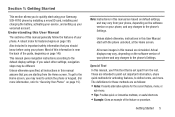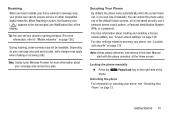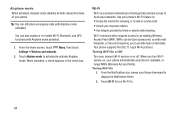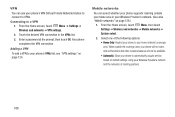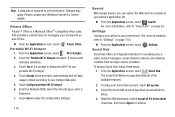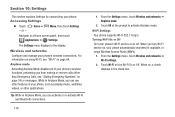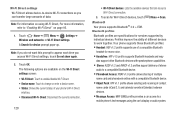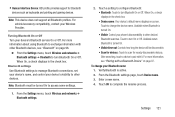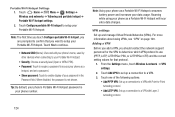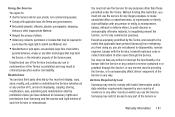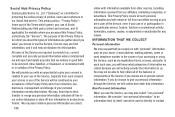Samsung SCH-R760X Support and Manuals
Get Help and Manuals for this Samsung item

View All Support Options Below
Free Samsung SCH-R760X manuals!
Problems with Samsung SCH-R760X?
Ask a Question
Free Samsung SCH-R760X manuals!
Problems with Samsung SCH-R760X?
Ask a Question
Most Recent Samsung SCH-R760X Questions
Phone Covers
Will a Samsung galaxy note phone use the same phone cover as the Samsung galaxy 2 model SCH-R760x?
Will a Samsung galaxy note phone use the same phone cover as the Samsung galaxy 2 model SCH-R760x?
(Posted by slimmroc78 9 years ago)
I Nedd Ghe Instructions For Changing My Network Settings To Verizion
My service provider uses verizion towers they say that the phone setting as as rnt there problem I ....
My service provider uses verizion towers they say that the phone setting as as rnt there problem I ....
(Posted by AshleyJaneO2b69 10 years ago)
How To Take A Screen Shot
Tried several apps. Reply is not rooted screen shot can't be taken
Tried several apps. Reply is not rooted screen shot can't be taken
(Posted by turtle23 10 years ago)
Popular Samsung SCH-R760X Manual Pages
Samsung SCH-R760X Reviews
We have not received any reviews for Samsung yet.