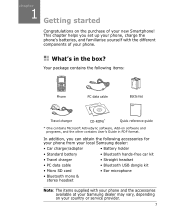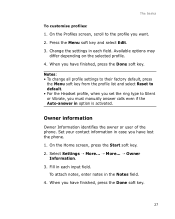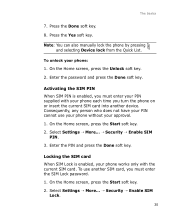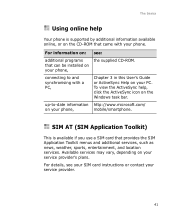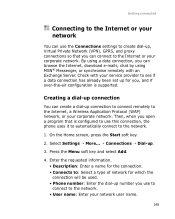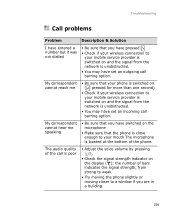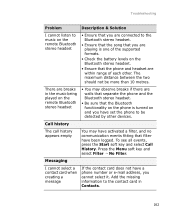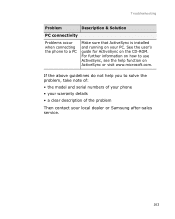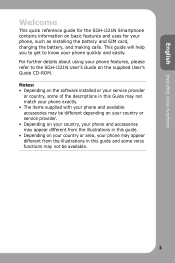Samsung i321 Support and Manuals
Get Help and Manuals for this Samsung item

View All Support Options Below
Free Samsung i321 manuals!
Problems with Samsung i321?
Ask a Question
Free Samsung i321 manuals!
Problems with Samsung i321?
Ask a Question
Most Recent Samsung i321 Questions
Samsung R375c Turn On Pc Connectivity Step By Step
(Posted by Anonymous-111718 10 years ago)
Samsung i321 Videos
Popular Samsung i321 Manual Pages
Samsung i321 Reviews
We have not received any reviews for Samsung yet.