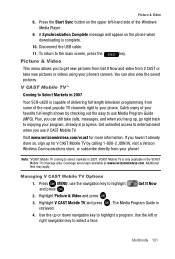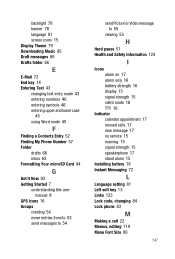Samsung SCH-U620 Support and Manuals
Get Help and Manuals for this Samsung item

View All Support Options Below
Free Samsung SCH-U620 manuals!
Problems with Samsung SCH-U620?
Ask a Question
Free Samsung SCH-U620 manuals!
Problems with Samsung SCH-U620?
Ask a Question
Most Recent Samsung SCH-U620 Questions
I Have A Samsung Sch-u620 Cell Phone My Voicemail Dors Not Work
my voicemail does not work and all my contacts say unknown on incoming calls
my voicemail does not work and all my contacts say unknown on incoming calls
(Posted by bmyers2465 10 years ago)
Factory Restore
I was trying to figure out to restore my samsung sch-u620 back factory whipe everything of at once c...
I was trying to figure out to restore my samsung sch-u620 back factory whipe everything of at once c...
(Posted by carlile34 10 years ago)
How Do I Download Photos To My Mac From Sch-u620
(Posted by edisonbentonjr70 10 years ago)
Voicemail
my phone goes stright to voicemail. How do I get it back to regular calls?
my phone goes stright to voicemail. How do I get it back to regular calls?
(Posted by cathicopia 11 years ago)
Popular Samsung SCH-U620 Manual Pages
Samsung SCH-U620 Reviews
We have not received any reviews for Samsung yet.