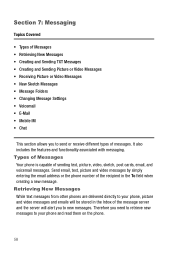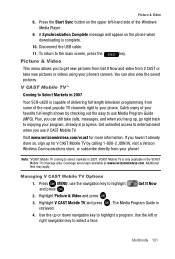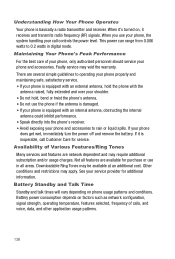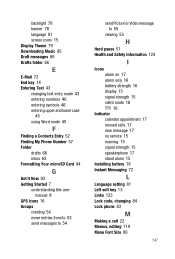Samsung SCH-U620 Support Question
Find answers below for this question about Samsung SCH-U620.Need a Samsung SCH-U620 manual? We have 2 online manuals for this item!
Question posted by cathicopia on June 25th, 2012
Voicemail
my phone goes stright to voicemail. How do I get it back to regular calls?
Current Answers
Related Samsung SCH-U620 Manual Pages
Samsung Knowledge Base Results
We have determined that the information below may contain an answer to this question. If you find an answer, please remember to return to this page and add it here using the "I KNOW THE ANSWER!" button above. It's that easy to earn points!-
General Support
How Do I Use Call Waiting On My Trumpet Mobile Phone? How Do I Use Call Waiting On My Trumpet Mobile Phone? details on how to use call waiting on your Trumpet Mobile handset. -
General Support
... when ignition is displayed on the Remote Controller. blue wire is the ignition sensor wire If the ignition sensing wire is not liable for a call, end your mobile phone's User's Manual along with 1 MHz-spacing (2,402 - 2,480 MHz) Hopping Rate 1,600 hops/second Signal Modulation Gaussian Frequency Shift Keying (GFSK) Transfer Rate 1Mbps... -
General Support
...; What Is The FDN And How Do I Configure This Feature On My T-Mobile Phone And How Do I Fix It? My Voicemail Is Not Working, How Can I Enable It? How Can I Access My T-Mobile Voice Mail From An Alternate Phone? General Questions For T-Mobile Below is a listing of General Bluetooth Information What Is The "myFaves" Feature Offered...
Similar Questions
I Have A Samsung Sch-u620 Cell Phone My Voicemail Dors Not Work
my voicemail does not work and all my contacts say unknown on incoming calls
my voicemail does not work and all my contacts say unknown on incoming calls
(Posted by bmyers2465 10 years ago)
Factory Restore
I was trying to figure out to restore my samsung sch-u620 back factory whipe everything of at once c...
I was trying to figure out to restore my samsung sch-u620 back factory whipe everything of at once c...
(Posted by carlile34 10 years ago)
How Do I Download Photos To My Mac From Sch-u620
(Posted by edisonbentonjr70 10 years ago)
Where Do I Get The Driver For Pc For My Mobile Phone Samsung
Sgha667 Hspa
DRIVER FOR MY PC USB FOR MY MOBILE PHONE SGHA667 HSPA SAMSUNG
DRIVER FOR MY PC USB FOR MY MOBILE PHONE SGHA667 HSPA SAMSUNG
(Posted by dionlazani 11 years ago)