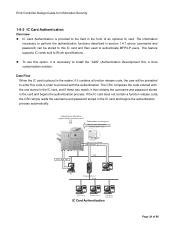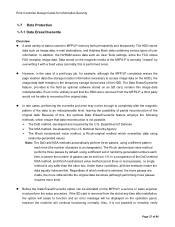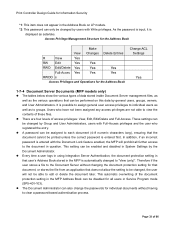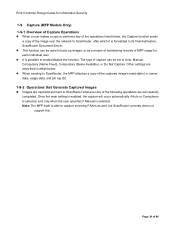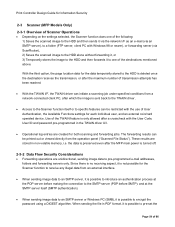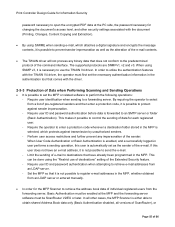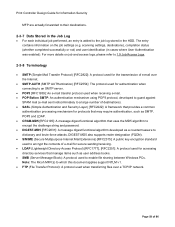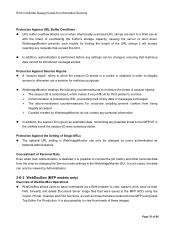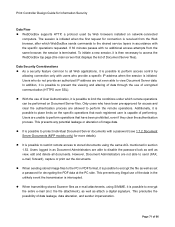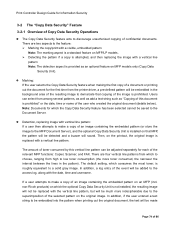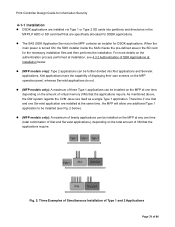Ricoh Pro 1107EX Support and Manuals
Get Help and Manuals for this Ricoh item

View All Support Options Below
Free Ricoh Pro 1107EX manuals!
Problems with Ricoh Pro 1107EX?
Ask a Question
Free Ricoh Pro 1107EX manuals!
Problems with Ricoh Pro 1107EX?
Ask a Question
Most Recent Ricoh Pro 1107EX Questions
Error Code J027. What Does This Mean
i keep getting the same code J027 what does this mean?
i keep getting the same code J027 what does this mean?
(Posted by sousas 9 years ago)
Adminstrative Access
What is the default user and passsword with administrative rights for Pro 1107?
What is the default user and passsword with administrative rights for Pro 1107?
(Posted by fng 10 years ago)
How Do I Reset A Trouble Message
(Posted by curtiswalker60 12 years ago)
Popular Ricoh Pro 1107EX Manual Pages
Ricoh Pro 1107EX Reviews
We have not received any reviews for Ricoh yet.