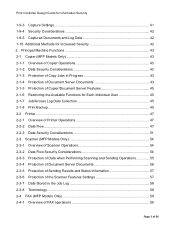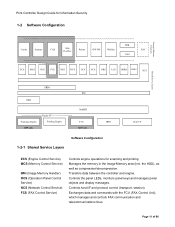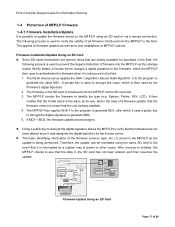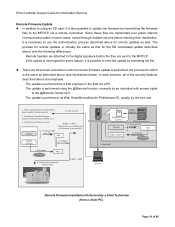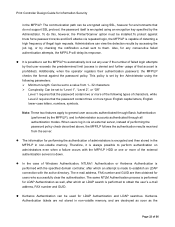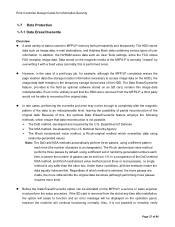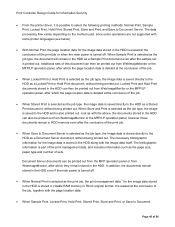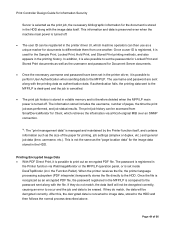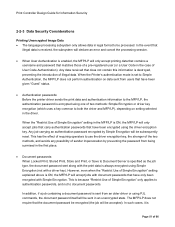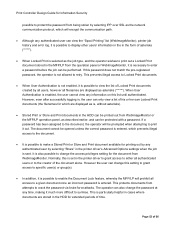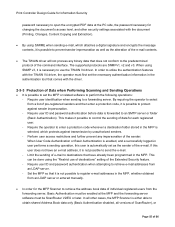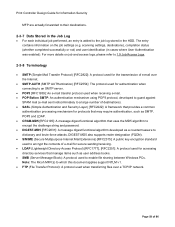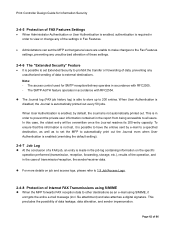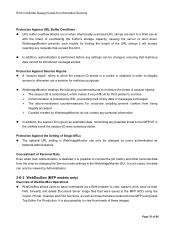Ricoh Pro 1107EX Support Question
Find answers below for this question about Ricoh Pro 1107EX.Need a Ricoh Pro 1107EX manual? We have 1 online manual for this item!
Question posted by curtiswalker60 on December 22nd, 2011
How Do I Reset A Trouble Message
The person who posted this question about this Ricoh product did not include a detailed explanation. Please use the "Request More Information" button to the right if more details would help you to answer this question.
Current Answers
Answer #1: Posted by freginold on December 23rd, 2011 8:24 AM
With most trouble messages, you can reset them by turning the machine off and turning it back on. To do this properly:
- Press the round Power button on the operation panel (lit with a green LED).
- Wait for the green light to stop blinking, then turn the machine off using the main power switch on left side of the front of the copier (the orange switch).
- Wait a second or two, then turn the machine back on using the main power switch.
If the error message comes back, you might need your service technician to come out and fix whatever the problem is.
- Press the round Power button on the operation panel (lit with a green LED).
- Wait for the green light to stop blinking, then turn the machine off using the main power switch on left side of the front of the copier (the orange switch).
- Wait a second or two, then turn the machine back on using the main power switch.
If the error message comes back, you might need your service technician to come out and fix whatever the problem is.
Related Ricoh Pro 1107EX Manual Pages
Similar Questions
My Ricoh Sg7100dn Printer Stays In The Resetting Job Mode.
(Posted by andrebotha1959 9 years ago)
Ricoh Printers Pro 8110s Manual
How to print from a USB flash drive?
How to print from a USB flash drive?
(Posted by markgilmore301 9 years ago)
Programing Ricoh Pro 1107ex
I will be copying exams and need to set a new program. The exam will be double sided and on the back...
I will be copying exams and need to set a new program. The exam will be double sided and on the back...
(Posted by ann69927 10 years ago)
Adminstrative Access
What is the default user and passsword with administrative rights for Pro 1107?
What is the default user and passsword with administrative rights for Pro 1107?
(Posted by fng 10 years ago)