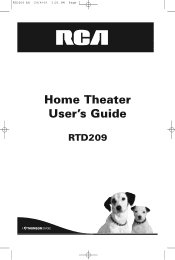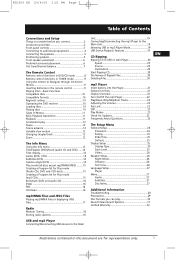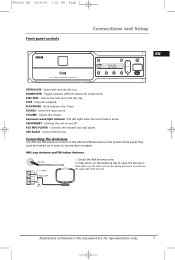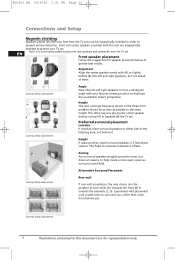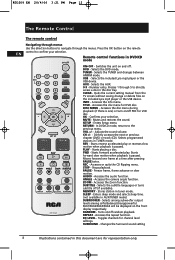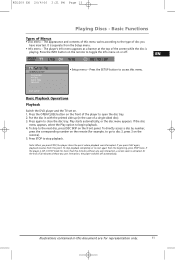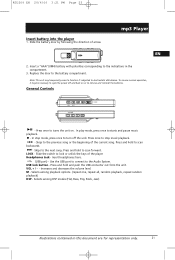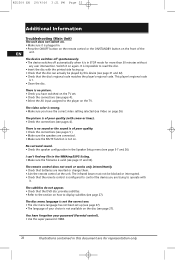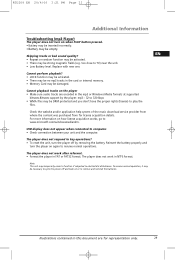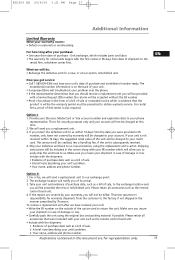RCA RTD209 Support and Manuals
Get Help and Manuals for this RCA item

Most Recent RCA RTD209 Questions
Where Can I Find The Fuse
(Posted by elmerswan 10 years ago)
Cd Door Would Not Open So Disc Not Ejecting
(Posted by lystra52 10 years ago)
Remote Control For Rca Rtd 209
I cannot find a remote for RCA RTD 209, is there any Universal Remote that would work instead?
I cannot find a remote for RCA RTD 209, is there any Universal Remote that would work instead?
(Posted by reginaruiz 10 years ago)
Popular RCA RTD209 Manual Pages
RCA RTD209 Reviews
We have not received any reviews for RCA yet.